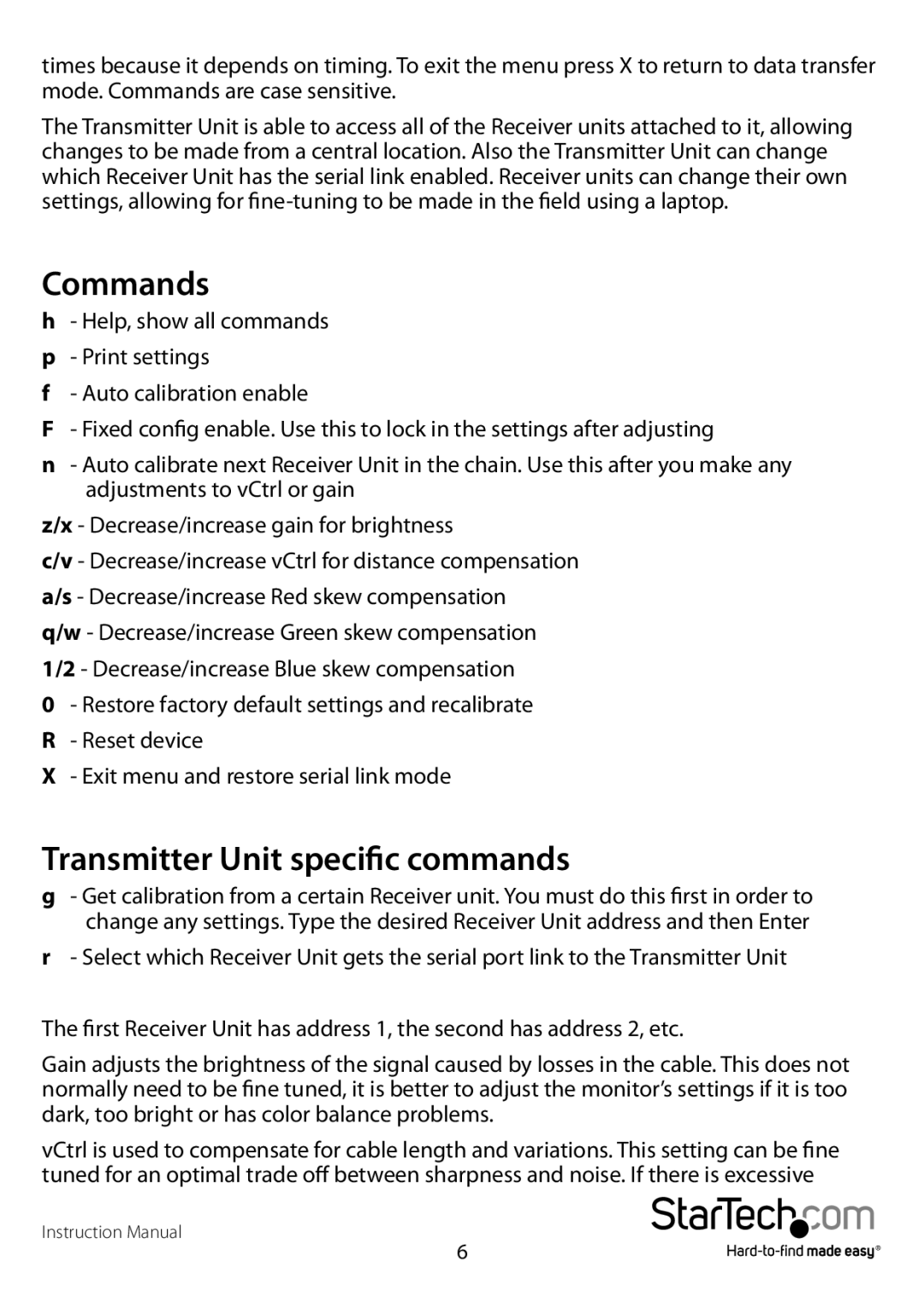times because it depends on timing. To exit the menu press X to return to data transfer mode. Commands are case sensitive.
The Transmitter Unit is able to access all of the Receiver units attached to it, allowing changes to be made from a central location. Also the Transmitter Unit can change which Receiver Unit has the serial link enabled. Receiver units can change their own settings, allowing for
Commands
h- Help, show all commands p - Print settings
f - Auto calibration enable
F- Fixed config enable. Use this to lock in the settings after adjusting
n- Auto calibrate next Receiver Unit in the chain. Use this after you make any adjustments to vCtrl or gain
z/x - Decrease/increase gain for brightness
c/v - Decrease/increase vCtrl for distance compensation a/s - Decrease/increase Red skew compensation
q/w - Decrease/increase Green skew compensation 1/2 - Decrease/increase Blue skew compensation
0- Restore factory default settings and recalibrate R - Reset device
X - Exit menu and restore serial link mode
Transmitter Unit specific commands
g - Get calibration from a certain Receiver unit. You must do this first in order to change any settings. Type the desired Receiver Unit address and then Enter
r- Select which Receiver Unit gets the serial port link to the Transmitter Unit
The first Receiver Unit has address 1, the second has address 2, etc.
Gain adjusts the brightness of the signal caused by losses in the cable. This does not normally need to be fine tuned, it is better to adjust the monitor’s settings if it is too dark, too bright or has color balance problems.
vCtrl is used to compensate for cable length and variations. This setting can be fine tuned for an optimal trade off between sharpness and noise. If there is excessive
Instruction Manual
6