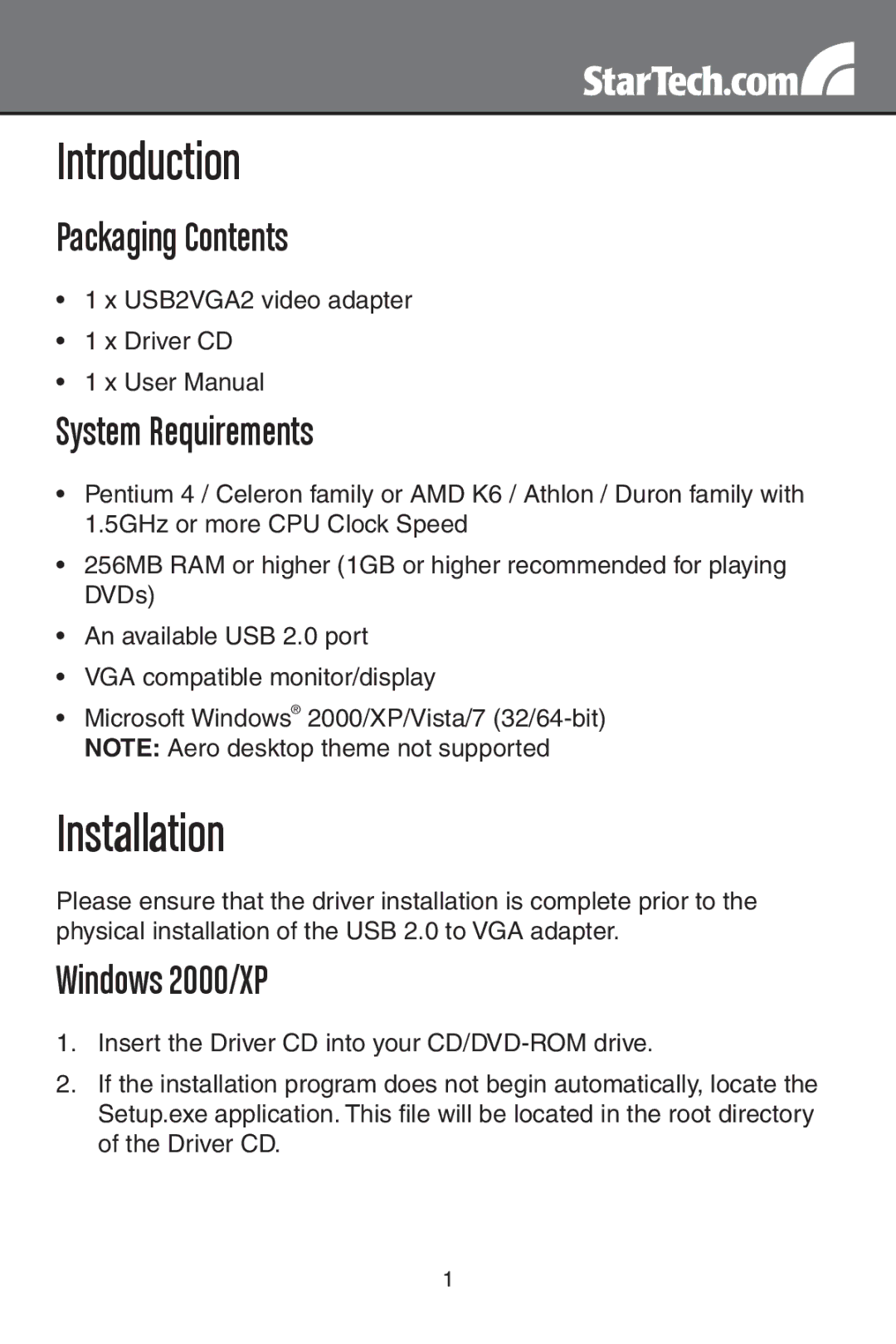Introduction
Packaging Contents
•1 x USB2VGA2 video adapter
•1 x Driver CD
•1 x User Manual
System Requirements
•Pentium 4 / Celeron family or AMD K6 / Athlon / Duron family with 1.5GHz or more CPU Clock Speed
•256MB RAM or higher (1GB or higher recommended for playing DVDs)
•An available USB 2.0 port
•VGA compatible monitor/display
•Microsoft Windows® 2000/XP/Vista/7
Installation
Please ensure that the driver installation is complete prior to the physical installation of the USB 2.0 to VGA adapter.
Windows 2000/XP
1.Insert the Driver CD into your
2.If the installation program does not begin automatically, locate the Setup.exe application. This file will be located in the root directory of the Driver CD.
1