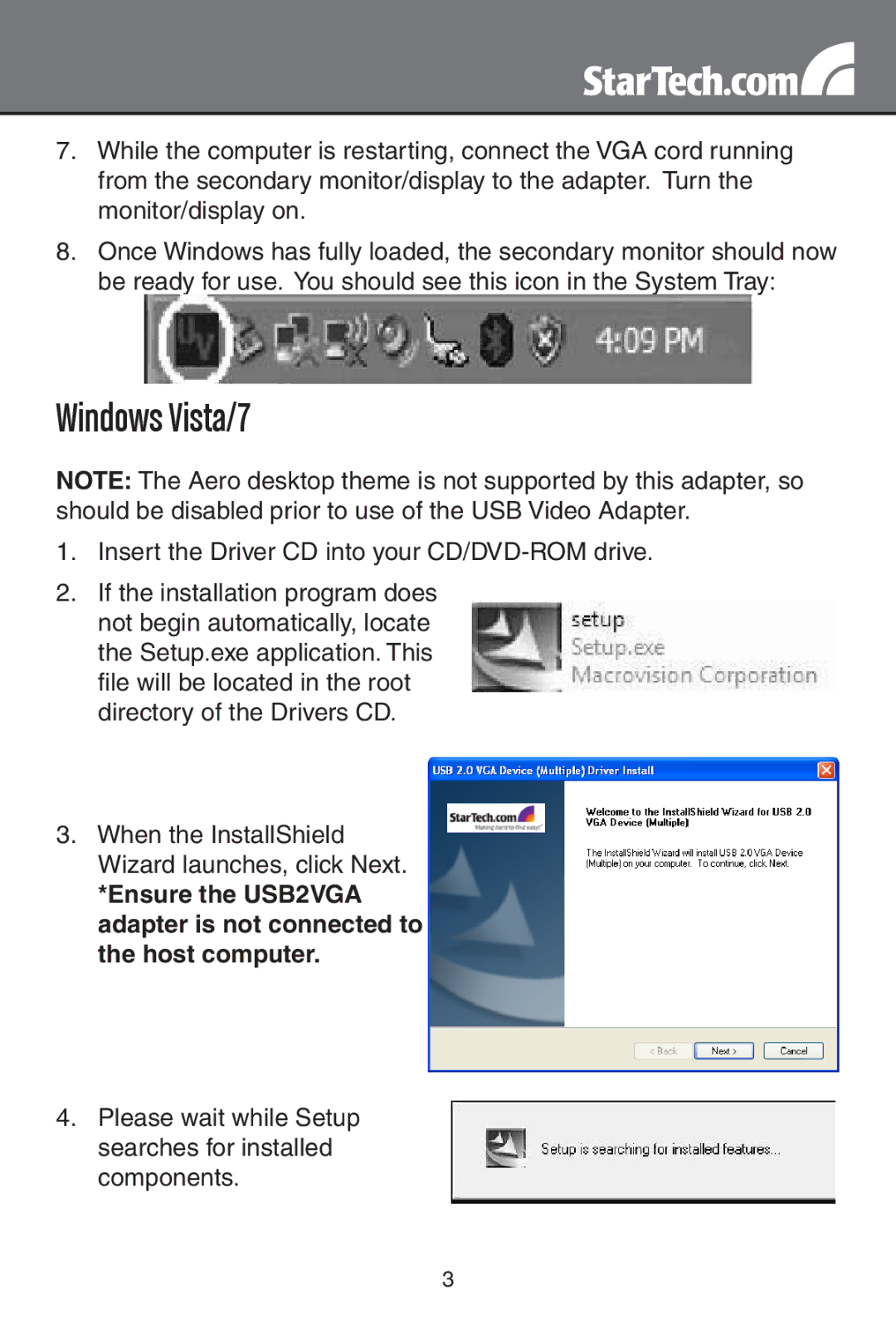usb 2.0 to vga external multi monitor video adapter - high resolution specifications
StarTech.com USB 2.0 to VGA External Multi Monitor Video Adapter is an innovative solution designed for users who need to expand their display capabilities without compromising on quality. This adapter allows users to connect an additional VGA monitor to their computer via a USB 2.0 port, making it an excellent choice for multitasking, presentations, and professional work environments.One of the main features of this adapter is its high-resolution support, enabling users to achieve display quality of up to 1920 x 1200 pixels. This ensures that images, videos, and text appear sharp and clear, enhancing productivity and overall user experience. The ability to connect multiple monitors improves workflow efficiency, allowing users to extend their desktop or mirror their screen for presentations.
The installation process is straightforward, as the adapter is designed with user convenience in mind. It is plug-and-play compatible, meaning that users can easily connect the adapter to their USB port and install the necessary drivers from the included CD or download them from the manufacturer’s website. This simplifies the setup process, making it accessible even to those with limited technical skills.
Additionally, the USB 2.0 interface provides an effective means of transferring data and video signals, ensuring that performance remains smooth with minimal latency. The adapter is compatible with various operating systems, including Windows and Mac, which further enhances its versatility and usability.
Another significant advantage is the lightweight and portable design of the adapter, making it an ideal choice for users who are often on the move. It can easily fit into a laptop bag, allowing for convenient use in different locations, whether in the office, at home, or while traveling.
Overall, the StarTech.com USB 2.0 to VGA External Multi Monitor Video Adapter stands out as a reliable tool for anyone looking to enhance their visual workspace. With its high-resolution output, ease of use, and compatibility with multiple systems, it addresses the needs of professionals and casual users alike, offering a seamless multi-monitor experience.