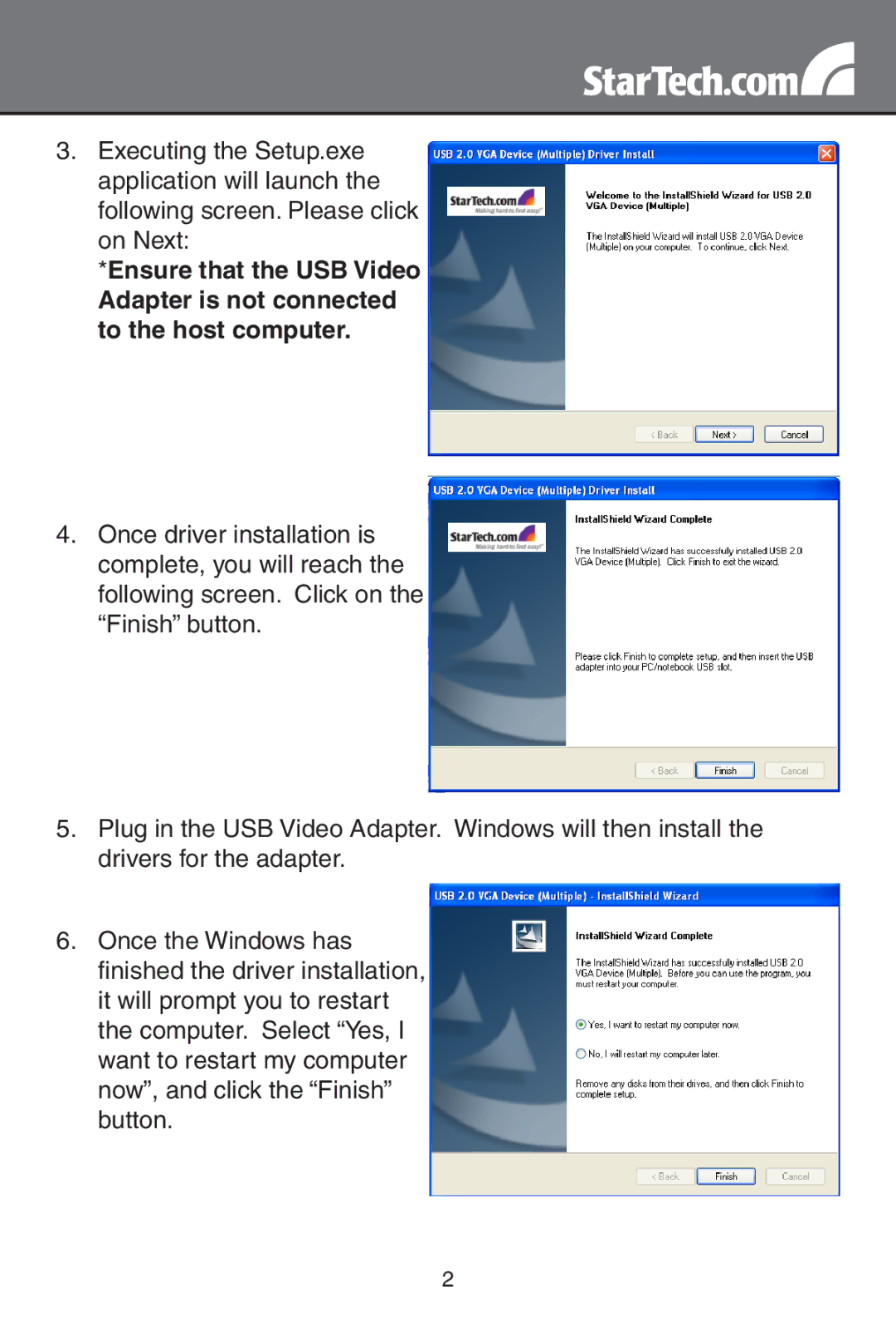3.Executing the Setup.exe application will launch the following screen. Please click on Next:
*Ensure that the USB Video
Adapter is not connected to the host computer.
4.Once driver installation is complete, you will reach the following screen. Click on the “Finish” button.
5.Plug in the USB Video Adapter. Windows will then install the drivers for the adapter.
6.Once the Windows has finished the driver installation, it will prompt you to restart the computer. Select “Yes, I want to restart my computer now”, and click the “Finish” button.
2