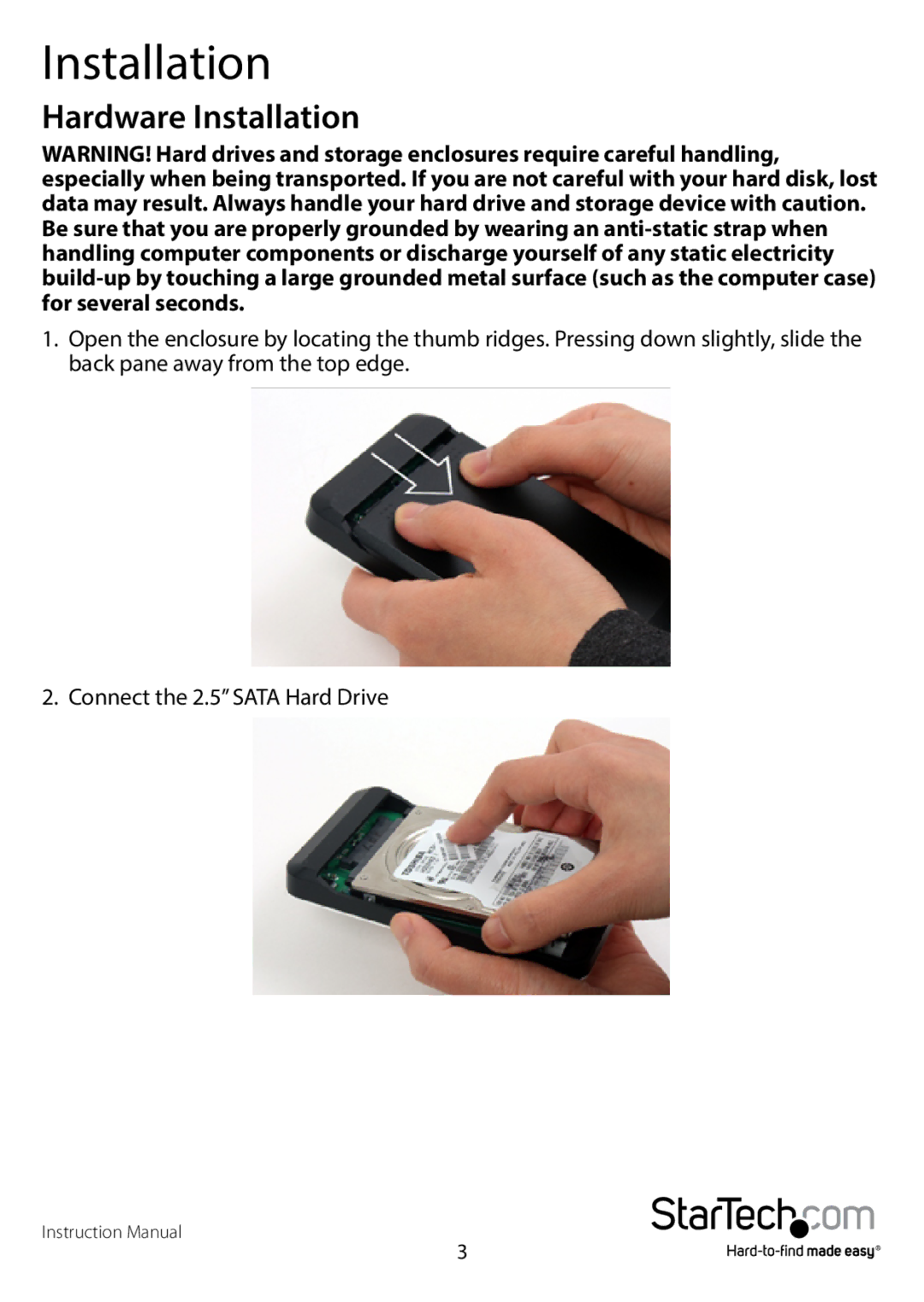Installation
Hardware Installation
WARNING! Hard drives and storage enclosures require careful handling, especially when being transported. If you are not careful with your hard disk, lost data may result. Always handle your hard drive and storage device with caution. Be sure that you are properly grounded by wearing an
1.Open the enclosure by locating the thumb ridges. Pressing down slightly, slide the back pane away from the top edge.
2. Connect the 2.5” SATA Hard Drive
Instruction Manual
3