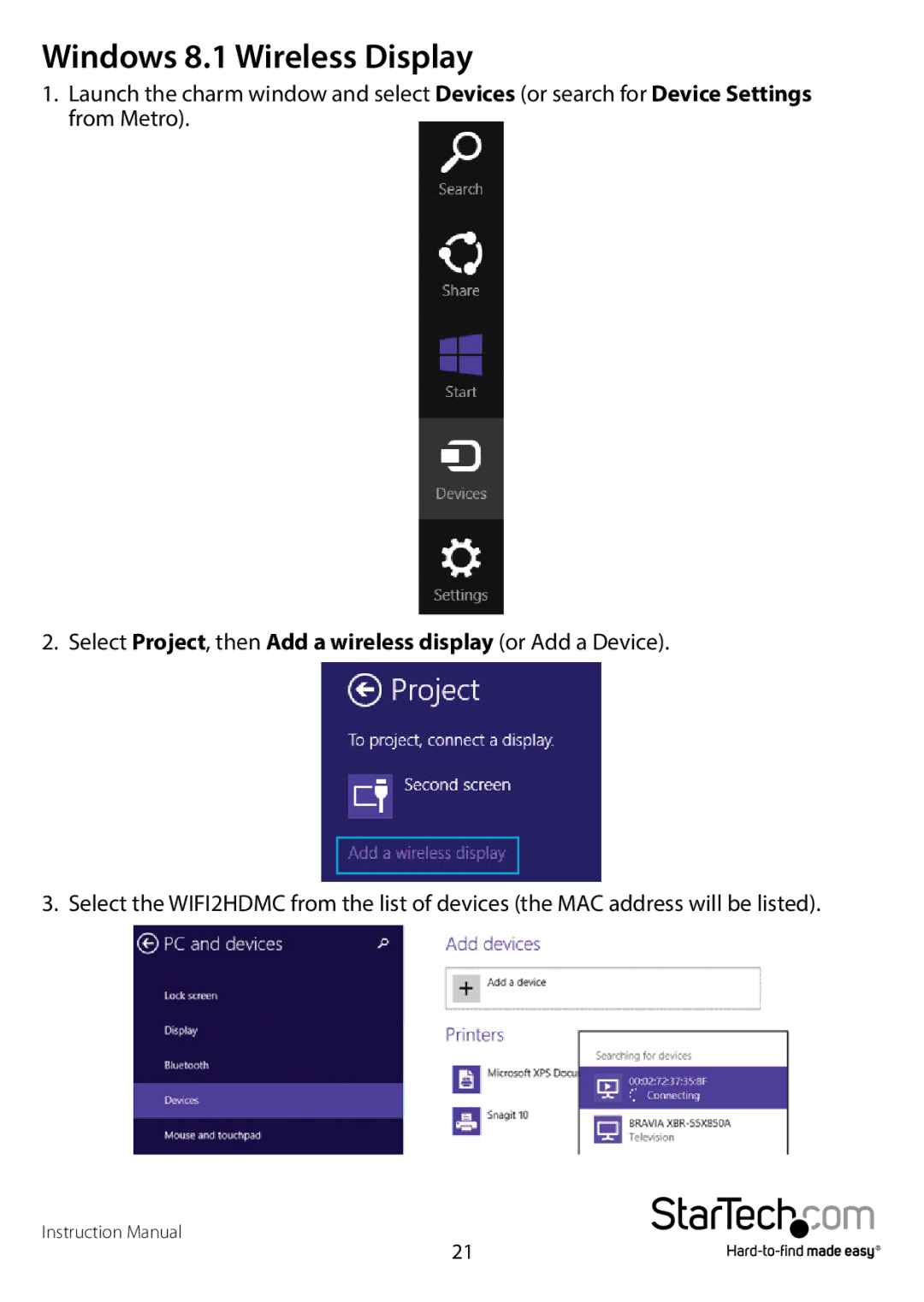WIFI2HDMCGE, WIFI2HDMC specifications
StarTech.com has established itself as a leading provider of connectivity solutions, and among its most innovative products are the WIFI2HDMC and WIFI2HDMCGE devices. These wireless HDMI adapters are designed to simplify the way users connect their devices to displays, offering seamless and efficient solutions for both home and professional environments.The StarTech WIFI2HDMC is a wireless HDMI transmitter and receiver that allows users to stream high-definition audio and video content from a variety of devices to an HDMI-compatible display without the need for long cables. This is particularly beneficial for users looking to minimize clutter and maintain a clean aesthetic in their living or workspace.
One of the standout features of the WIFI2HDMC is its support for 1080p resolution at 60Hz, which ensures that users can enjoy high-quality visuals with crisp detail and vibrant colors. Additionally, it supports a wide range of audio formats, making it an excellent choice for those who want to enhance their entertainment systems with surround sound capabilities.
The device utilizes Wi-Fi connectivity to transmit signals, leveraging advanced wireless technologies to ensure a stable and reliable connection. This allows for a longer range of operation, meaning users can stream content from their tablets, smartphones, or laptops without being tethered to their displays. The inclusion of an easy-to-use setup process allows for quick installation and minimal configuration, making it accessible to users of all technical levels.
The WIFI2HDMCGE expands on the core features of the original model by providing additional gigabit Ethernet support. This enhances the device's versatility, allowing users to establish a wired network connection if desired. It also enables streaming to be less dependent on Wi-Fi bandwidth, which can improve overall performance in environments with multiple devices competing for the same network resources.
Both the WIFI2HDMC and WIFI2HDMCGE come with a compact design, making them easy to transport and ideal for business presentations or on-the-go streaming. Their plug-and-play functionality ensures that users can quickly switch between devices, fostering productivity in fast-paced settings.
In summary, the StarTech.com WIFI2HDMC and WIFI2HDMCGE are powerful tools for anyone looking to enhance their digital setup. With robust features, advanced technologies, and user-friendly characteristics, these devices exemplify StarTech's commitment to innovation and quality in the ever-evolving world of connectivity solutions.