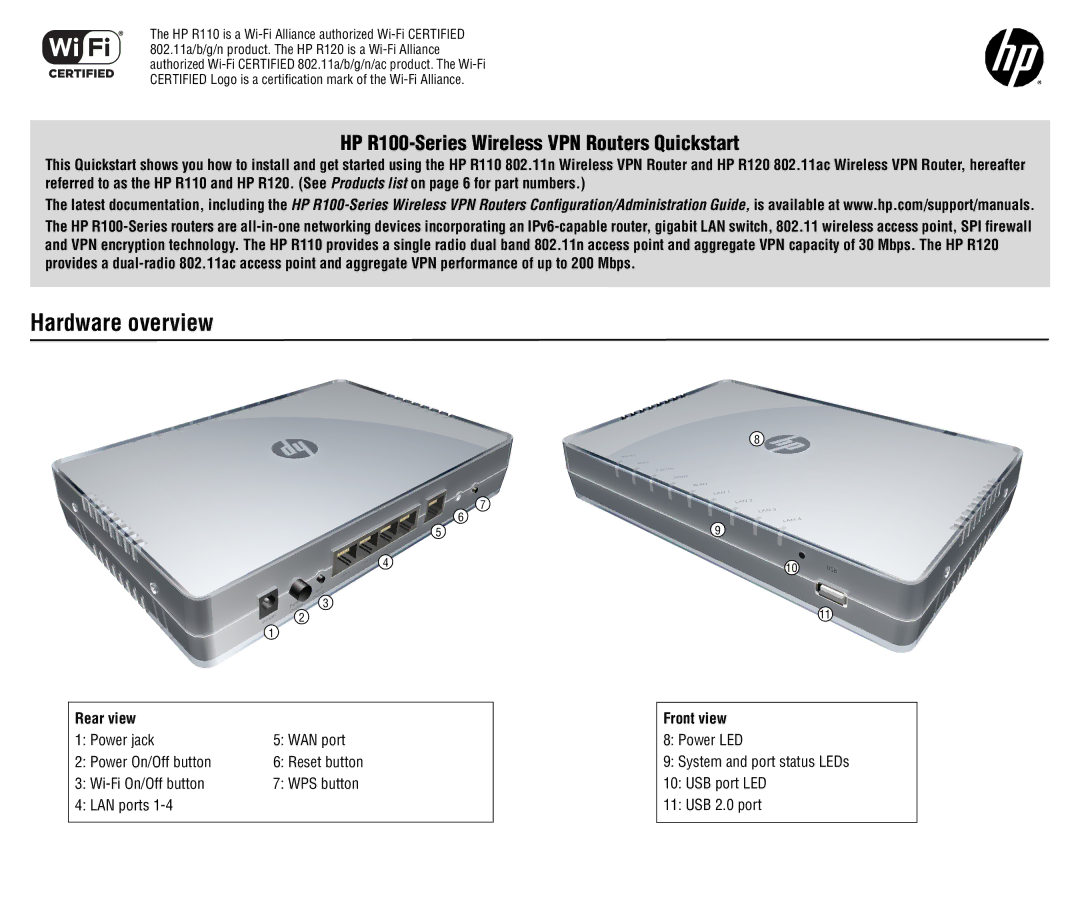The HP R110 is a Wi-Fi Alliance authorized Wi-Fi CERTIFIED 802.11a/b/g/n product. The HP R120 is a Wi-Fi Alliance authorized Wi-Fi CERTIFIED 802.11a/b/g/n/ac product. The Wi-Fi CERTIFIED Logo is a certification mark of the Wi-Fi Alliance.
HP R100-Series Wireless VPN Routers Quickstart
This Quickstart shows you how to install and get started using the HP R110 802.11n Wireless VPN Router and HP R120 802.11ac Wireless VPN Router, hereafter referred to as the HP R110 and HP R120. (See Products list on page 6 for part numbers.)
The latest documentation, including the HP R100-Series Wireless VPN Routers Configuration/Administration Guide, is available at www.hp.com/support/manuals. The HP R100-Series routers are all-in-one networking devices incorporating an IPv6-capable router, gigabit LAN switch, 802.11 wireless access point, SPI firewall and VPN encryption technology. The HP R110 provides a single radio dual band 802.11n access point and aggregate VPN capacity of 30 Mbps. The HP R120 provides a dual-radio 802.11ac access point and aggregate VPN performance of up to 200 Mbps.
Hardware overview
1
Rear view | |
1: Power jack | 5: WAN port |
2: Power On/Off button | 6: Reset button |
3: Wi-Fi On/Off button | 7: WPS button |
4: LAN ports 1-4 | |
| |
Front view
8:Power LED
9:System and port status LEDs
10:USB port LED
11:USB 2.0 port