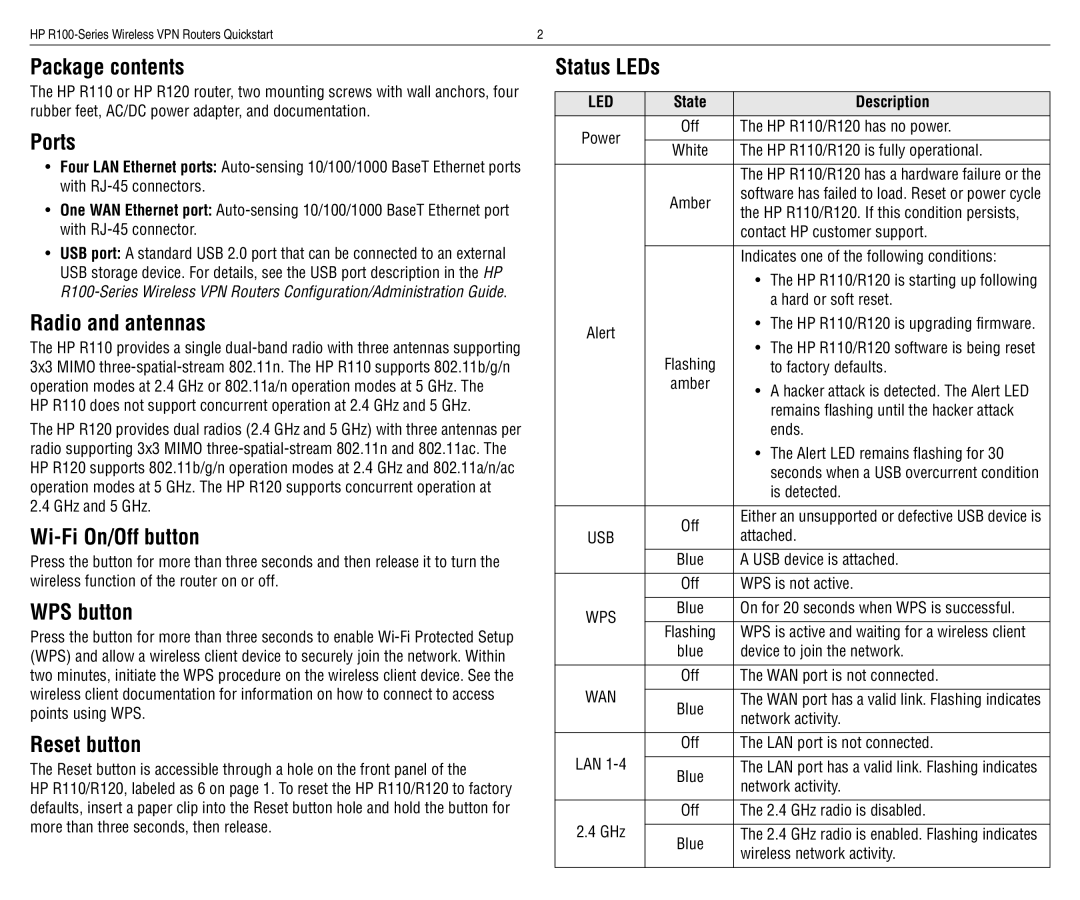HP | 2 |
Package contents
The HP R110 or HP R120 router, two mounting screws with wall anchors, four rubber feet, AC/DC power adapter, and documentation.
Ports
•Four LAN Ethernet ports:
•One WAN Ethernet port:
•USB port: A standard USB 2.0 port that can be connected to an external USB storage device. For details, see the USB port description in the HP
Radio and antennas
The HP R110 provides a single
HP R110 does not support concurrent operation at 2.4 GHz and 5 GHz.
The HP R120 provides dual radios (2.4 GHz and 5 GHz) with three antennas per radio supporting 3x3 MIMO
Wi-Fi On/Off button
Press the button for more than three seconds and then release it to turn the wireless function of the router on or off.
WPS button
Press the button for more than three seconds to enable
Reset button
The Reset button is accessible through a hole on the front panel of the
HP R110/R120, labeled as 6 on page 1. To reset the HP R110/R120 to factory defaults, insert a paper clip into the Reset button hole and hold the button for more than three seconds, then release.
Status LEDs
LED | State | Description | |
Power | Off | The HP R110/R120 has no power. | |
|
| ||
White | The HP R110/R120 is fully operational. | ||
| |||
|
|
| |
|
| The HP R110/R120 has a hardware failure or the | |
| Amber | software has failed to load. Reset or power cycle | |
| the HP R110/R120. If this condition persists, | ||
|
| ||
|
| contact HP customer support. | |
|
|
| |
|
| Indicates one of the following conditions: | |
|
| • The HP R110/R120 is starting up following | |
|
| a hard or soft reset. | |
Alert |
| • The HP R110/R120 is upgrading firmware. | |
| • The HP R110/R120 software is being reset | ||
| Flashing | ||
| to factory defaults. | ||
| amber | • A hacker attack is detected. The Alert LED | |
|
| ||
|
| remains flashing until the hacker attack | |
|
| ends. | |
|
| • The Alert LED remains flashing for 30 | |
|
| seconds when a USB overcurrent condition | |
|
| is detected. | |
|
|
| |
| Off | Either an unsupported or defective USB device is | |
USB | attached. | ||
| |||
| Blue | A USB device is attached. | |
|
|
| |
| Off | WPS is not active. | |
|
|
| |
WPS | Blue | On for 20 seconds when WPS is successful. | |
|
| ||
Flashing | WPS is active and waiting for a wireless client | ||
| |||
| blue | device to join the network. | |
|
|
| |
| Off | The WAN port is not connected. | |
WAN |
|
| |
Blue | The WAN port has a valid link. Flashing indicates | ||
| network activity. | ||
|
| ||
|
|
| |
| Off | The LAN port is not connected. | |
LAN |
|
| |
Blue | The LAN port has a valid link. Flashing indicates | ||
| network activity. | ||
|
| ||
|
|
| |
| Off | The 2.4 GHz radio is disabled. | |
2.4 GHz |
|
| |
Blue | The 2.4 GHz radio is enabled. Flashing indicates | ||
| wireless network activity. | ||
|
| ||
|
|
|