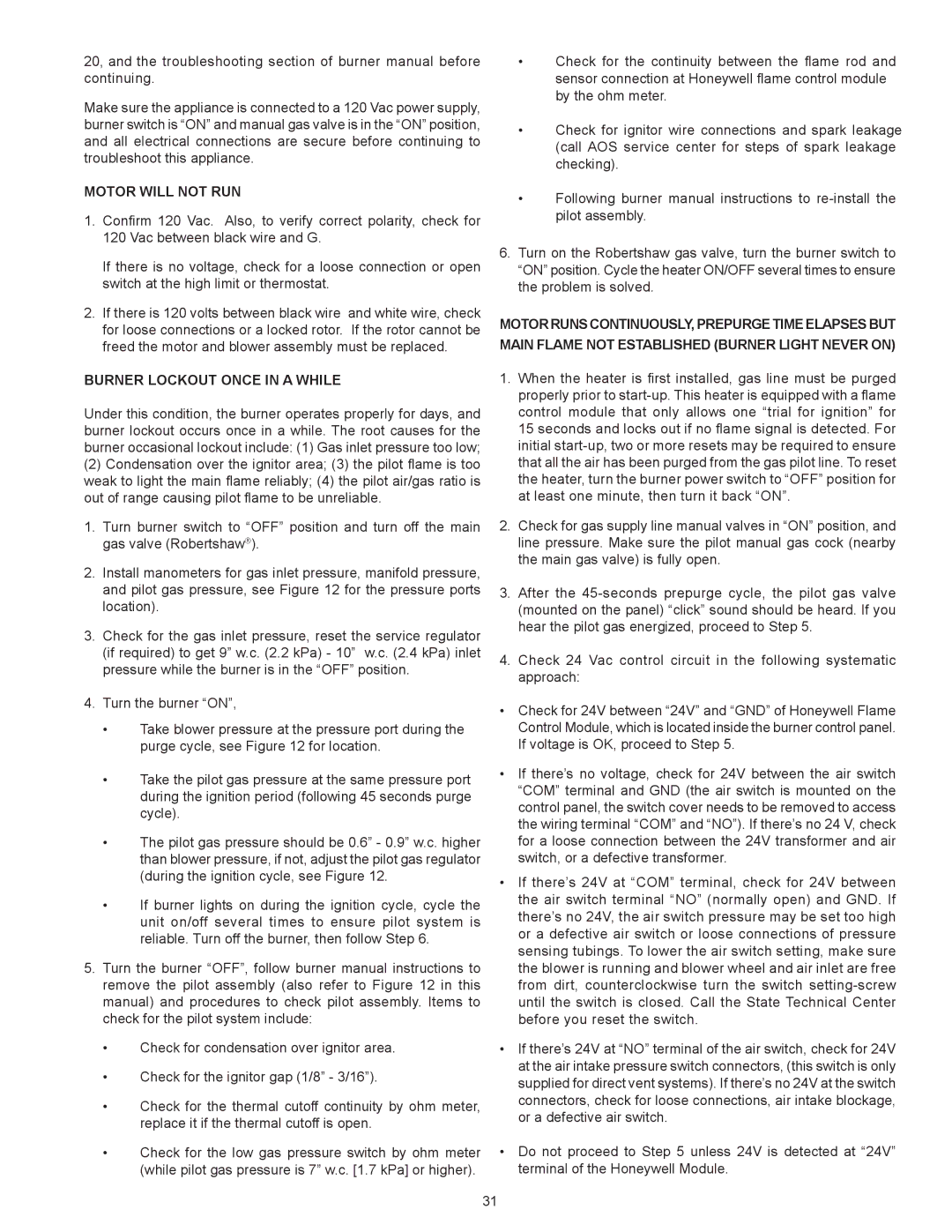20, and the troubleshooting section of burner manual before continuing.
Make sure the appliance is connected to a 120 Vac power supply, burner switch is “ON” and manual gas valve is in the “ON” position, and all electrical connections are secure before continuing to troubleshoot this appliance.
MOTOR WILL NOT RUN
1.Confirm 120 Vac. Also, to verify correct polarity, check for
120 Vac between black wire and G.
If there is no voltage, check for a loose connection or open switch at the high limit or thermostat.
2.If there is 120 volts between black wire and white wire, check for loose connections or a locked rotor. If the rotor cannot be freed the motor and blower assembly must be replaced.
BURNER LOCKOUT ONCE IN A WHILE
Under this condition, the burner operates properly for days, and burner lockout occurs once in a while. The root causes for the burner occasional lockout include: (1) Gas inlet pressure too low;
(2)Condensation over the ignitor area; (3) the pilot flame is too weak to light the main flame reliably; (4) the pilot air/gas ratio is out of range causing pilot flame to be unreliable.
1.Turn burner switch to “OFF” position and turn off the main gas valve (Robertshaw®).
2.Install manometers for gas inlet pressure, manifold pressure, and pilot gas pressure, see Figure 12 for the pressure ports location).
3.Check for the gas inlet pressure, reset the service regulator (if required) to get 9” w.c. (2.2 kPa) - 10” w.c. (2.4 kPa) inlet pressure while the burner is in the “OFF” position.
4.Turn the burner “ON”,
•Take blower pressure at the pressure port during the purge cycle, see Figure 12 for location.
•Take the pilot gas pressure at the same pressure port during the ignition period (following 45 seconds purge cycle).
•The pilot gas pressure should be 0.6” - 0.9” w.c. higher than blower pressure, if not, adjust the pilot gas regulator (during the ignition cycle, see Figure 12.
•If burner lights on during the ignition cycle, cycle the unit on/off several times to ensure pilot system is reliable. Turn off the burner, then follow Step 6.
5.Turn the burner “OFF”, follow burner manual instructions to remove the pilot assembly (also refer to Figure 12 in this manual) and procedures to check pilot assembly. Items to check for the pilot system include:
•Check for condensation over ignitor area.
•Check for the ignitor gap (1/8” - 3/16”).
•Check for the thermal cutoff continuity by ohm meter, replace it if the thermal cutoff is open.
•Check for the low gas pressure switch by ohm meter
(while pilot gas pressure is 7” w.c. [1.7 kPa] or higher).
•Check for the continuity between the flame rod and sensor connection at Honeywell flame control module by the ohm meter.
•Check for ignitor wire connections and spark leakage
(call AOS service center for steps of spark leakage checking).
•Following burner manual instructions to re-install the pilot assembly.
6.Turn on the Robertshaw gas valve, turn the burner switch to “ON” position. Cycle the heater ON/OFF several times to ensure the problem is solved.
MOTORRUNSCONTINUOUSLY,PREPURGETIMEELAPSESBUT MAIN FLAME NOT ESTABLISHED (BURNER LIGHT NEVER ON)
1.When the heater is first installed, gas line must be purged properly prior to start-up. This heater is equipped with a flame control module that only allows one “trial for ignition” for
15 seconds and locks out if no flame signal is detected. For initial start-up, two or more resets may be required to ensure that all the air has been purged from the gas pilot line. To reset the heater, turn the burner power switch to “OFF” position for at least one minute, then turn it back “ON”.
2.Check for gas supply line manual valves in “ON” position, and line pressure. Make sure the pilot manual gas cock (nearby the main gas valve) is fully open.
3.After the 45-seconds prepurge cycle, the pilot gas valve (mounted on the panel) “click” sound should be heard. If you hear the pilot gas energized, proceed to Step 5.
4.Check 24 Vac control circuit in the following systematic approach:
•Check for 24V between “24V” and “GND” of Honeywell Flame
Control Module, which is located inside the burner control panel. If voltage is OK, proceed to Step 5.
•If there’s no voltage, check for 24V between the air switch
“COM” terminal and GND (the air switch is mounted on the control panel, the switch cover needs to be removed to access the wiring terminal “COM” and “NO”). If there’s no 24 V, check for a loose connection between the 24V transformer and air switch, or a defective transformer.
•If there’s 24V at “COM” terminal, check for 24V between the air switch terminal “NO” (normally open) and GND. If there’s no 24V, the air switch pressure may be set too high or a defective air switch or loose connections of pressure sensing tubings. To lower the air switch setting, make sure the blower is running and blower wheel and air inlet are free from dirt, counterclockwise turn the switch setting-screw until the switch is closed. Call the State Technical Center before you reset the switch.
•If there’s 24V at “NO” terminal of the air switch, check for 24V at the air intake pressure switch connectors, (this switch is only supplied for direct vent systems). If there’s no 24V at the switch connectors, check for loose connections, air intake blockage, or a defective air switch.
•Do not proceed to Step 5 unless 24V is detected at “24V” terminal of the Honeywell Module.