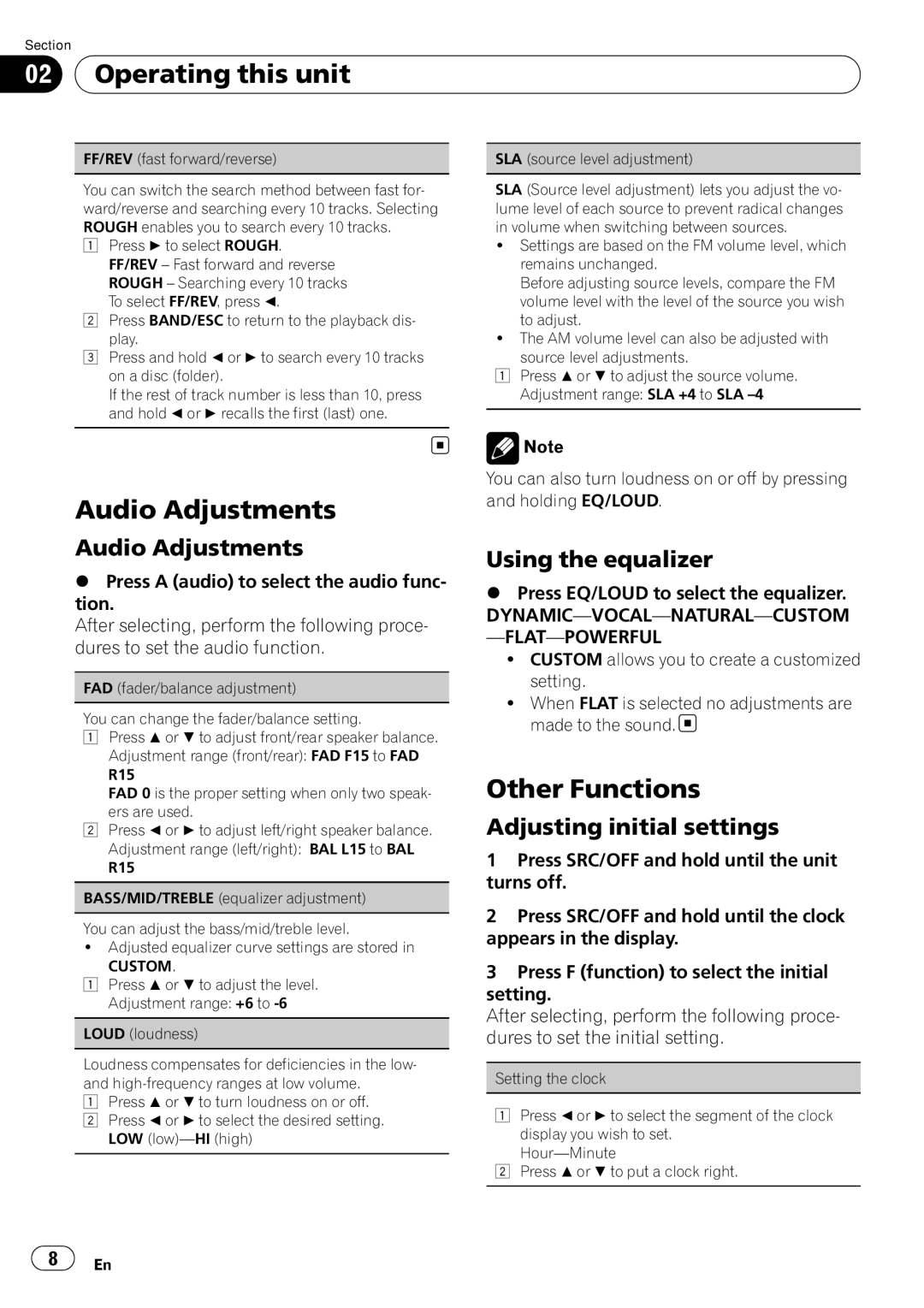Section
02 Operating this unit
Operating this unit
FF/REV (fast forward/reverse)
You can switch the search method between fast for- ward/reverse and searching every 10 tracks. Selecting ROUGH enables you to search every 10 tracks.
1Press d to select ROUGH. FF/REV – Fast forward and reverse ROUGH – Searching every 10 tracks To select FF/REV, press c.
2Press BAND/ESC to return to the playback dis- play.
3Press and hold c or d to search every 10 tracks on a disc (folder).
If the rest of track number is less than 10, press and hold c or d recalls the first (last) one.
SLA (source level adjustment)
SLA (Source level adjustment) lets you adjust the vo- lume level of each source to prevent radical changes in volume when switching between sources.
!Settings are based on the FM volume level, which remains unchanged.
Before adjusting source levels, compare the FM volume level with the level of the source you wish to adjust.
!The AM volume level can also be adjusted with
source level adjustments.
1Press a or b to adjust the source volume. Adjustment range: SLA +4 to SLA
Audio Adjustments
Audio Adjustments
%Press A (audio) to select the audio func- tion.
After selecting, perform the following proce- dures to set the audio function.
FAD (fader/balance adjustment)
You can change the fader/balance setting.
1Press a or b to adjust front/rear speaker balance. Adjustment range (front/rear): FAD F15 to FAD R15
FAD 0 is the proper setting when only two speak- ers are used.
2Press c or d to adjust left/right speaker balance. Adjustment range (left/right): BAL L15 to BAL R15
BASS/MID/TREBLE (equalizer adjustment)
You can adjust the bass/mid/treble level.
!Adjusted equalizer curve settings are stored in
CUSTOM.
1Press a or b to adjust the level. Adjustment range: +6 to
LOUD (loudness)
Loudness compensates for deficiencies in the low- and
1Press a or b to turn loudness on or off.
2Press c or d to select the desired setting. LOW
![]() Note
Note
You can also turn loudness on or off by pressing and holding EQ/LOUD.
Using the equalizer
%Press EQ/LOUD to select the equalizer.
DYNAMIC—VOCAL—NATURAL—CUSTOM
—FLAT—POWERFUL
!CUSTOM allows you to create a customized setting.
!When FLAT is selected no adjustments are made to the sound.![]()
Other Functions
Adjusting initial settings
1Press SRC/OFF and hold until the unit turns off.
2Press SRC/OFF and hold until the clock appears in the display.
3Press F (function) to select the initial setting.
After selecting, perform the following proce- dures to set the initial setting.
Setting the clock
1Press c or d to select the segment of the clock display you wish to set.
2Press a or b to put a clock right.
8 | En |