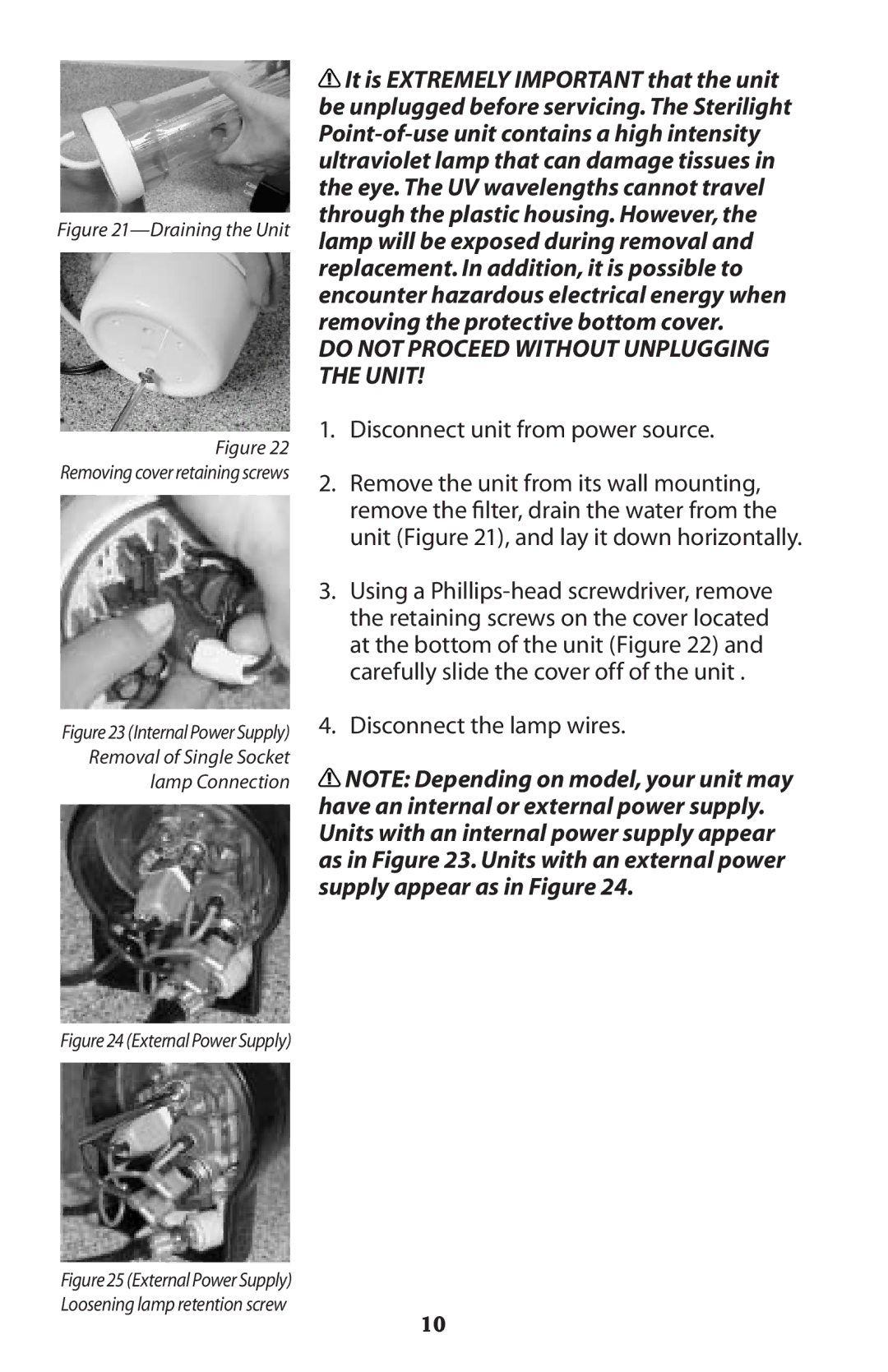Point-of-Use Drinking Water System specifications
The Sterilite Point-of-Use Drinking Water System is an advanced water purification solution designed to deliver safe and great-tasting drinking water directly from your tap. This innovative system utilizes a combination of cutting-edge technologies to ensure that your water is free from contaminants, while maintaining its natural minerals.One of the standout features of the Sterilite system is its multi-stage filtration process. This system typically combines sediment filtration, activated carbon filtration, and a high-efficiency reverse osmosis membrane. The sediment filter removes larger particles such as dirt and rust, while the activated carbon filter effectively eliminates chlorine, volatile organic compounds (VOCs), and other harmful chemicals that can impact taste and odor. The reverse osmosis membrane then provides a fine level of filtration, targeting dissolved solids, heavy metals, and numerous other impurities.
Additionally, the Sterilite Point-of-Use Drinking Water System incorporates a mineral adding stage post-filtration. This feature enriches the water with essential minerals that can enhance taste and nutritional value, ensuring that you not only consume clean water but also enjoy its natural flavor.
The system is designed for convenience and ease of use. It typically comes with a sleek, compact design that fits seamlessly into modern kitchens. Installation is straightforward, allowing users to connect the system to their existing plumbing without the need for professional help. The intuitive user interface often includes LED indicators that signal when filters need replacement, making maintenance a hassle-free experience.
Furthermore, the Sterilite system emphasizes sustainability. By providing high-quality water from a point-of-use source, it significantly reduces the dependence on single-use plastic water bottles, thus contributing to environmental conservation efforts.
In summary, the Sterilite Point-of-Use Drinking Water System stands out for its robust filtration technologies, ease of installation, and user-friendly features. Its commitment to delivering safe, mineral-enriched drinking water makes it a viable choice for households seeking to enhance their hydration solutions while prioritizing health and environmental sustainability. With this system, you can enjoy the peace of mind that comes from knowing your drinking water is purified, convenient, and environmentally responsible.