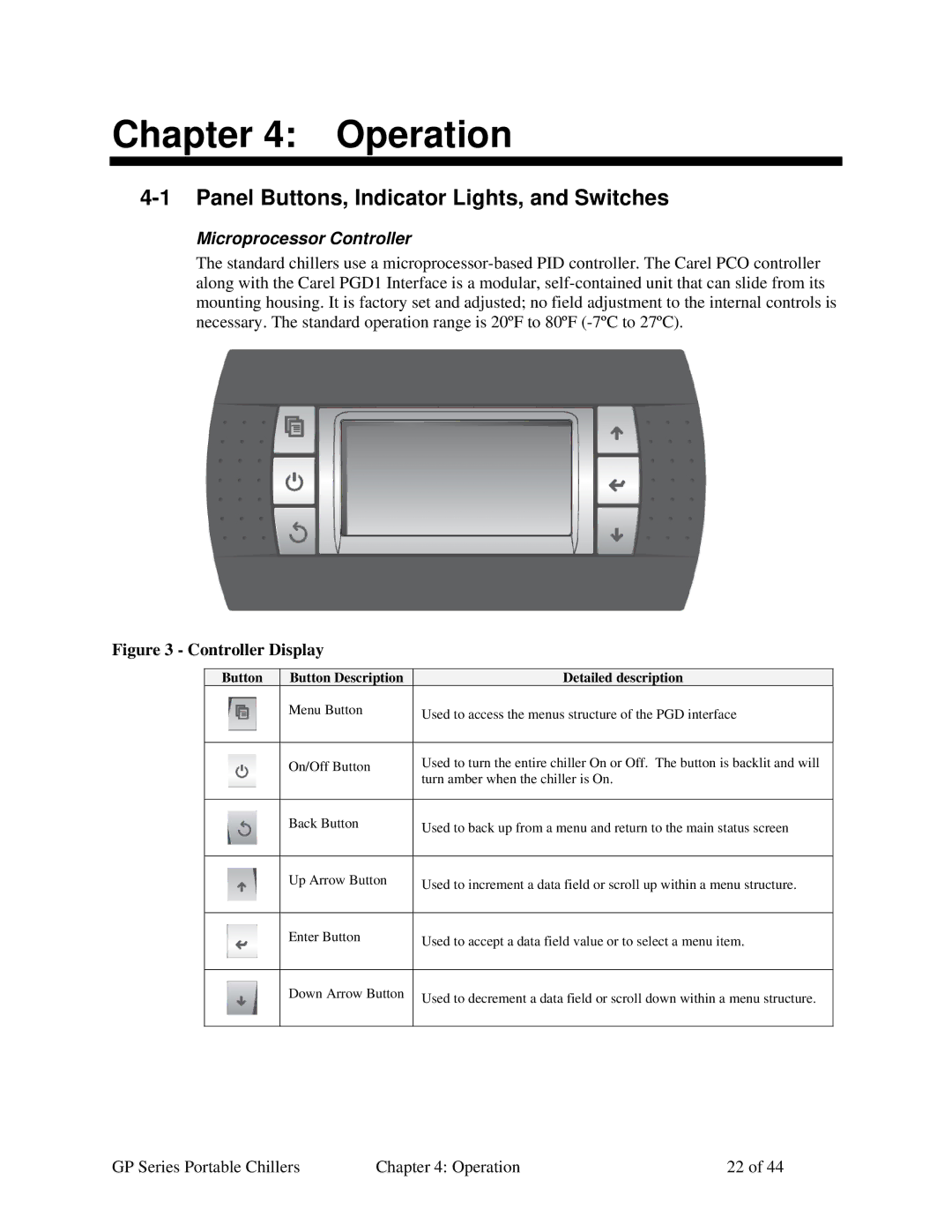Chapter 4: Operation
4-1 Panel Buttons, Indicator Lights, and Switches
Microprocessor Controller
The standard chillers use a
Figure 3 - Controller Display
Button | Button Description |
| Detailed description |
| Menu Button |
| Used to access the menus structure of the PGD interface |
|
|
| |
|
|
|
|
| On/Off Button |
| Used to turn the entire chiller On or Off. The button is backlit and will |
|
|
| turn amber when the chiller is On. |
|
|
|
|
| Back Button |
| Used to back up from a menu and return to the main status screen |
|
|
| |
|
|
|
|
| Up Arrow Button |
| Used to increment a data field or scroll up within a menu structure. |
|
|
| |
|
|
|
|
| Enter Button |
| Used to accept a data field value or to select a menu item. |
|
|
| |
|
|
|
|
| Down Arrow Button |
| Used to decrement a data field or scroll down within a menu structure. |
|
|
| |
|
|
|
|
GP Series Portable Chillers | Chapter 4: Operation | 22 of 44 |