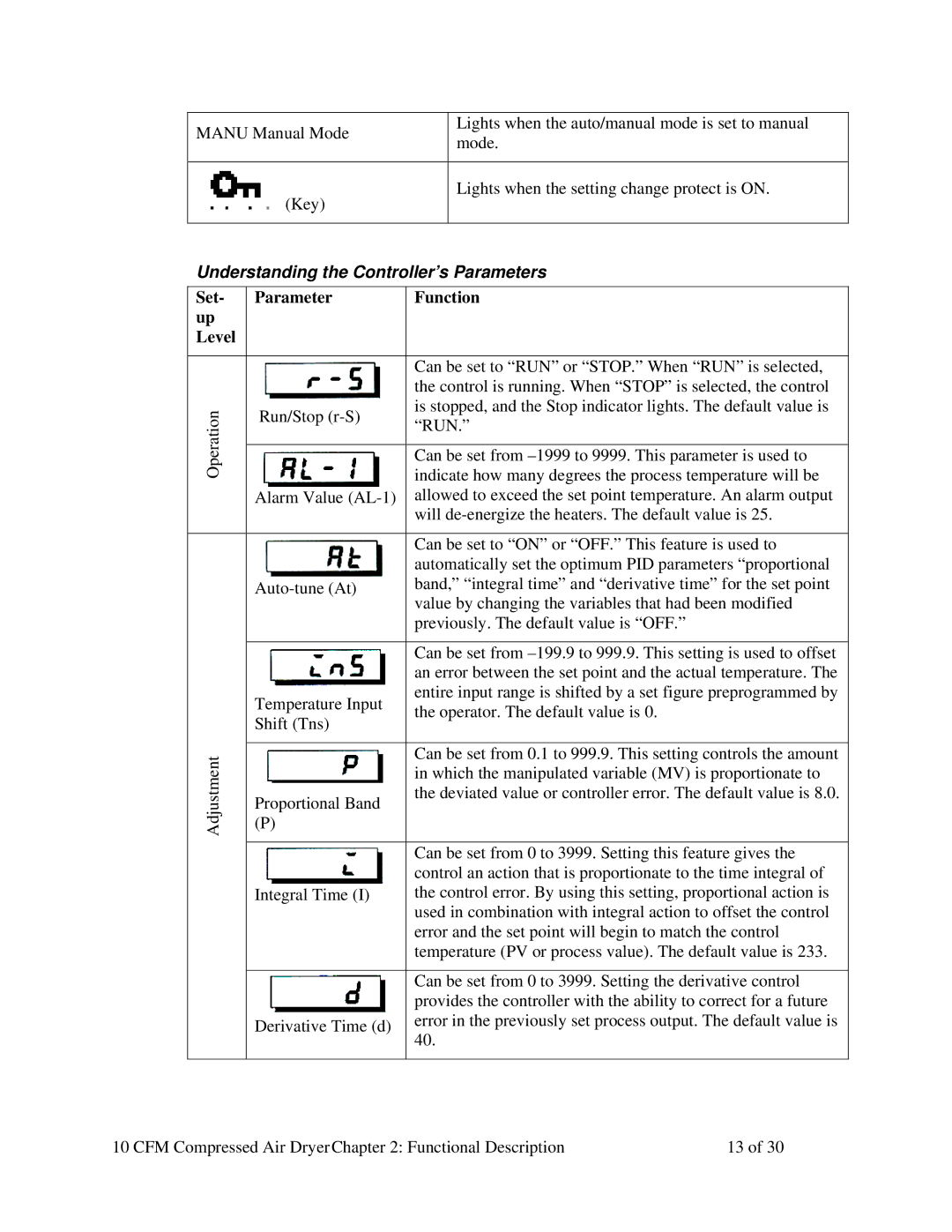SCD 10 specifications
The Sterling SCD 10 is a sophisticated digital aggregation and communication platform designed primarily for industrial applications. This innovative system provides a comprehensive set of features and technologies that revolutionize data management and communication across various sectors.At its core, the Sterling SCD 10 excels in data aggregation, seamlessly integrating information from multiple sources and sensory inputs. This capability allows organizations to consolidate their operational data into a single, coherent platform, enabling more informed decision-making processes. By providing real-time insights, the Sterling SCD 10 enhances visibility into system performance, resource utilization, and operational efficiency.
One of the standout features of the Sterling SCD 10 is its advanced communication capabilities. The platform supports multiple communication protocols, ensuring compatibility with a diverse range of devices and networks. This flexibility is crucial for industries that rely on various technologies and systems. Moreover, the Sterling SCD 10 is designed to work harmoniously with both legacy systems and new technologies, facilitating smoother upgrades and integrations.
The Sterling SCD 10 also incorporates robust data security measures to protect sensitive information. With features like encrypted data transmission and secure access controls, the platform prioritizes the integrity and confidentiality of the data being processed. This is particularly important in industries that deal with regulatory compliance and sensitive operational data.
In terms of user experience, the Sterling SCD 10 boasts an intuitive interface that simplifies navigation and data visualization. Users can easily monitor system performance, analyze trends, and generate reports, making it accessible for personnel at various skill levels. Customizable dashboards and analytics tools allow users to tailor their views and gain insights that matter most to them.
Furthermore, the Sterling SCD 10 is highly scalable, making it suitable for businesses of all sizes. Whether a small enterprise or a large corporation, users can scale the platform's capabilities according to their evolving needs. This scalability is backed by a robust cloud infrastructure that ensures high availability and reliability.
Overall, the Sterling SCD 10 stands out in the arena of digital communication and data aggregation with its rich feature set, advanced technologies, and a commitment to security and user-friendly operation. Its ability to integrate seamlessly into existing frameworks while providing vital operational insights positions it as a pivotal tool for modern industries looking to enhance their efficiency and innovation.