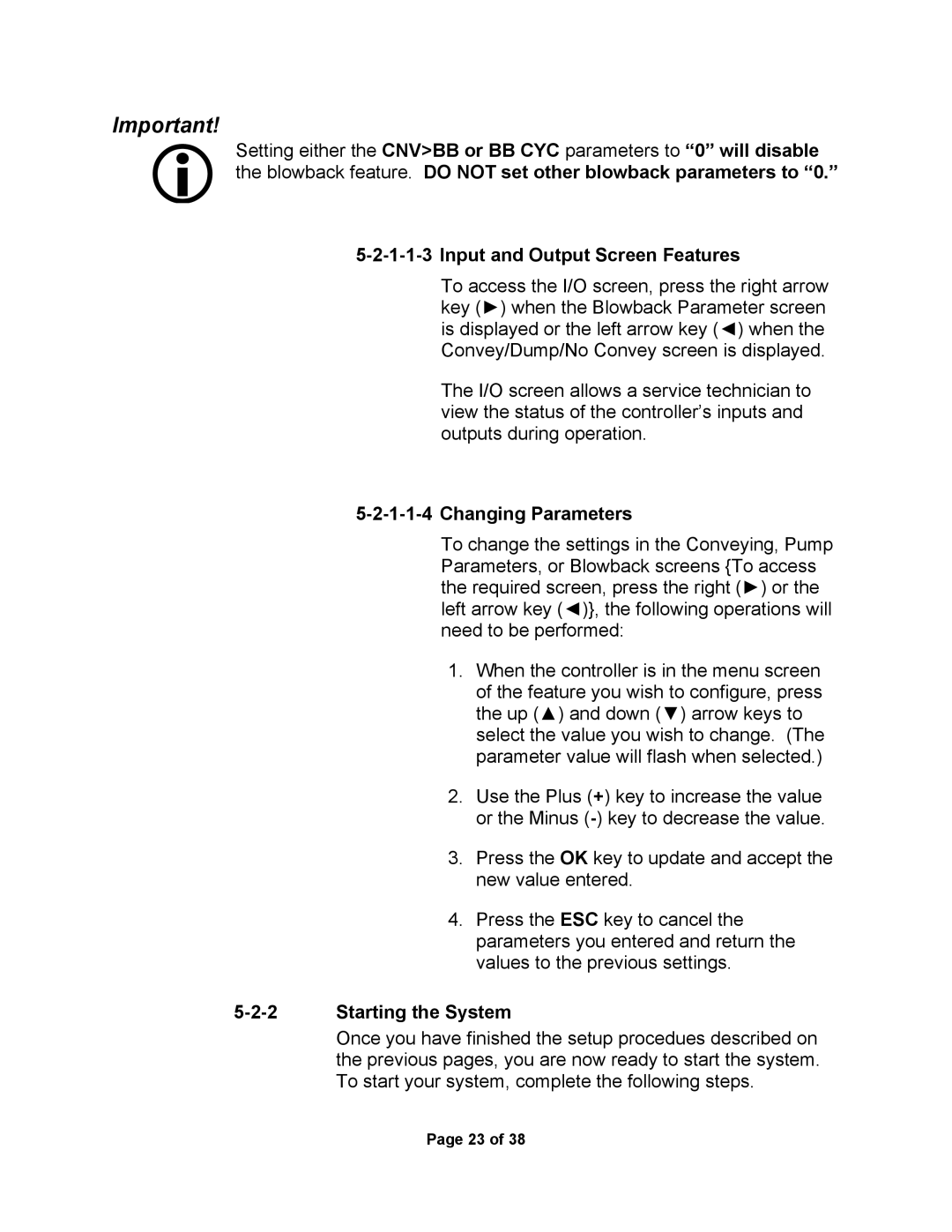Important!
Setting either the CNV>BB or BB CYC parameters to “0” will disable the blowback feature. DO NOT set other blowback parameters to “0.”
To access the I/O screen, press the right arrow key (►) when the Blowback Parameter screen is displayed or the left arrow key (◄) when the Convey/Dump/No Convey screen is displayed.
The I/O screen allows a service technician to view the status of the controller’s inputs and outputs during operation.
5-2-1-1-4 Changing Parameters
To change the settings in the Conveying, Pump Parameters, or Blowback screens {To access the required screen, press the right (►) or the left arrow key (◄)}, the following operations will need to be performed:
1.When the controller is in the menu screen of the feature you wish to configure, press the up (▲) and down (▼) arrow keys to select the value you wish to change. (The parameter value will flash when selected.)
2.Use the Plus (+) key to increase the value or the Minus
3.Press the OK key to update and accept the new value entered.
4.Press the ESC key to cancel the parameters you entered and return the values to the previous settings.
5-2-2 Starting the System
Once you have finished the setup procedues described on the previous pages, you are now ready to start the system. To start your system, complete the following steps.
Page 23 of 38