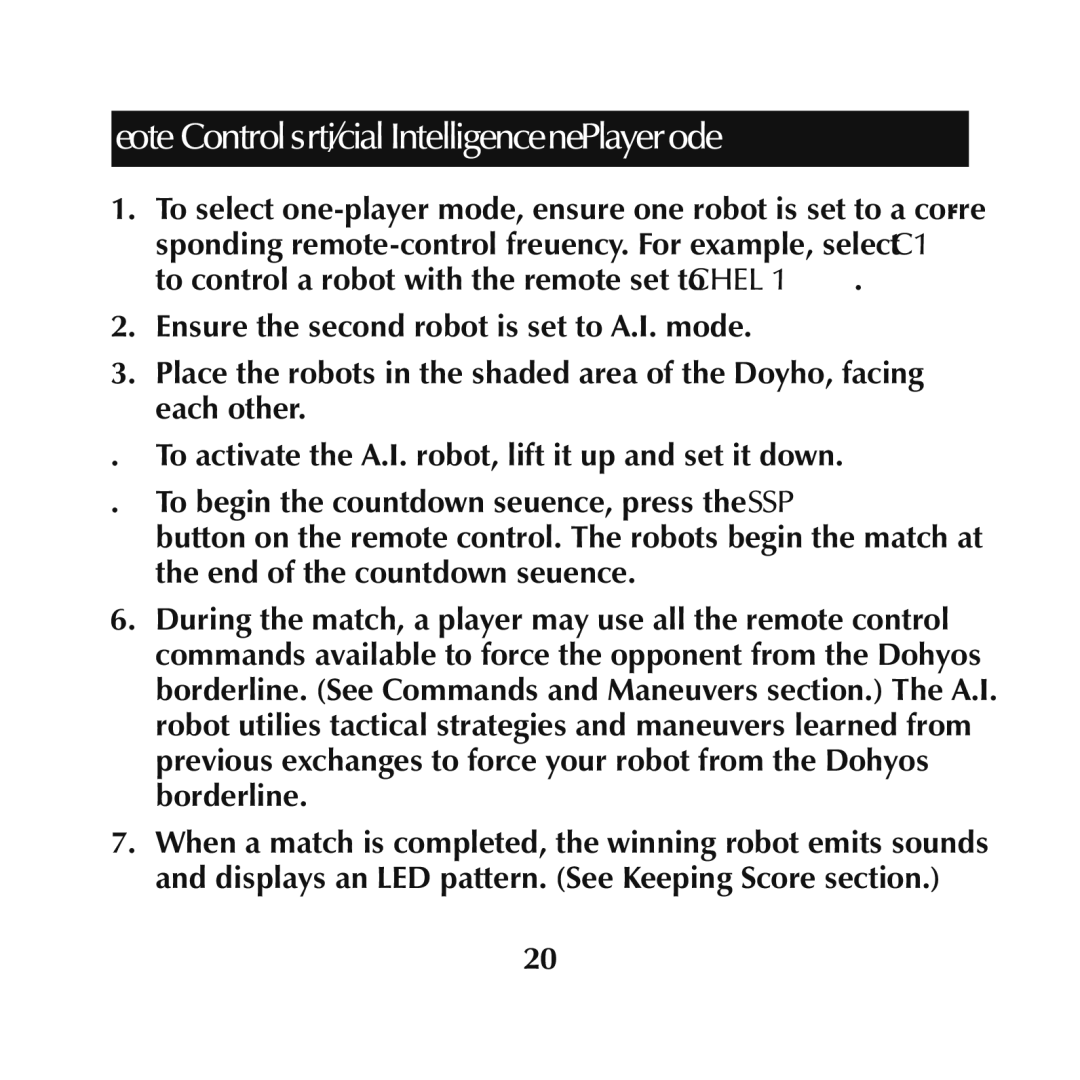Remote Control vs. Artificial Intelligence (One-Player Mode)
1.To select
2.Ensure the second robot is set to A.I. mode.
3.Place the robots in the shaded area of the Doyho, facing . each other.
4.To activate the A.I. robot, lift it up and set it down.
5.To begin the countdown sequence, press the START/STOP button on the remote control. The robots begin the match at the end of the countdown sequence.
6.During the match, a player may use all the remote control commands available to force the opponent from the Dohyo’s borderline. (See Commands and Maneuvers section.) The A.I. robot utilizes tactical strategies and maneuvers “learned” from previous exchanges to force your robot from the Dohyo’s borderline.
7.When a match is completed, the winning robot emits sounds and displays an LED pattern. (See Keeping Score section.)
20