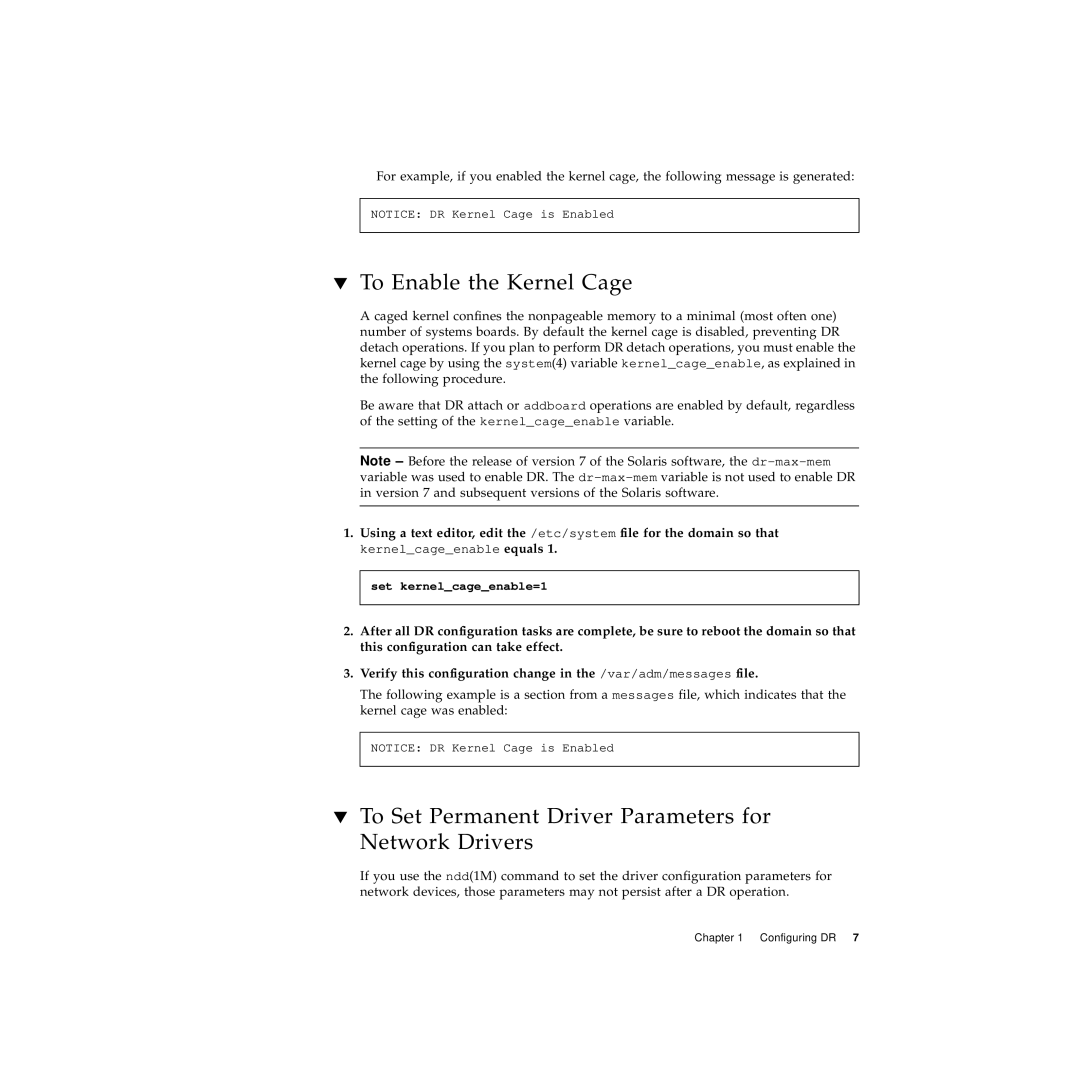For example, if you enabled the kernel cage, the following message is generated:
NOTICE: DR Kernel Cage is Enabled
▼To Enable the Kernel Cage
A caged kernel confines the nonpageable memory to a minimal (most often one) number of systems boards. By default the kernel cage is disabled, preventing DR detach operations. If you plan to perform DR detach operations, you must enable the kernel cage by using the system(4) variable kernel_cage_enable, as explained in the following procedure.
Be aware that DR attach or addboard operations are enabled by default, regardless of the setting of the kernel_cage_enable variable.
Note – Before the release of version 7 of the Solaris software, the
1.Using a text editor, edit the /etc/system file for the domain so that kernel_cage_enable equals 1.
set kernel_cage_enable=1
2.After all DR configuration tasks are complete, be sure to reboot the domain so that this configuration can take effect.
3.Verify this configuration change in the /var/adm/messages file.
The following example is a section from a messages file, which indicates that the kernel cage was enabled:
NOTICE: DR Kernel Cage is Enabled
▼To Set Permanent Driver Parameters for Network Drivers
If you use the ndd(1M) command to set the driver configuration parameters for network devices, those parameters may not persist after a DR operation.
Chapter 1 Configuring DR 7