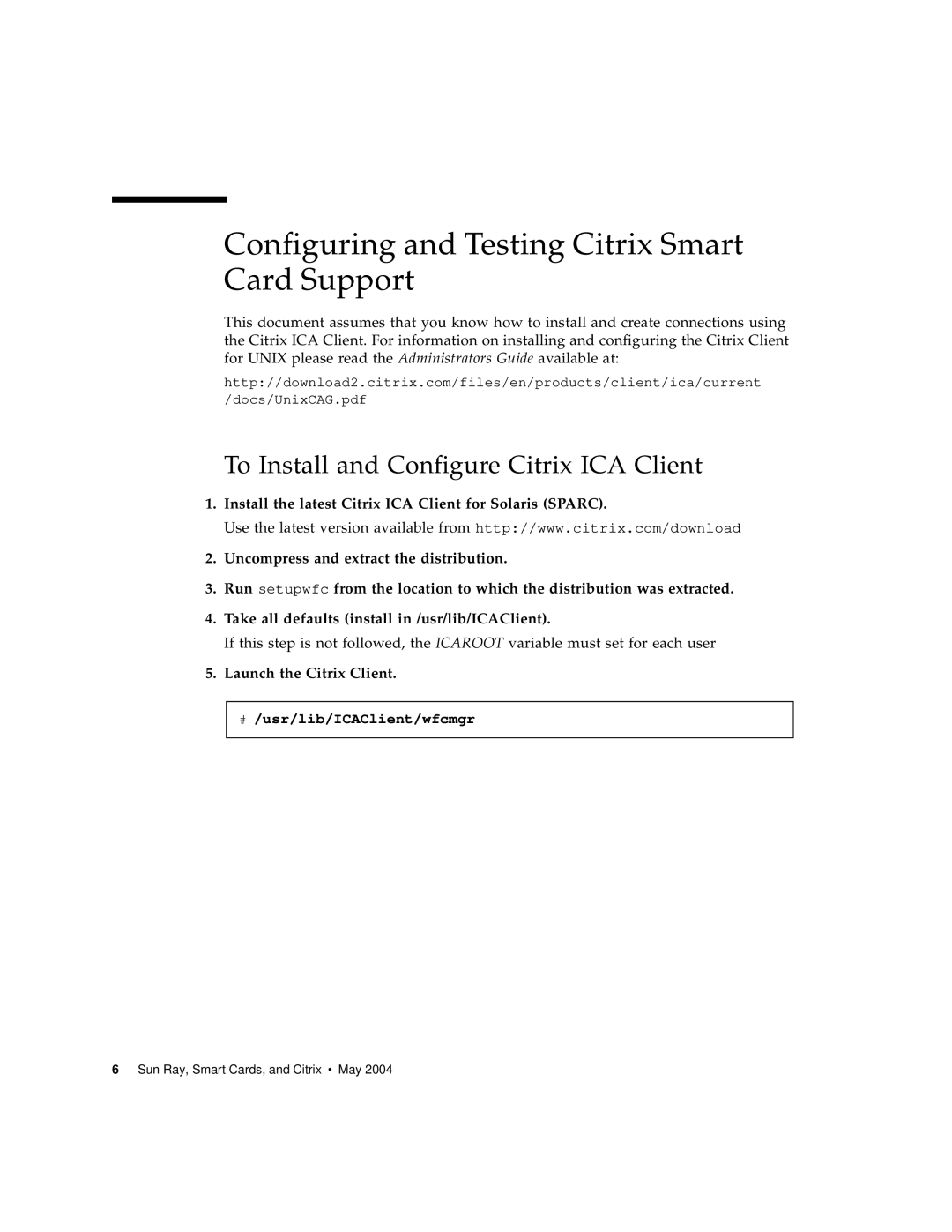Smart Cards, and Citrix specifications
Sun Microsystems was a technology company renowned for its contributions to computing and network systems. Founded in 1982 and famously recognized for its work in developing powerful servers, workstations, and the Solaris operating system, Sun played a critical role in the evolution of the tech industry. One notable aspect of Sun's innovation was its participation in identity management and security systems, particularly through collaboration with technologies like smart cards.Smart cards are plastic cards embedded with microprocessors that offer secure capabilities such as authentication, storage, and security functions. They are utilized primarily in banking, telecommunications, and secure access control systems. With Sun’s strong focus on networked systems, its integration with smart card technology enhanced user authentication and management processes, thereby providing robust security solutions for its clients.
Citrix Systems, on the other hand, is a leading provider of virtualization technology and remote workspace solutions. Founded in 1989, Citrix specializes in application virtualization and desktop delivery, allowing users to access applications and data from any device with internet connectivity. One of Citrix's prominent products is Citrix Virtual Apps and Desktops, which enables companies to deploy secure virtual desktops and applications to a diverse workforce.
The integration of smart cards into Citrix's ecosystem facilitates a more secure environment for virtualized applications. Users can access their virtual desktops and applications securely using smart cards, which serve as authentication tools. This eliminates the need for traditional username and password combinations, significantly reducing the risk of unauthorized access.
Smart cards are characterized by their physical and technological features. Typically, they contain embedded integrated circuits that manage data and communication securely. They come in various types: contact-based cards that require physical insertion into a reader and contactless cards that use NFC technology for ease of authentication.
Some key features of smart cards include two-factor authentication, data encryption, and secure storage capabilities. By employing smart card technology, enterprises can enhance their security protocols, ensuring that sensitive information and resources remain protected.
In summary, the convergence of Sun Microsystems' network expertise and Citrix's virtualization capabilities, combined with the robustness of smart card technology, illustrates a significant advancement in identity security and system access management. This collaboration enables organizations to operate efficiently while maintaining a high standard of security in an increasingly digital landscape.