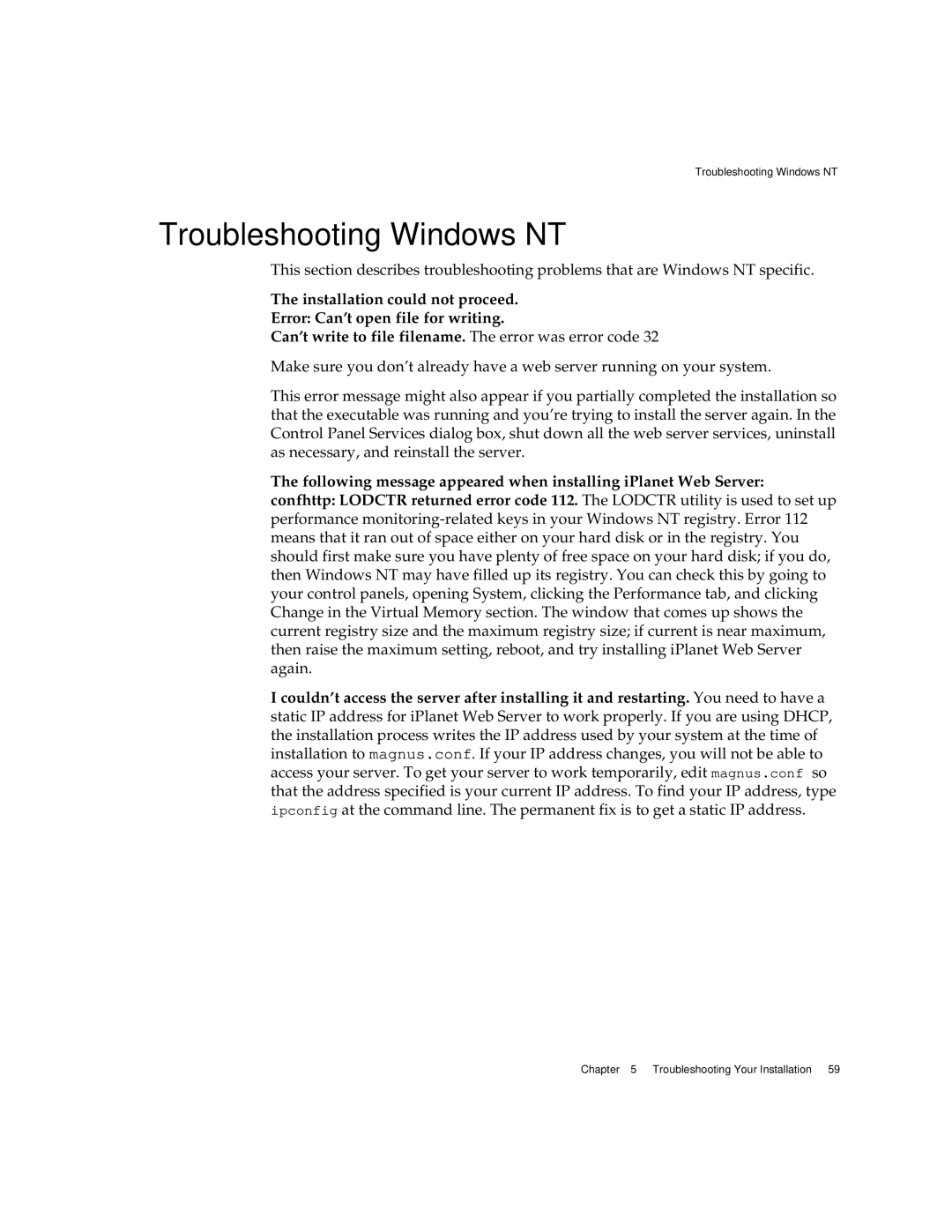iPlanet Web Server specifications
Sun Microsystems iPlanet Web Server is a robust and scalable web server that was initially developed by Netscape Communications Corporation and later acquired by Sun Microsystems. It emerged in the late 1990s as a strategic offering in the burgeoning Internet landscape, designed to cater specifically to the needs of enterprises seeking reliable and efficient web solutions. Known for its performance and flexibility, iPlanet quickly gained recognition in the market.One of the main features of the iPlanet Web Server is its powerful architecture that supports a wide range of web applications. The server is built on a modular design, allowing users to easily extend its functionality with additional components. This modularity facilitates the integration of various technologies, making it suitable for diverse enterprise requirements. The server supports both static and dynamic content delivery, ensuring that users receive optimal performance regardless of the type of web application being hosted.
Security is a key characteristic of the iPlanet Web Server. With built-in security protocols and features, it offers a secure environment for hosting sensitive applications. The server supports SSL (Secure Sockets Layer) encryption, ensuring that data transmitted between the server and clients remains secure. This focus on security is particularly important for enterprises that need to protect customer data and comply with various regulatory standards.
Another notable feature is its support for multiple programming languages and application platforms, including Java, Perl, and PHP. The ability to run Java servlets and JSP (JavaServer Pages) makes it a favorite among developers aiming to leverage the Java ecosystem. In addition, iPlanet supports the Common Gateway Interface (CGI), allowing for easy integration with legacy applications.
Performance optimization is also a significant aspect of the iPlanet Web Server. It employs techniques such as caching and load balancing to enhance speed and reliability, enabling it to handle high traffic volumes without degradation in performance. This makes it particularly suited for busy websites and applications that demand high availability.
The iPlanet Web Server was often bundled with Sun's application server products, creating a powerful suite for enterprise application deployment. This integration allows for streamlined management and scalability, catering to growing business needs.
In summary, Sun Microsystems iPlanet Web Server stands out as a feature-rich web server that combines robust security, modular architecture, and strong support for multiple programming languages. Its performance optimization capabilities, along with enterprise-friendly features, have made it a significant tool in the arsenal of many organizations seeking to establish a formidable online presence.