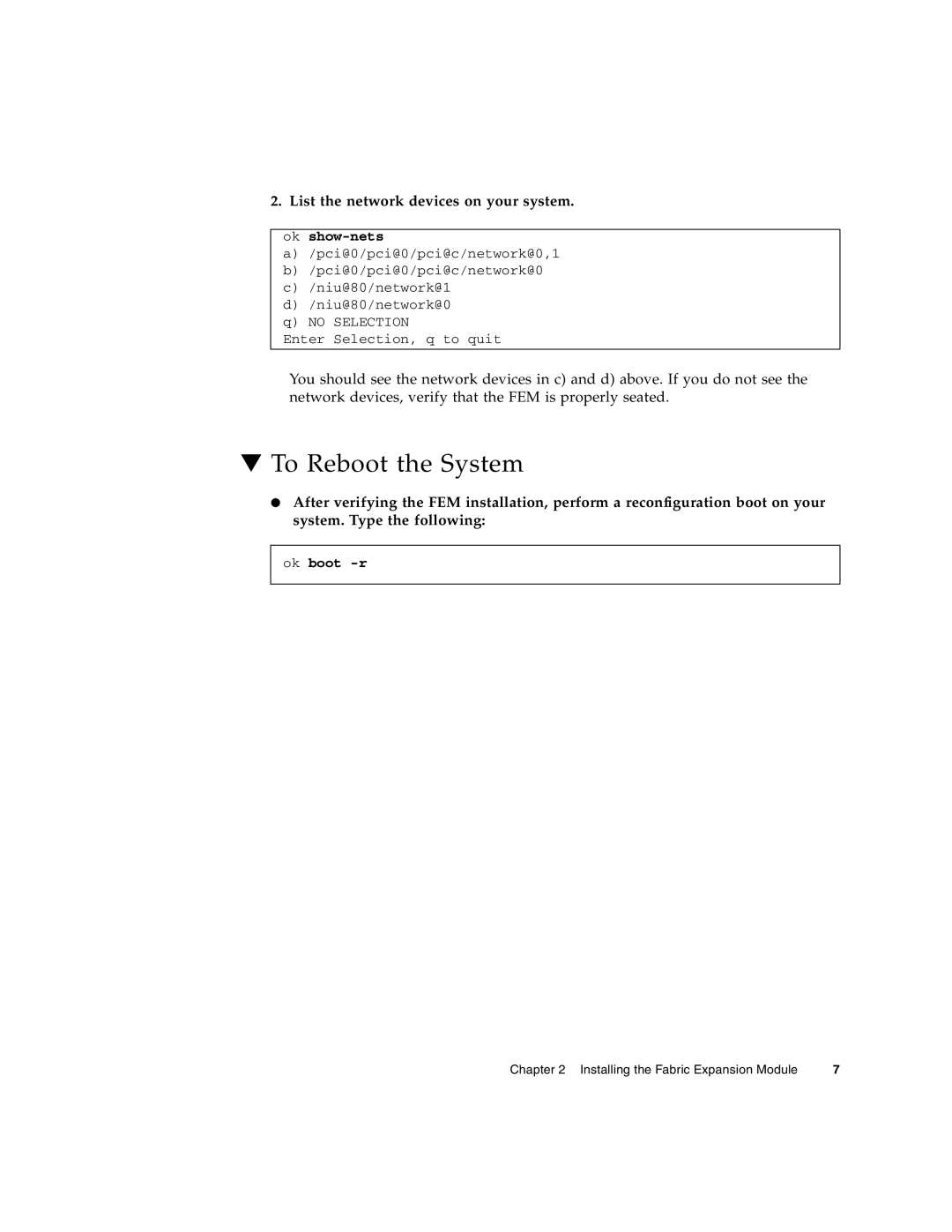T6320 specifications
The Sun Microsystems T6320 is a high-performance server designed to meet the demands of modern data centers and enterprise applications. As part of the Sun Fire series, the T6320 is built for scalability, efficient resource utilization, and reliability, making it an ideal choice for businesses looking to optimize their IT infrastructure.One of the key features of the T6320 is its support for the UltraSPARC T2 processor architecture. This multicore processor can handle up to eight threads per core, meaning the T6320 can manage up to 64 simultaneous threads. This threading capability is particularly beneficial for virtualization and multi-threaded applications, allowing organizations to maximize the performance of their software while minimizing latency.
The T6320 also comes equipped with a high-speed memory subsystem, supporting up to 256 GB of DDR2 memory. With a memory bandwidth of up to 17 GB/s, the server ensures that data transfer rates do not become a bottleneck, facilitating faster processing and smoother operation for demanding applications. Moreover, the server supports multi-tier storage configurations, enabling organizations to choose the right balance of performance, capacity, and cost.
In terms of connectivity, the T6320 offers multiple gigabit Ethernet ports, creating a resilient network architecture capable of handling the high data loads typical in enterprise environments. Its redundancy features, including hot-swappable components and mirrored disks, further add to its reliability, ensuring continuous service even during maintenance.
The T6320 is built with energy efficiency in mind, minimizing power consumption without compromising performance. This characteristic is increasingly critical for organizations focused on sustainability and cost savings in their energy expenditures.
Additionally, Sun Microsystems has integrated advanced security features into the T6320, such as hardware-based security mechanisms to protect sensitive data and applications. This feature is vital for businesses operating in regulated industries or those that prioritize data integrity.
Finally, the server supports a variety of operating systems, including Solaris, Linux, and various UNIX flavors. This flexibility allows organizations to run their preferred software environments, making the T6320 a versatile option for diverse IT needs.
Overall, the Sun Microsystems T6320 stands out as a powerful, flexible, and efficient server solution, adept at handling the complexities of today's enterprise workloads while paving the way for future growth and technological advancements.