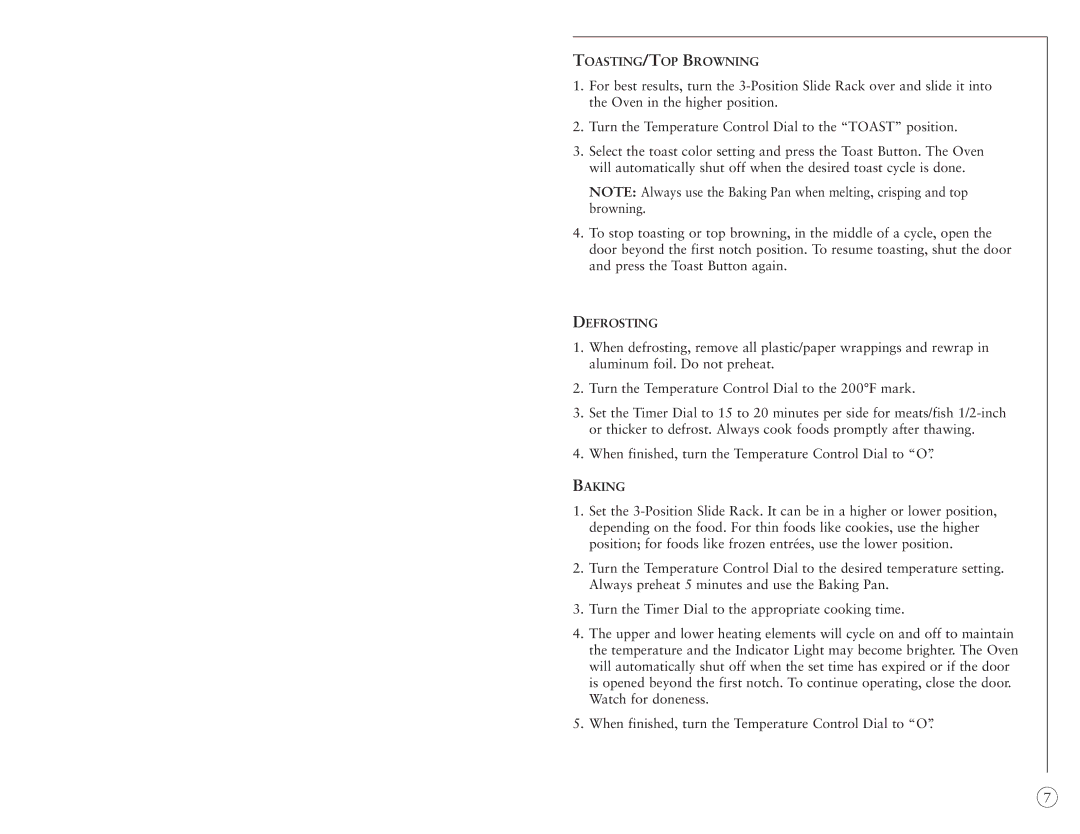TOASTING/TOP BROWNING
1.For best results, turn the
2.Turn the Temperature Control Dial to the “TOAST” position.
3.Select the toast color setting and press the Toast Button. The Oven will automatically shut off when the desired toast cycle is done.
NOTE: Always use the Baking Pan when melting, crisping and top browning.
4.To stop toasting or top browning, in the middle of a cycle, open the door beyond the first notch position. To resume toasting, shut the door and press the Toast Button again.
DEFROSTING
1.When defrosting, remove all plastic/paper wrappings and rewrap in aluminum foil. Do not preheat.
2.Turn the Temperature Control Dial to the 200°F mark.
3.Set the Timer Dial to 15 to 20 minutes per side for meats/fish
4.When finished, turn the Temperature Control Dial to “O”.
BAKING
1.Set the
2.Turn the Temperature Control Dial to the desired temperature setting. Always preheat 5 minutes and use the Baking Pan.
3.Turn the Timer Dial to the appropriate cooking time.
4.The upper and lower heating elements will cycle on and off to maintain the temperature and the Indicator Light may become brighter. The Oven will automatically shut off when the set time has expired or if the door is opened beyond the first notch. To continue operating, close the door. Watch for doneness.
5.When finished, turn the Temperature Control Dial to “O”.
7