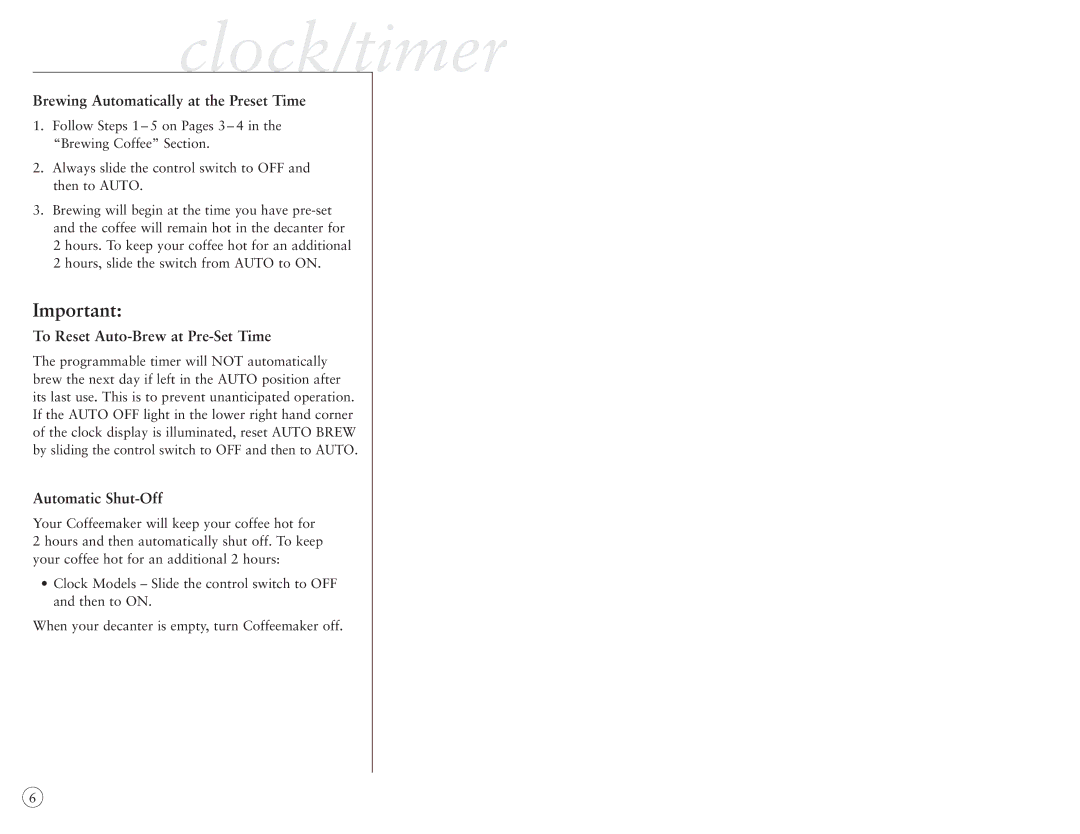clock/timer
Brewing Automatically at the Preset Time
1.Follow Steps 1 – 5 on Pages 3 – 4 in the “Brewing Coffee” Section.
2.Always slide the control switch to OFF and then to AUTO.
3.Brewing will begin at the time you have
Important:
To Reset Auto-Brew at Pre-Set Time
The programmable timer will NOT automatically brew the next day if left in the AUTO position after its last use. This is to prevent unanticipated operation. If the AUTO OFF light in the lower right hand corner of the clock display is illuminated, reset AUTO BREW by sliding the control switch to OFF and then to AUTO.
Automatic Shut-Off
Your Coffeemaker will keep your coffee hot for
2 hours and then automatically shut off. To keep your coffee hot for an additional 2 hours:
•Clock Models – Slide the control switch to OFF and then to ON.
When your decanter is empty, turn Coffeemaker off.
6