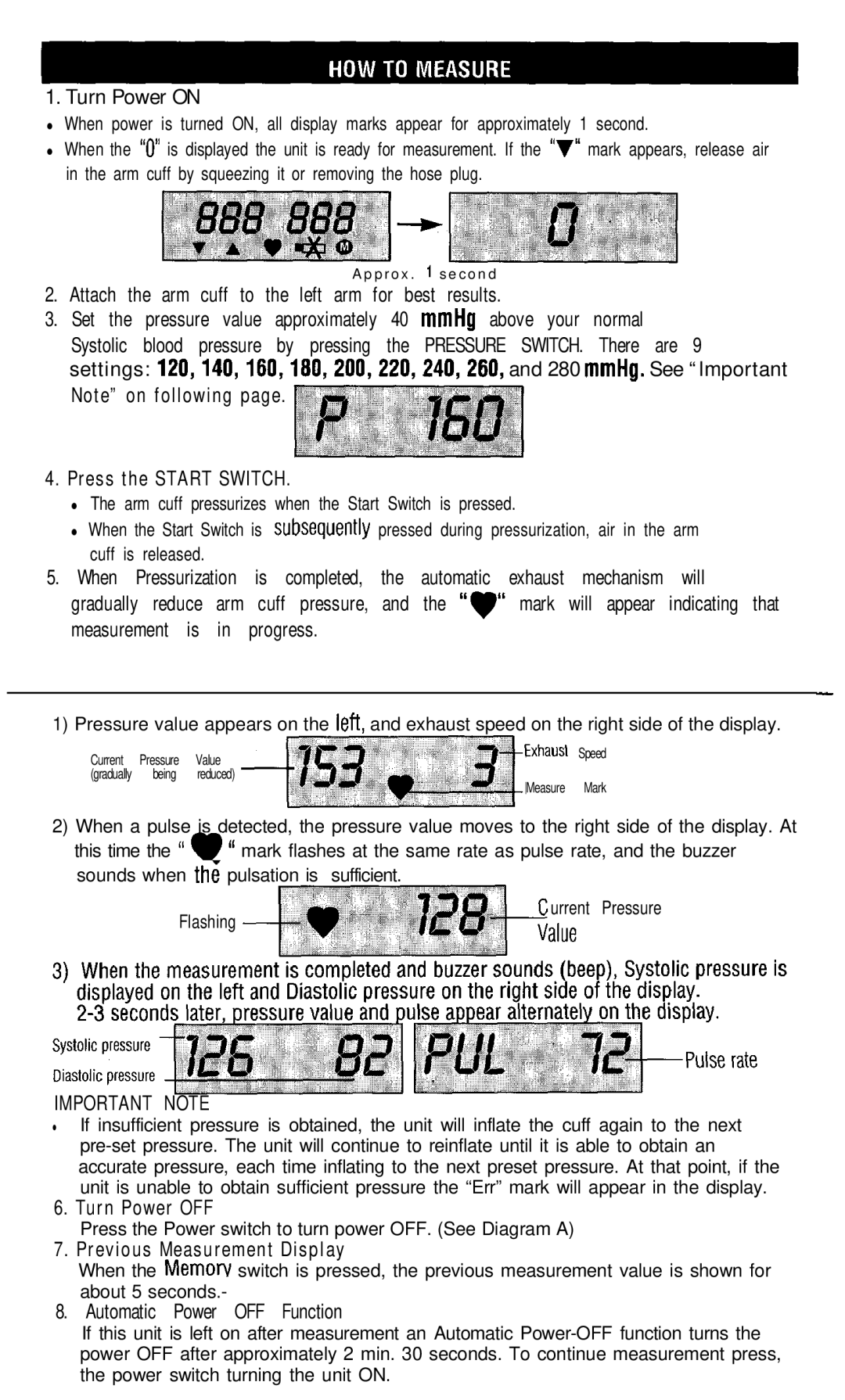1. Turn Power ON
•When power is turned ON, all display marks appear for approximately 1 second.
•When the “0” is displayed the unit is ready for measurement. If the ‘7” mark appears, release air in the arm cuff by squeezing it or removing the hose plug.
A p p r o x . 1 s e c o n d
2.Attach the arm cuff to the left arm for best results.
3.Set the pressure value approximately 40 mmHg above your normal Systolic blood pressure by pressing the PRESSURE SWITCH. There are 9
settings: 120,140,160,160,200,220,240,260, and 280 mmHg. See “Important Note” on following page.
4. Press the START SWITCH.
•The arm cuff pressurizes when the Start Switch is pressed.
•When the Start Switch is subsequenHy pressed during pressurization, air in the arm cuff is released.
5.When Pressurization is completed, the automatic exhaust mechanism will
gradually reduce arm cuff pressure, and the “v“ mark will appear indicating that measurement is in progress.
-
1) Pressure value appears on the left, and exhaust speed on the right side of the display.
Current | Pressure | Value | Exhausl | Speed |
(gradually | being | reduced) | Measure | Mark |
|
|
|
2)When a pulse is detected, the pressure value moves to the right side of the display. At this time the ‘I e “ mark flashes at the same rate as pulse rate, and the buzzer sounds when th6 pulsation is sufficient.
urrent Pressure
Flashingalue
IMPORTANT NOTE
•If insufficient pressure is obtained, the unit will inflate the cuff again to the next
6. Turn Power OFF
Press the Power switch to turn power OFF. (See Diagram A)
7 . Previous Measurement Display
When the Memon/ switch is pressed, the previous measurement value is shown for about 5 seconds.-
8. Automatic Power OFF Function
If this unit is left on after measurement an Automatic