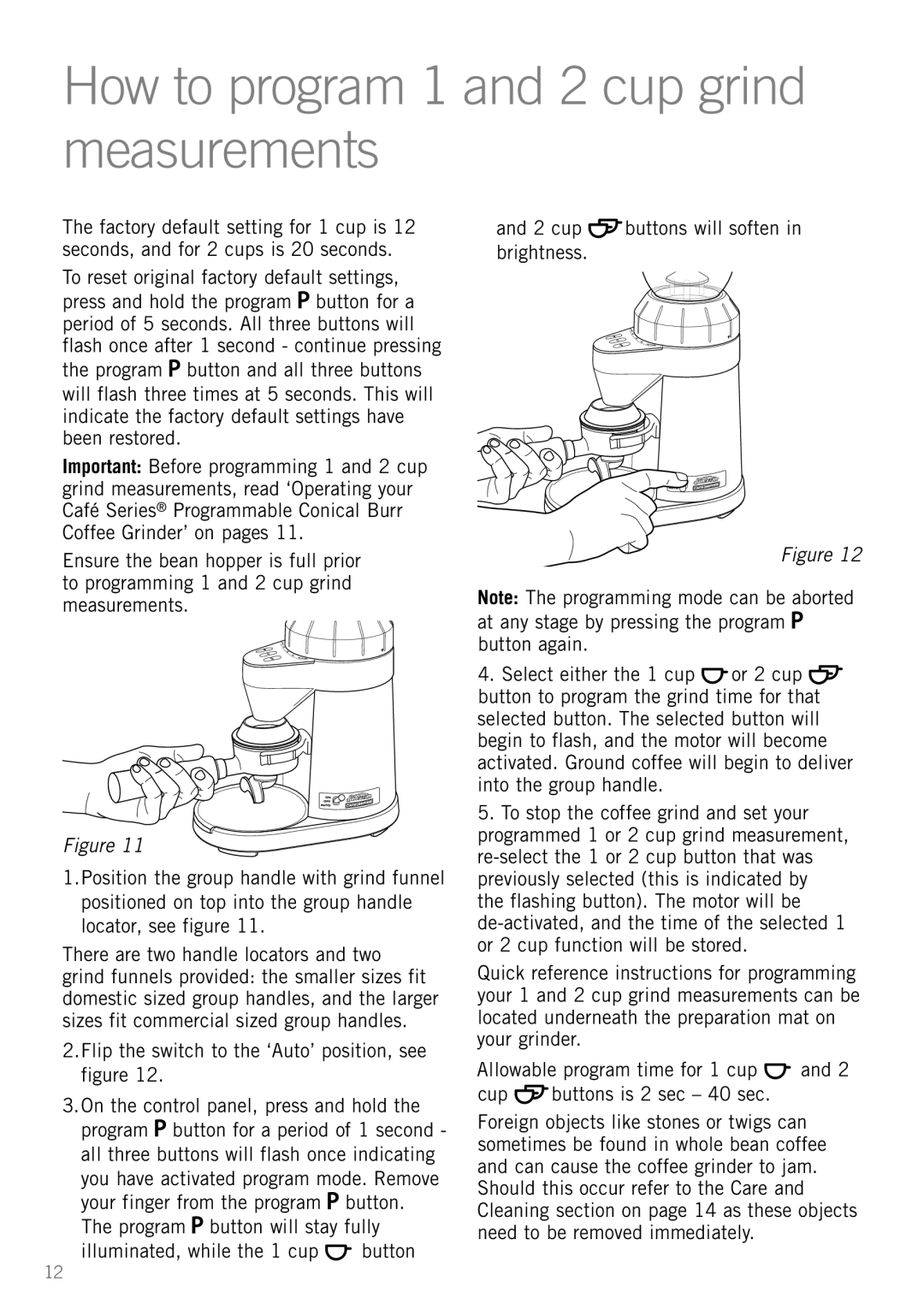EM0490 specifications
The Sunbeam EM0490 is an elegant and efficient espresso machine, designed for coffee enthusiasts who want café-quality beverages from the comfort of their home. This appliance boasts a compact design that easily fits into any kitchen layout while delivering exceptional performance.One of the standout features of the Sunbeam EM0490 is its powerful 15-bar pump pressure system. This high-pressure pump ensures efficient extraction of rich, flavorful espresso by forcing water through the finely ground coffee. As a result, users can enjoy a full-bodied espresso with a velvety crema, making it comparable to that from professional coffee shops.
The EM0490 is equipped with a stainless steel boiler, which not only allows for quick heating times but also ensures temperature stability throughout the brewing process. It heats up rapidly, enabling users to brew their favorite drinks with minimal waiting time. Moreover, the steam wand offers the ability to create frothy milk for lattes and cappuccinos, making it a versatile choice for various coffee styles.
Another significant characteristic of the Sunbeam EM0490 is its user-friendly interface. The machine features a straightforward control panel, with clearly labeled buttons that make it easy to navigate through different functions. This ease of use allows both novices and experienced baristas to operate the machine with confidence, leading to consistently excellent results.
The EM0490 also includes a removable water tank, which holds a generous amount of water for multiple brews. This feature takes the hassle out of refilling, allowing users to focus on enjoying their coffee rather than constantly monitoring water levels. Additionally, a drip tray collects any overflow, maintaining a clean and tidy workspace.
For those who appreciate the finer details, the Sunbeam EM0490 is designed with a strong focus on aesthetics. Its sleek stainless steel finish not only looks modern but also ensures durability. The overall design is both practical and stylish, making it an attractive addition to any kitchen countertop.
In summary, the Sunbeam EM0490 is a highly functional espresso machine that combines advanced technologies with user-friendly features. Its powerful pump, quick-heating stainless steel boiler, and versatile steam wand make it an excellent choice for espresso lovers looking to elevate their home brewing experience. With its appealing design and ease of operation, the EM0490 truly stands out in the crowded market of home espresso machines, promising to deliver café-quality beverages every time.