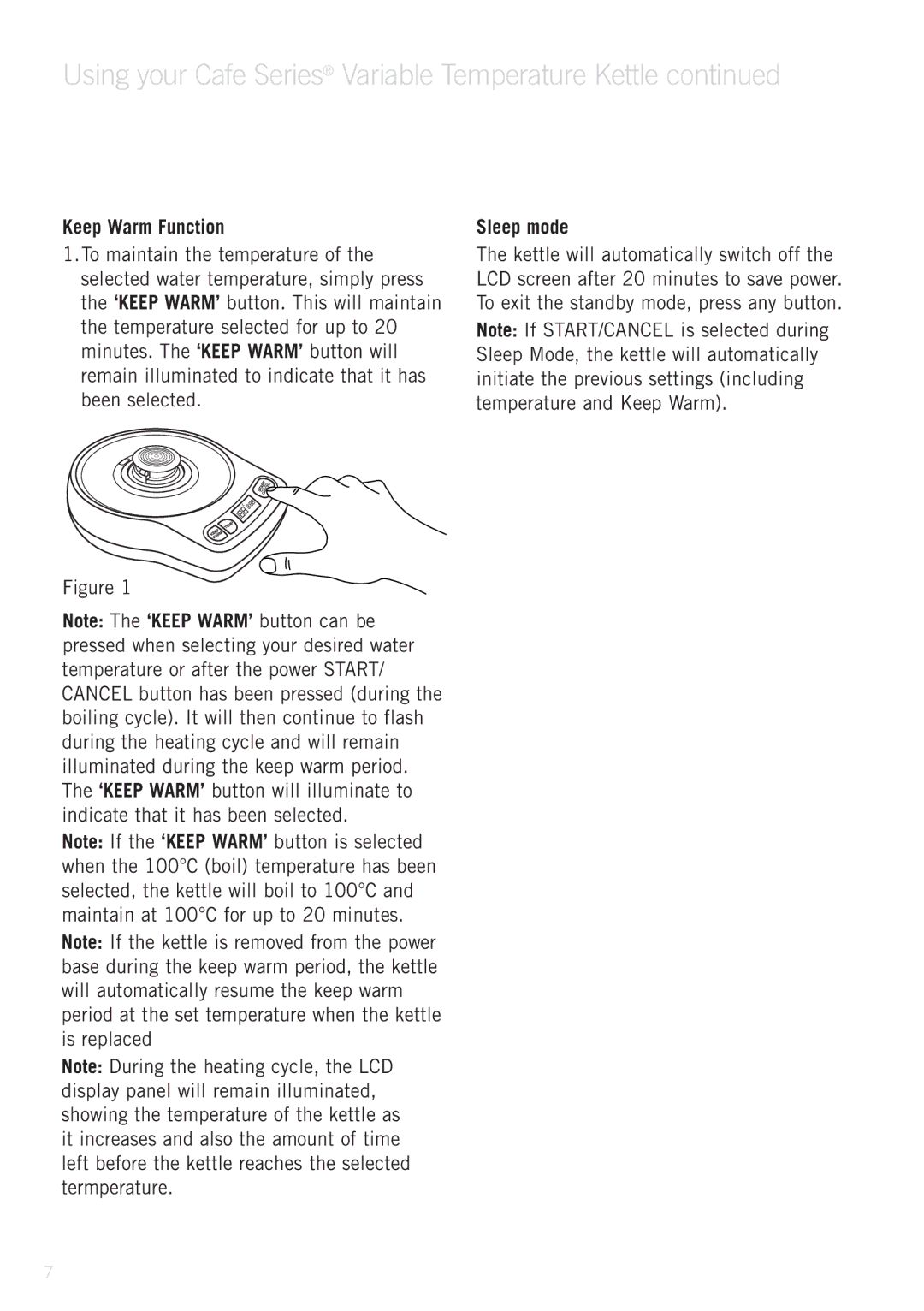KE9600 specifications
The Sunbeam KE9600 is a standout appliance, designed to bring efficiency and precision to your daily beverage preparation. This electric kettle boasts a sleek, modern design that fits seamlessly into any kitchen decor while delivering exceptional performance. One of its key features is its rapid boiling capability, which allows users to enjoy hot beverages in a matter of minutes. The kettle's powerful 2200-watt heating element ensures that water reaches boiling point quickly, making it ideal for busy households or anyone who prefers a fast-paced lifestyle.The KE9600 is equipped with advanced temperature control settings, allowing users to select from a range of temperatures tailored specifically for different types of tea and coffee. This feature is particularly useful for tea enthusiasts who recognize that different varieties require specific brewing temperatures to unlock their best flavors. Whether it's green tea, oolong, or black tea, the KE9600 ensures perfect extraction every time.
Another significant characteristic of the Sunbeam KE9600 is its 1.7-liter capacity. This generous size is perfect for preparing multiple servings, whether for family gatherings or entertaining guests. The kettle also features a clear water level gauge, enabling users to easily monitor water levels at a glance.
Safety is a paramount consideration in the design of the KE9600. It comes equipped with an automatic shut-off feature that activates once the water has reached a boil, preventing overheating and potential accidents. Additionally, the kettle has a boil-dry protection mechanism, which turns the device off when there is insufficient water inside.
The stainless-steel body of the KE9600 not only contributes to its durability but also lends a touch of elegance. This material is easy to clean and resistant to rust, ensuring that the kettle remains in great condition over time. The kettle's brushed finish provides a contemporary look that complements any kitchen.
The KE9600 also features a 360-degree swivel base, allowing for easy handling and serving from any angle. The ergonomic handle is designed for comfort, providing a secure grip when pouring.
Overall, the Sunbeam KE9600 stands out as a reliable and stylish electric kettle, equipped with modern technology to simplify the art of making beverages. Its combination of speed, precision, safety features, and contemporary design makes it an excellent addition to any kitchen. Whether you're brewing a quick cup of instant coffee or carefully steeping tea leaves, the KE9600 delivers consistent results, enhancing your overall experience.