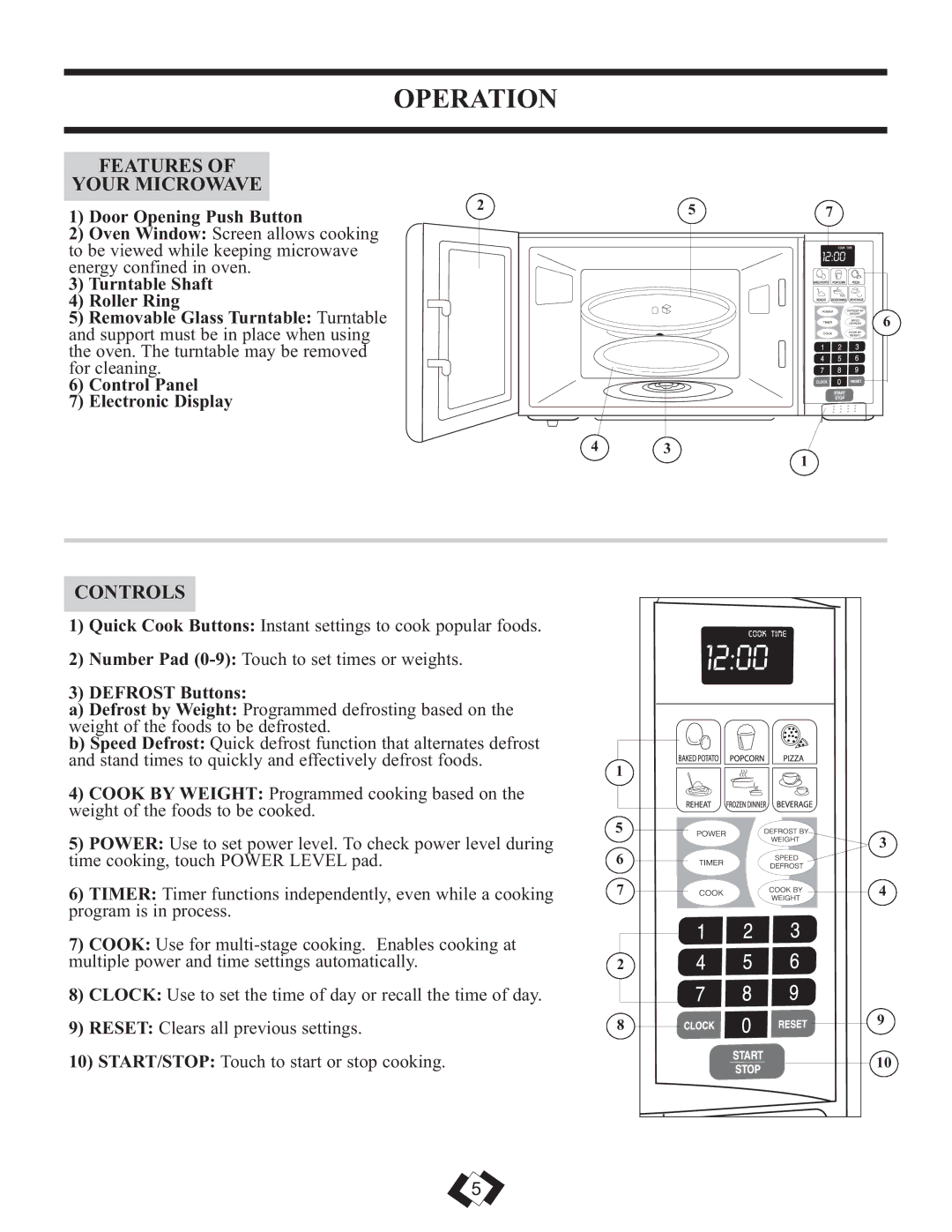| OPERATION |
|
| |
| FEATURES OF |
|
| |
YOUR MICROWAVE |
|
| ||
1) | 2 | 5 | 7 | |
Door Opening Push Button | ||||
2) | Oven Window: Screen allows cooking |
|
| |
to be viewed while keeping microwave |
|
| ||
energy confined in oven. |
|
| ||
3) Turntable Shaft |
|
| ||
4) | Roller Ring |
|
| |
5) Removable Glass Turntable: Turntable |
| 6 | ||
and support must be in place when using |
|
| ||
the oven. The turntable may be removed |
|
| ||
for cleaning. |
|
| ||
6) | Control Panel |
|
| |
7) | Electronic Display |
|
| |
| 4 | 3 | 1 | |
|
|
| ||
CONTROLS |
|
| ||
1) | Quick Cook Buttons: Instant settings to cook popular foods. |
|
| |
2) | Number Pad |
|
| |
3) | DEFROST Buttons: |
|
| |
a) Defrost by Weight: Programmed defrosting based on the |
|
| ||
weight of the foods to be defrosted. |
|
| ||
b) Speed Defrost: Quick defrost function that alternates defrost |
|
| ||
and stand times to quickly and effectively defrost foods. | 1 |
| ||
|
|
| ||
4) COOK BY WEIGHT: Programmed cooking based on the |
|
| ||
weight of the foods to be cooked. | 5 |
| ||
5) POWER: Use to set power level. To check power level during | 3 | |||
6 | ||||
time cooking, touch POWER LEVEL pad. |
| |||
6) TIMER: Timer functions independently, even while a cooking | 7 | 4 | ||
program is in process. |
|
| ||
7) COOK: Use for |
|
| ||
multiple power and time settings automatically. | 2 |
| ||
8) CLOCK: Use to set the time of day or recall the time of day. |
|
| ||
9) | RESET: Clears all previous settings. | 8 | 9 | |
| ||||
10) START/STOP: Touch to start or stop cooking. |
| 10 | ||
5