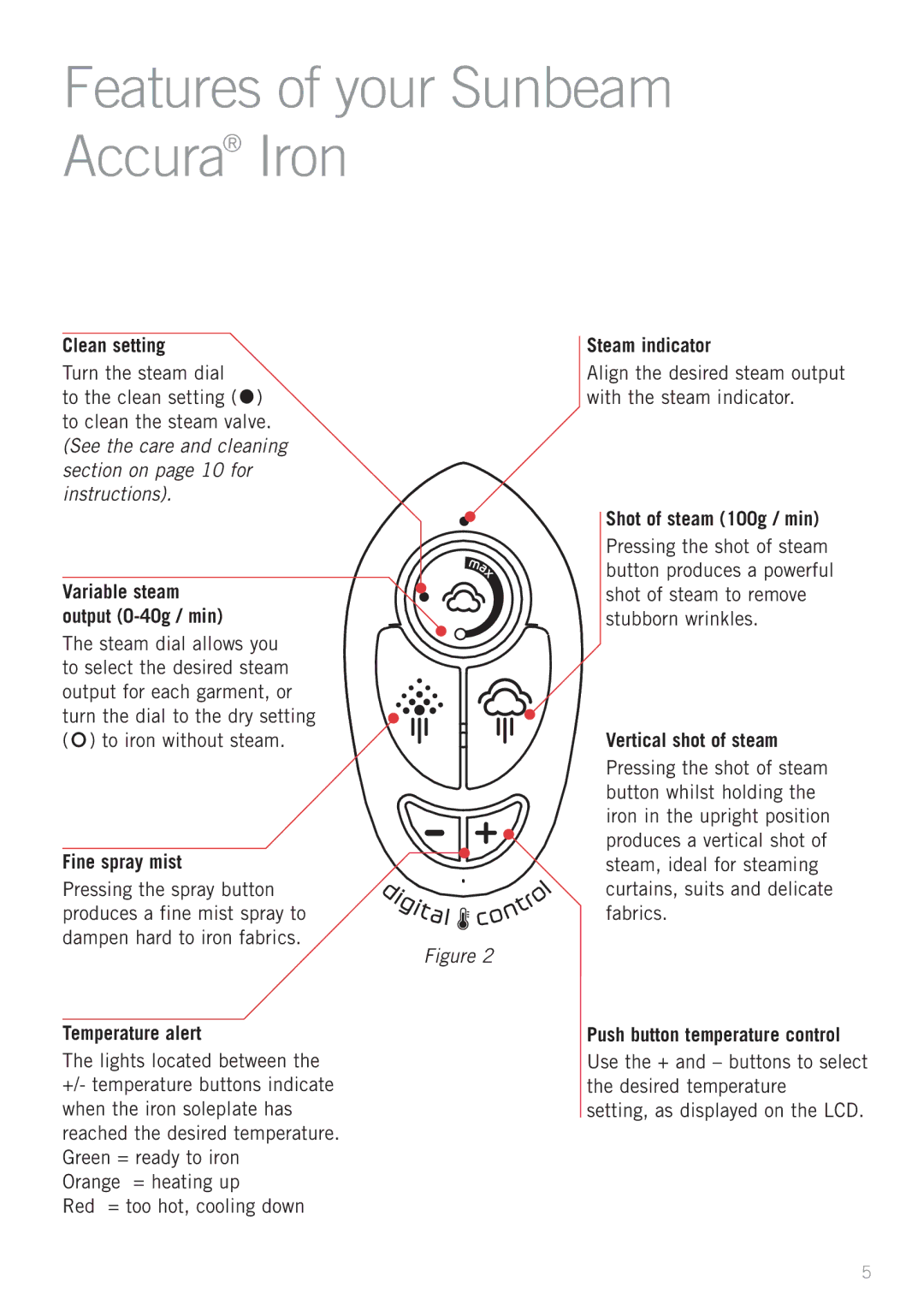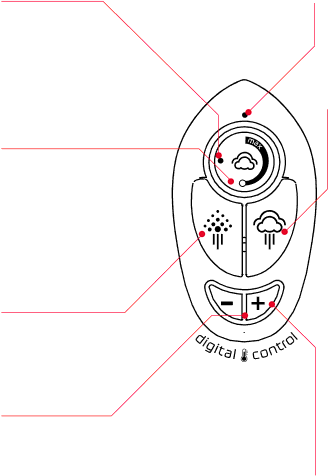
Features of your Sunbeam Accura® Iron
Clean setting
Turn the steam dial
to the clean setting (•) to clean the steam valve. (See the care and cleaning section on page 10 for instructions).
Variable steam output
The steam dial allows you to select the desired steam output for each garment, or turn the dial to the dry setting (°) to iron without steam.
Steam indicator
Align the desired steam output with the steam indicator.
Shot of steam (100g / min)
Pressing the shot of steam button produces a powerful shot of steam to remove stubborn wrinkles.
Vertical shot of steam
Pressing the shot of steam button whilst holding the iron in the upright position produces a vertical shot of
Fine spray mist
Pressing the spray button produces a fine mist spray to dampen hard to iron fabrics.
Temperature alert
Figure 2
steam, ideal for steaming curtains, suits and delicate fabrics.
Push button temperature control
The lights located between the +/- temperature buttons indicate when the iron soleplate has reached the desired temperature. Green = ready to iron
Orange = heating up
Red = too hot, cooling down
Use the + and – buttons to select the desired temperature setting, as displayed on the LCD.
5