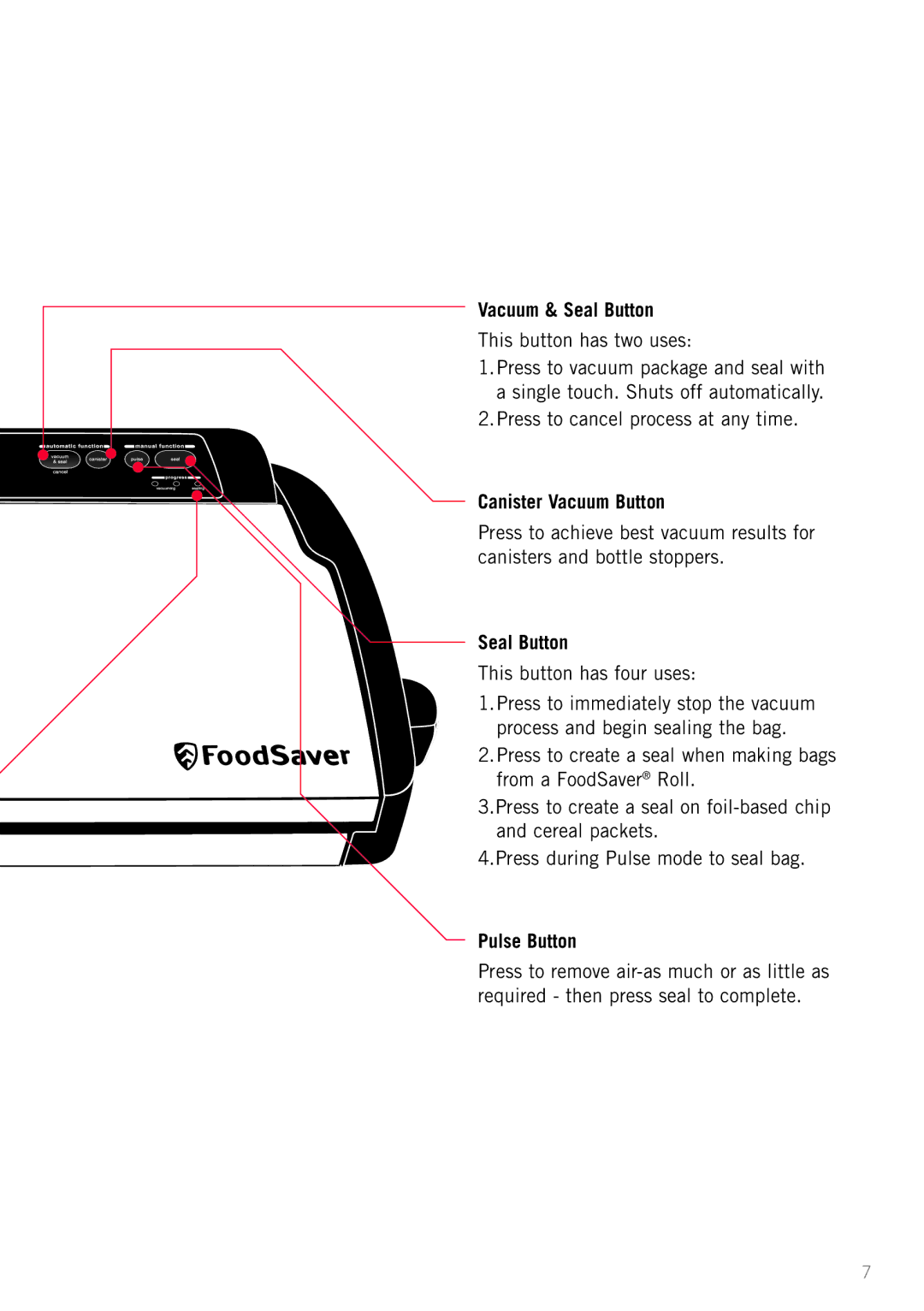Vacuum & Seal Button
This button has two uses:
1.Press to vacuum package and seal with a single touch. Shuts off automatically.
2.Press to cancel process at any time.
Canister Vacuum Button
Press to achieve best vacuum results for canisters and bottle stoppers.
Seal Button
This button has four uses:
1.Press to immediately stop the vacuum process and begin sealing the bag.
2.Press to create a seal when making bags from a FoodSaver® Roll.
3.Press to create a seal on
4.Press during Pulse mode to seal bag.
Pulse Button
Press to remove
7