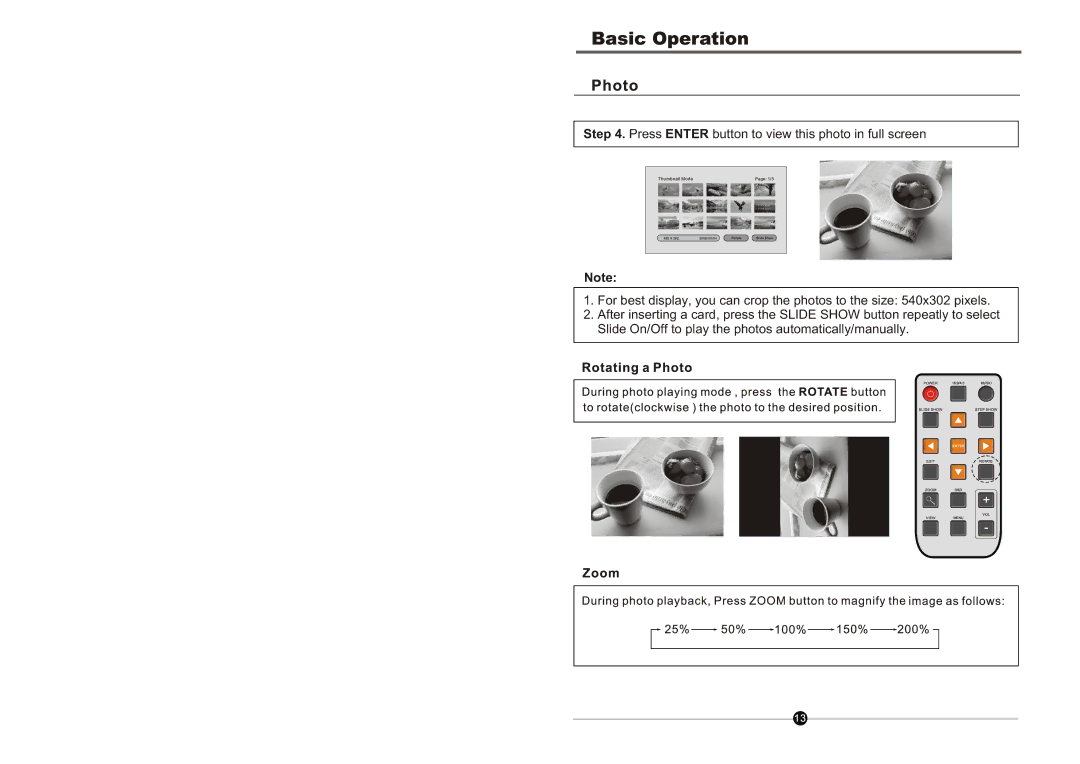Step 4. Press ENTER button to view this photo in full screen
Note:
1.For best display, you can crop the photos to the size: 540x302 pixels.
2.After inserting a card, press the SLIDE SHOW button repeatly to select Slide On/Off to play the photos automatically/manually.