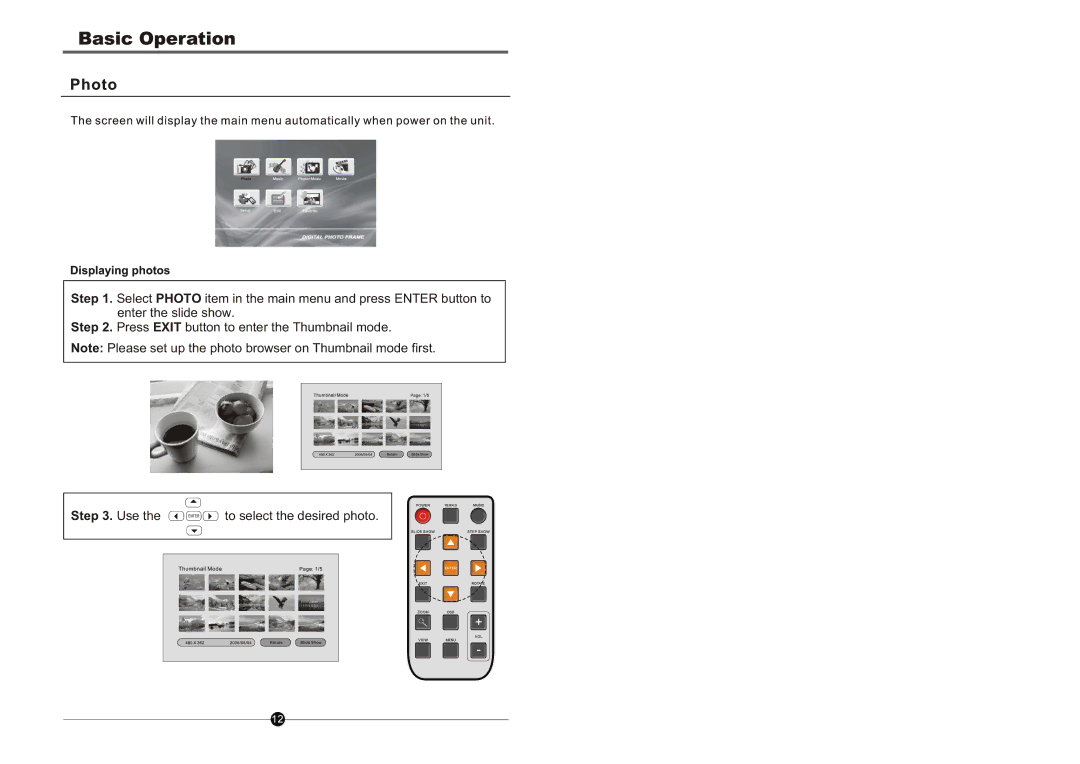Step 1. Select PHOTO item in the main menu and press ENTER button to enter the slide show.
Step 2. Press EXIT button to enter the Thumbnail mode.
Note: Please set up the photo browser on Thumbnail mode first.
Step 3. Use the ![]()
![]()
![]() to select the desired photo.
to select the desired photo.