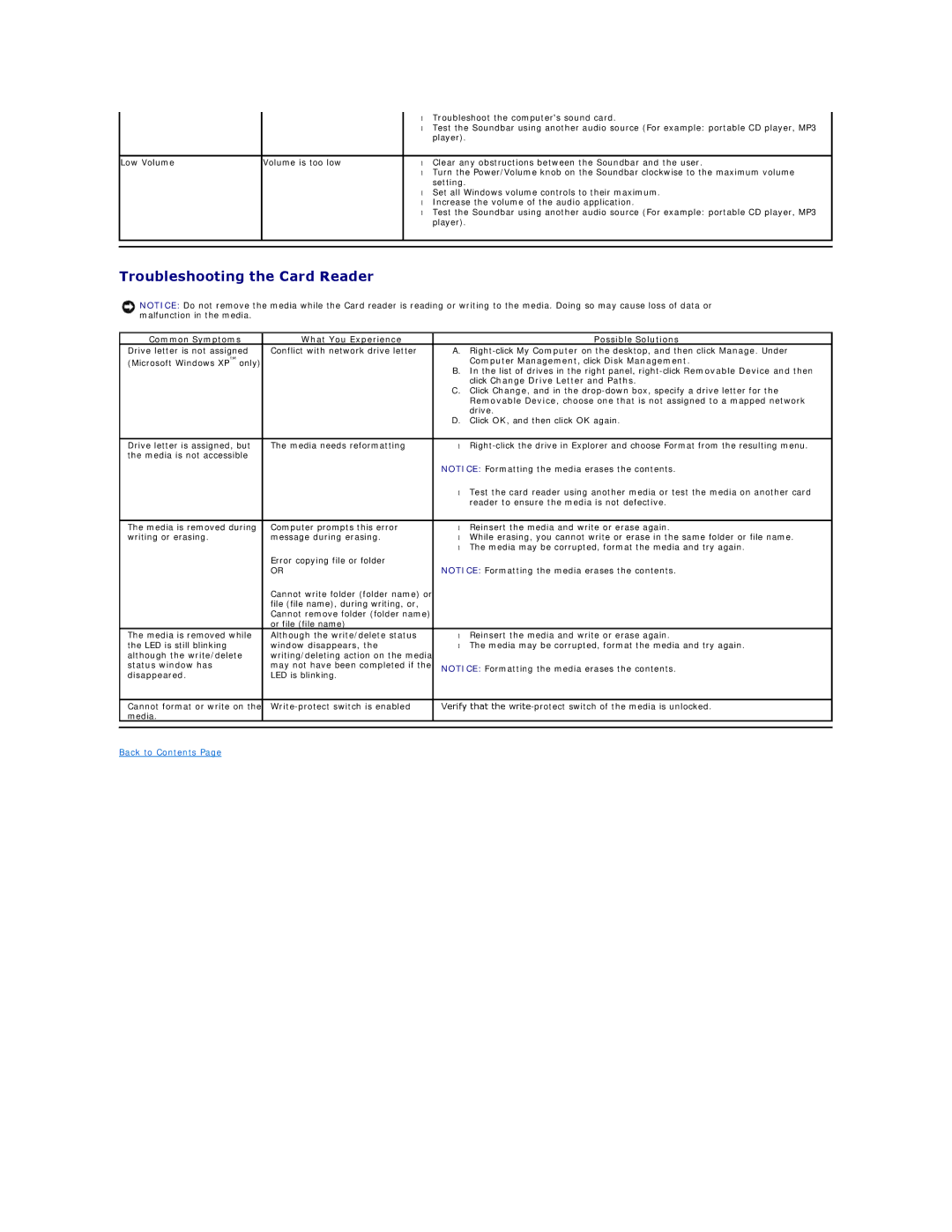|
| • | Troubleshoot the computer's sound card. |
|
| • | Test the Soundbar using another audio source (For example: portable CD player, MP3 |
|
|
| player). |
|
|
|
|
Low Volume | Volume is too low | • | Clear any obstructions between the Soundbar and the user. |
|
| • | Turn the Power/Volume knob on the Soundbar clockwise to the maximum volume |
|
|
| setting. |
|
| • | Set all Windows volume controls to their maximum. |
|
| • | Increase the volume of the audio application. |
|
| • | Test the Soundbar using another audio source (For example: portable CD player, MP3 |
|
|
| player). |
|
|
|
|
|
|
|
|
Troubleshooting the Card Reader
NOTICE: Do not remove the media while the Card reader is reading or writing to the media. Doing so may cause loss of data or malfunction in the media.
Common Symptoms | What You Experience |
| Possible Solutions |
Drive letter is not assigned | Conflict with network drive letter | A. | |
(Microsoft Windows XP™ only) |
| B. | Computer Management, click Disk Management. |
|
| In the list of drives in the right panel, | |
|
|
| click Change Drive Letter and Paths. |
|
| C. | Click Change, and in the |
|
|
| Removable Device, choose one that is not assigned to a mapped network |
|
|
| drive. |
|
| D. | Click OK, and then click OK again. |
|
|
|
|
Drive letter is assigned, but | The media needs reformatting | • | |
the media is not accessible |
|
|
|
|
| NOTICE: Formatting the media erases the contents. | |
|
| • | Test the card reader using another media or test the media on another card |
|
|
| reader to ensure the media is not defective. |
|
|
|
|
The media is removed during | Computer prompts this error | • | Reinsert the media and write or erase again. |
writing or erasing. | message during erasing. | • | While erasing, you cannot write or erase in the same folder or file name. |
|
| • | The media may be corrupted, format the media and try again. |
| Error copying file or folder |
|
|
| OR | NOTICE: Formatting the media erases the contents. | |
| Cannot write folder (folder name) or |
|
|
| file (file name), during writing, or, |
|
|
| Cannot remove folder (folder name) |
|
|
| or file (file name) |
|
|
The media is removed while | Although the write/delete status | • | Reinsert the media and write or erase again. |
the LED is still blinking | window disappears, the | • | The media may be corrupted, format the media and try again. |
although the write/delete | writing/deleting action on the media |
|
|
status window has | may not have been completed if the | NOTICE: Formatting the media erases the contents. | |
disappeared. | LED is blinking. |
|
|
|
|
| |
Cannot format or write on the | Verify that the | ||
media. |
|
|
|
|
|
|
|
Back to Contents Page |
|
|
|