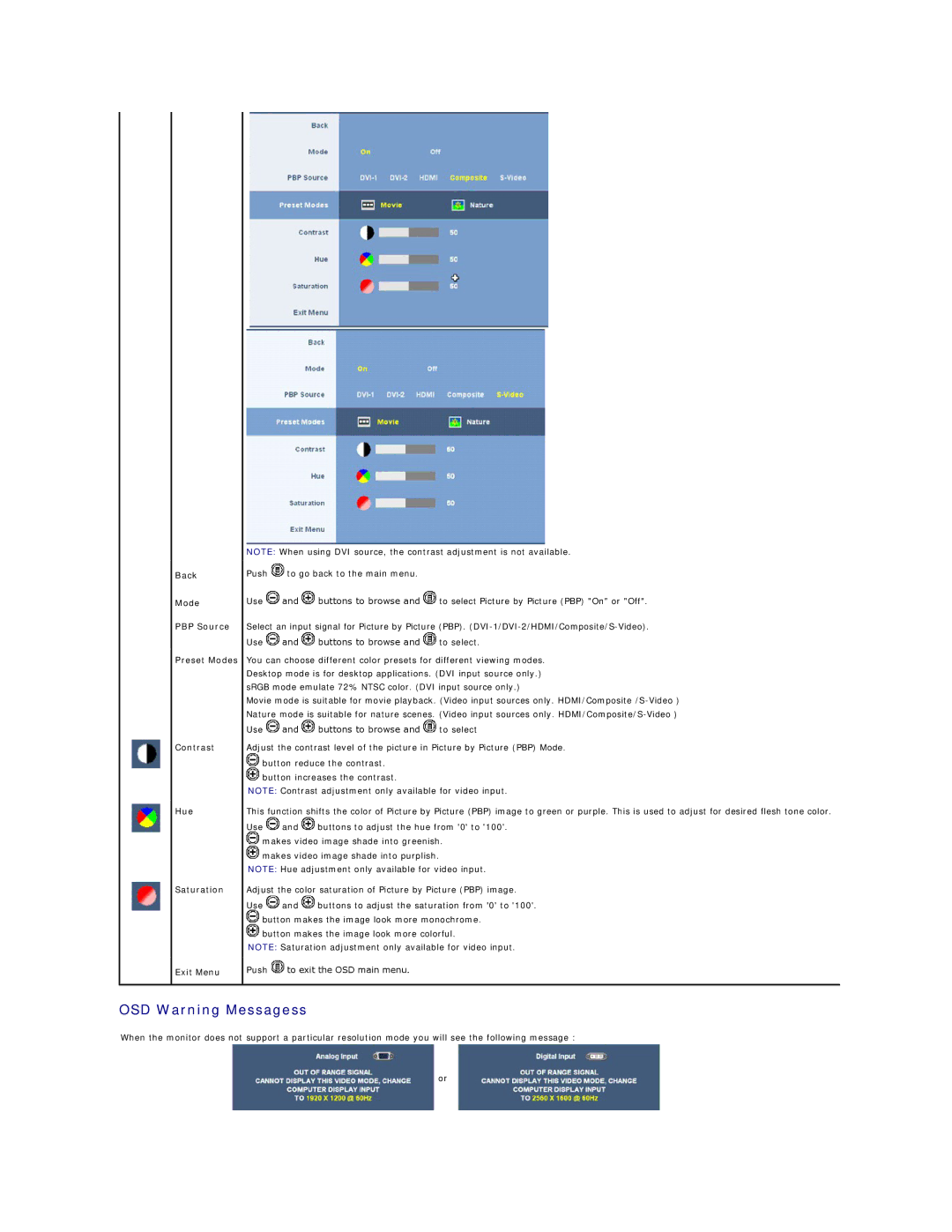Back
Mode
NOTE: When using DVI source, the contrast adjustment is not available.
Push ![]() to go back to the main menu.
to go back to the main menu.
Use ![]() and
and ![]() buttons to browse and
buttons to browse and ![]() to select Picture by Picture (PBP) "On" or "Off".
to select Picture by Picture (PBP) "On" or "Off".
PBP Source
Preset Modes
Contrast
Hue
Saturation
Exit Menu
Select an input signal for Picture by Picture (PBP).
Use ![]() and
and ![]() buttons to browse and
buttons to browse and ![]() to select.
to select.
You can choose different color presets for different viewing modes. Desktop mode is for desktop applications. (DVI input source only.) sRGB mode emulate 72% NTSC color. (DVI input source only.)
Movie mode is suitable for movie playback. (Video input sources only.
Nature mode is suitable for nature scenes. (Video input sources only.
Use ![]() and
and ![]() buttons to browse and
buttons to browse and ![]() to select
to select
Adjust the contrast level of the picture in Picture by Picture (PBP) Mode. ![]() button reduce the contrast.
button reduce the contrast.
![]() button increases the contrast.
button increases the contrast.
NOTE: Contrast adjustment only available for video input.
This function shifts the color of Picture by Picture (PBP) image to green or purple. This is used to adjust for desired flesh tone color.
Use ![]() and
and ![]() buttons to adjust the hue from '0' to '100'.
buttons to adjust the hue from '0' to '100'. ![]() makes video image shade into greenish.
makes video image shade into greenish.
![]() makes video image shade into purplish.
makes video image shade into purplish.
NOTE: Hue adjustment only available for video input.
Adjust the color saturation of Picture by Picture (PBP) image.
Use ![]() and
and ![]() buttons to adjust the saturation from '0' to '100'.
buttons to adjust the saturation from '0' to '100'. ![]() button makes the image look more monochrome.
button makes the image look more monochrome.
![]() button makes the image look more colorful.
button makes the image look more colorful.
NOTE: Saturation adjustment only available for video input.
Push ![]() to exit the OSD main menu.
to exit the OSD main menu.
OSD Warning Messagess
When the monitor does not support a particular resolution mode you will see the following message :
or