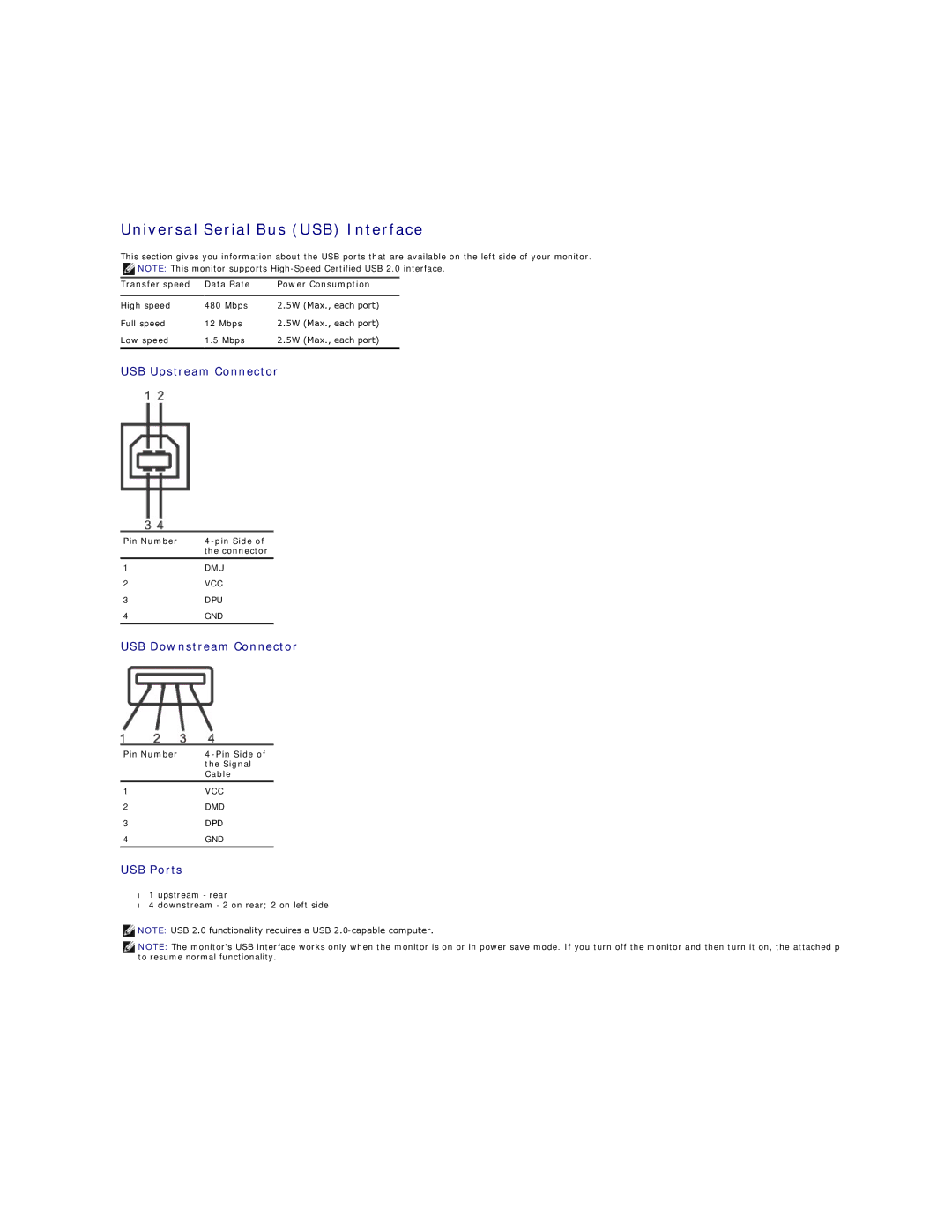Universal Serial Bus (USB) Interface
This section gives you information about the USB ports that are available on the left side of your monitor.
![]() NOTE: This monitor supports
NOTE: This monitor supports
Transfer speed | Data Rate | Power Consumption |
|
|
|
High speed | 480 Mbps | 2.5W (Max., each port) |
Full speed | 12 Mbps | 2.5W (Max., each port) |
Low speed | 1.5 Mbps | 2.5W (Max., each port) |
|
|
|
USB Upstream Connector
Pin Number |
|
| the connector |
|
|
1DMU
2VCC
3DPU
4GND
USB Downstream Connector
Pin Number |
|
| the Signal |
| Cable |
1VCC
2DMD
3DPD
4GND
USB Ports
•1 upstream - rear
•4 downstream - 2 on rear; 2 on left side
![]() NOTE: USB 2.0 functionality requires a USB
NOTE: USB 2.0 functionality requires a USB
![]() NOTE: The monitor's USB interface works only when the monitor is on or in power save mode. If you turn off the monitor and then turn it on, the attached p to resume normal functionality.
NOTE: The monitor's USB interface works only when the monitor is on or in power save mode. If you turn off the monitor and then turn it on, the attached p to resume normal functionality.