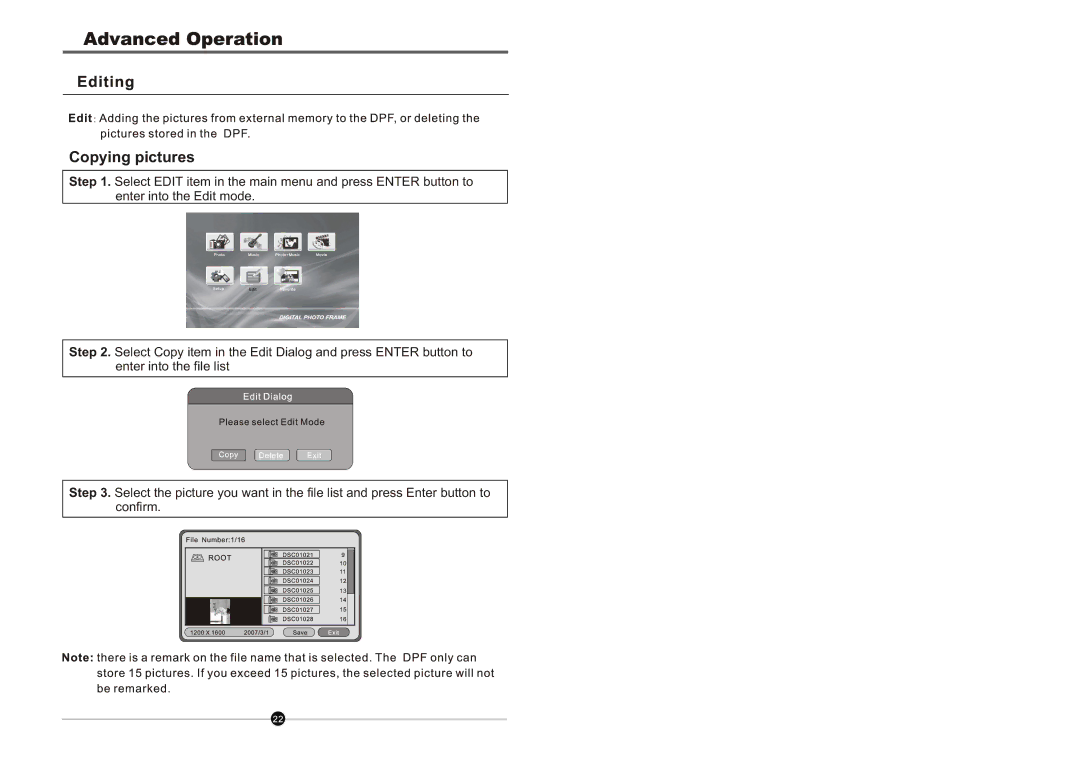Copying pictures
Step 1. Select EDIT item in the main menu and press ENTER button to enter into the Edit mode.
Step 2. Select Copy item in the Edit Dialog and press ENTER button to enter into the file list
Step 3. Select the picture you want in the file list and press Enter button to confirm.