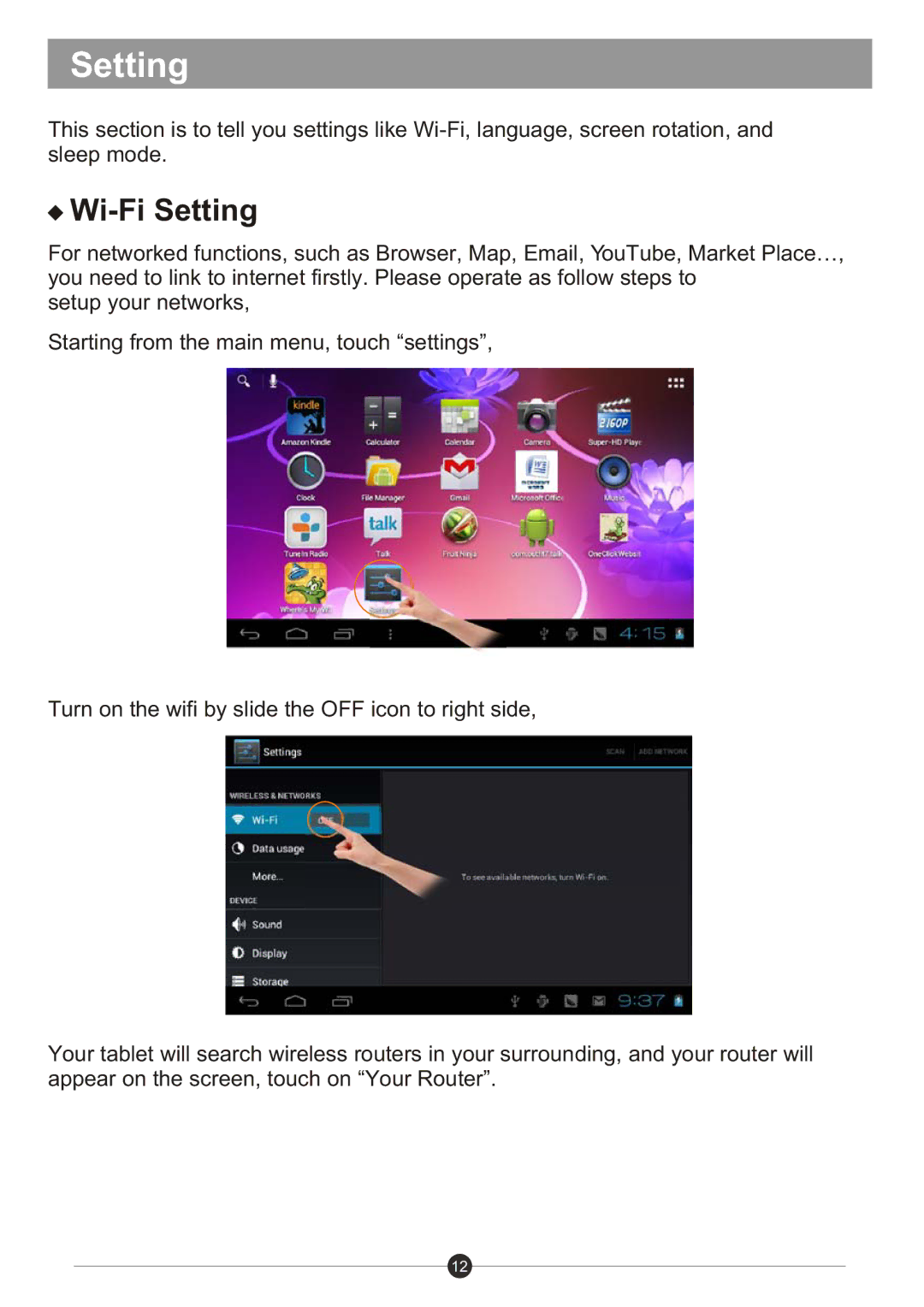Setting
This section is to tell you settings like

Wi-Fi Setting
For networked functions, such as Browser, Map, Email, YouTube, Market Place…, you need to link to internet firstly. Please operate as follow steps to
setup your networks,
Starting from the main menu, touch “settings”,
Turn on the wifi by slide the OFF icon to right side,
Your tablet will search wireless routers in your surrounding, and your router will appear on the screen, touch on “Your Router”.
12