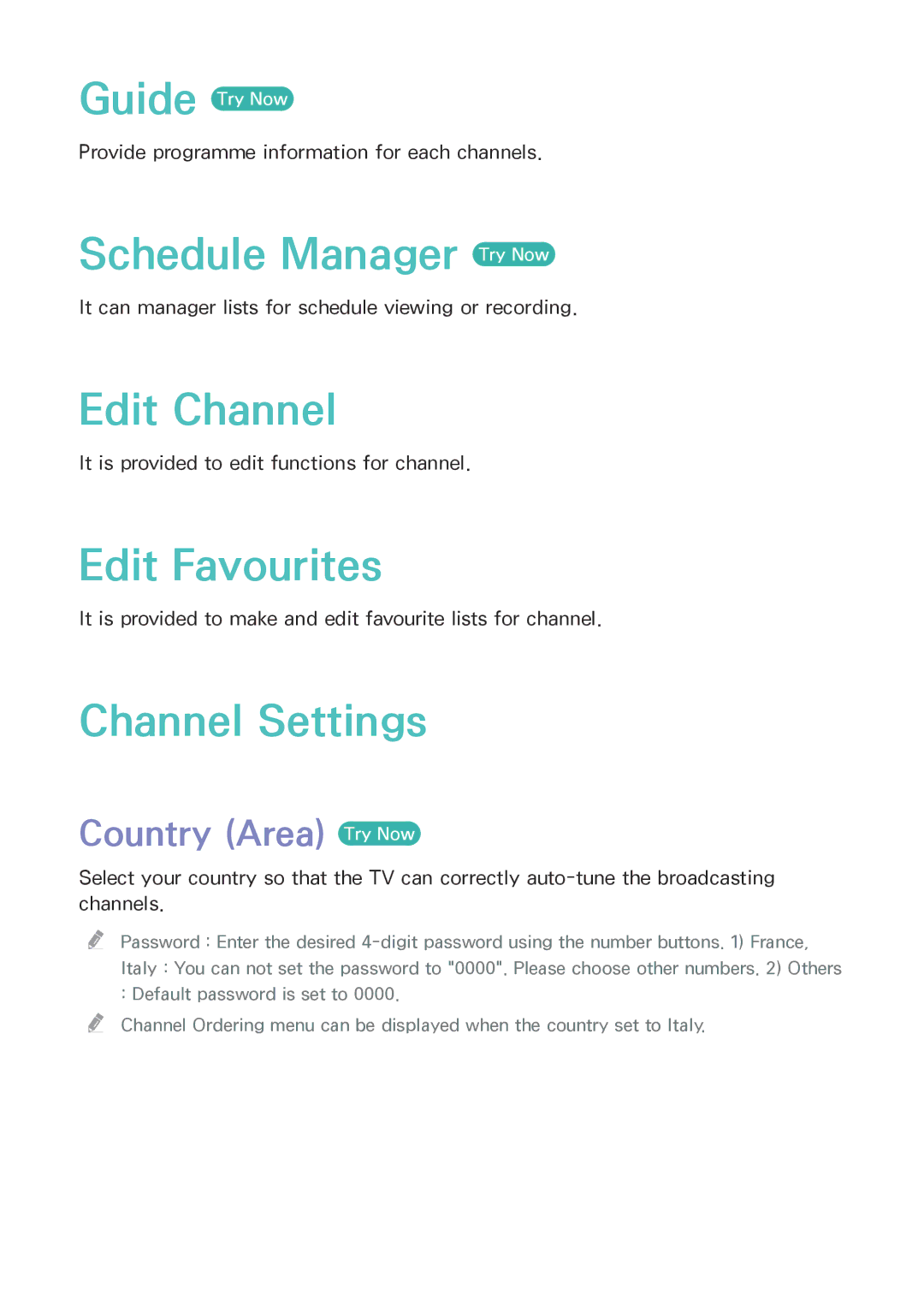Guide Try Now
Provide programme information for each channels.
Schedule Manager Try Now
It can manager lists for schedule viewing or recording.
Edit Channel
It is provided to edit functions for channel.
Edit Favourites
It is provided to make and edit favourite lists for channel.
Channel Settings
Country (Area) Try Now
Select your country so that the TV can correctly
"" Password : Enter the desired
"" Channel Ordering menu can be displayed when the country set to Italy.