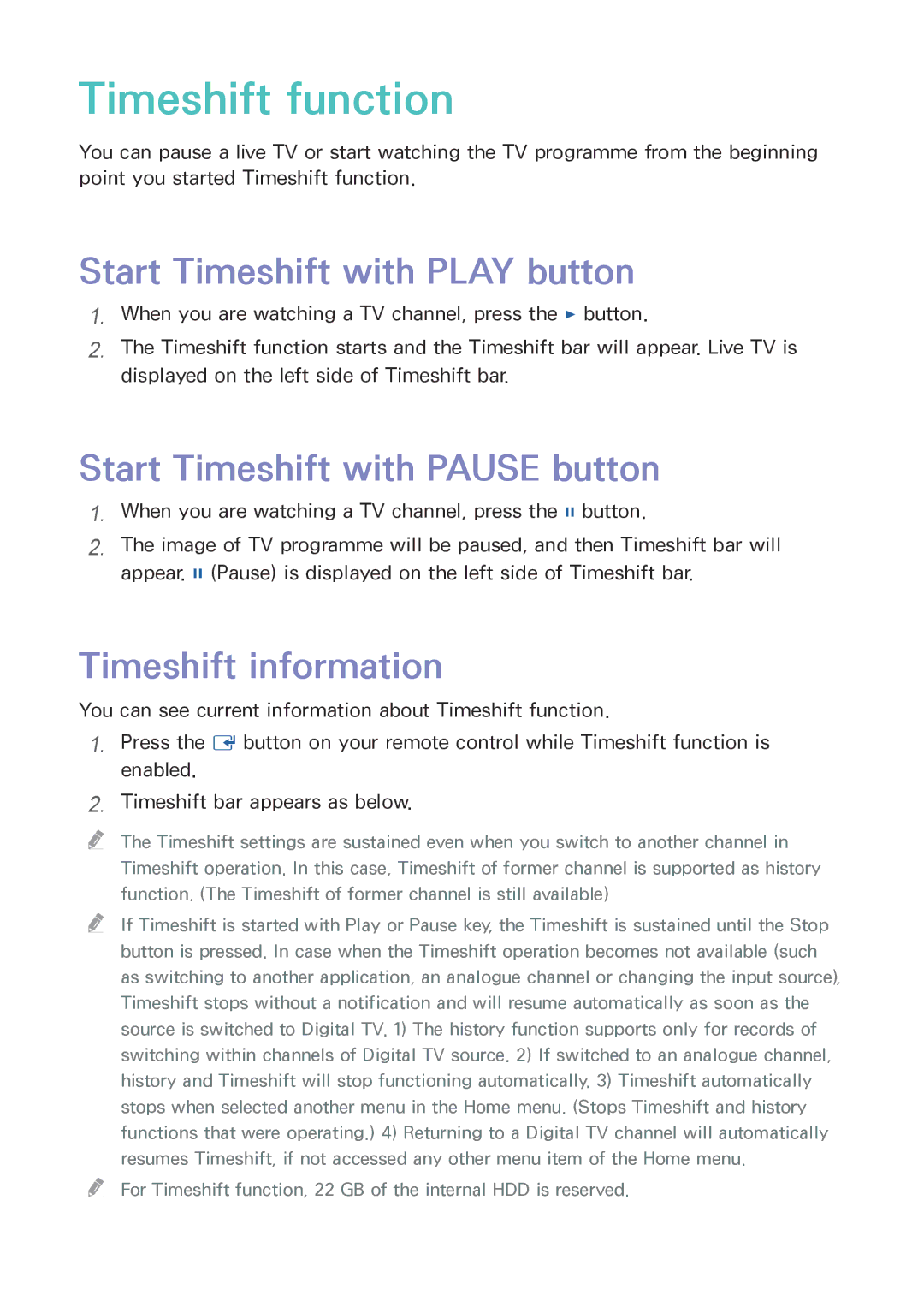Timeshift function
You can pause a live TV or start watching the TV programme from the beginning point you started Timeshift function.
Start Timeshift with PLAY button
1.When you are watching a TV channel, press the ∂ button.
2.The Timeshift function starts and the Timeshift bar will appear. Live TV is displayed on the left side of Timeshift bar.
Start Timeshift with PAUSE button
1.When you are watching a TV channel, press the ∑ button.
2.The image of TV programme will be paused, and then Timeshift bar will appear. ∑ (Pause) is displayed on the left side of Timeshift bar.
Timeshift information
You can see current information about Timeshift function.
1.Press the E button on your remote control while Timeshift function is enabled.
2.Timeshift bar appears as below.
"" The Timeshift settings are sustained even when you switch to another channel in Timeshift operation. In this case, Timeshift of former channel is supported as history function. (The Timeshift of former channel is still available)
"" If Timeshift is started with Play or Pause key, the Timeshift is sustained until the Stop button is pressed. In case when the Timeshift operation becomes not available (such as switching to another application, an analogue channel or changing the input source), Timeshift stops without a notification and will resume automatically as soon as the source is switched to Digital TV. 1) The history function supports only for records of switching within channels of Digital TV source. 2) If switched to an analogue channel, history and Timeshift will stop functioning automatically. 3) Timeshift automatically stops when selected another menu in the Home menu. (Stops Timeshift and history functions that were operating.) 4) Returning to a Digital TV channel will automatically resumes Timeshift, if not accessed any other menu item of the Home menu.
"" For Timeshift function, 22 GB of the internal HDD is reserved.