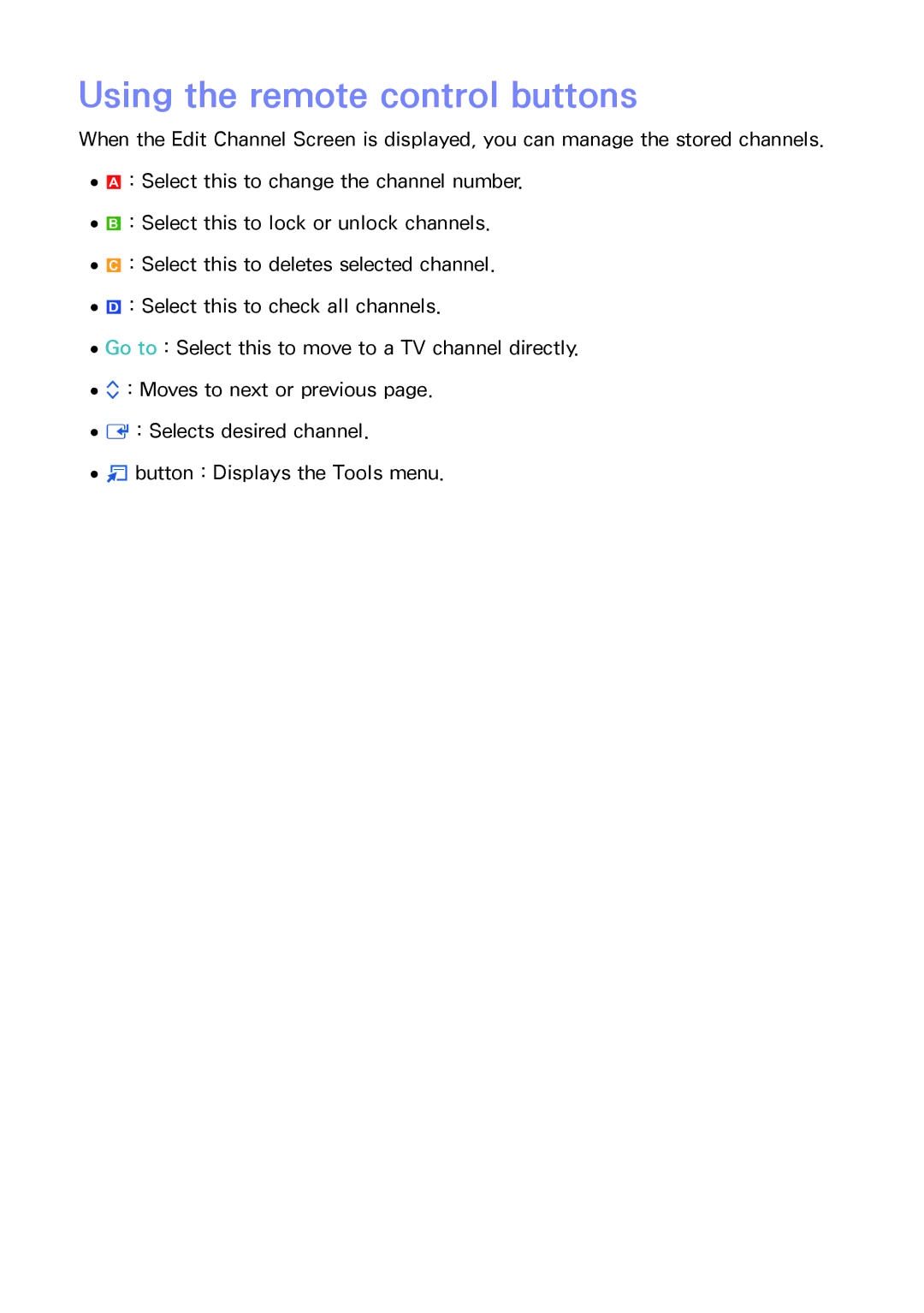Using the remote control buttons
When the Edit Channel Screen is displayed, you can manage the stored channels. ●●a : Select this to change the channel number.
●●b : Select this to lock or unlock channels.
●●{ : Select this to deletes selected channel.
●●} : Select this to check all channels.
●●Go to : Select this to move to a TV channel directly.
●●k : Moves to next or previous page.
●●E : Selects desired channel.
●●T button : Displays the Tools menu.