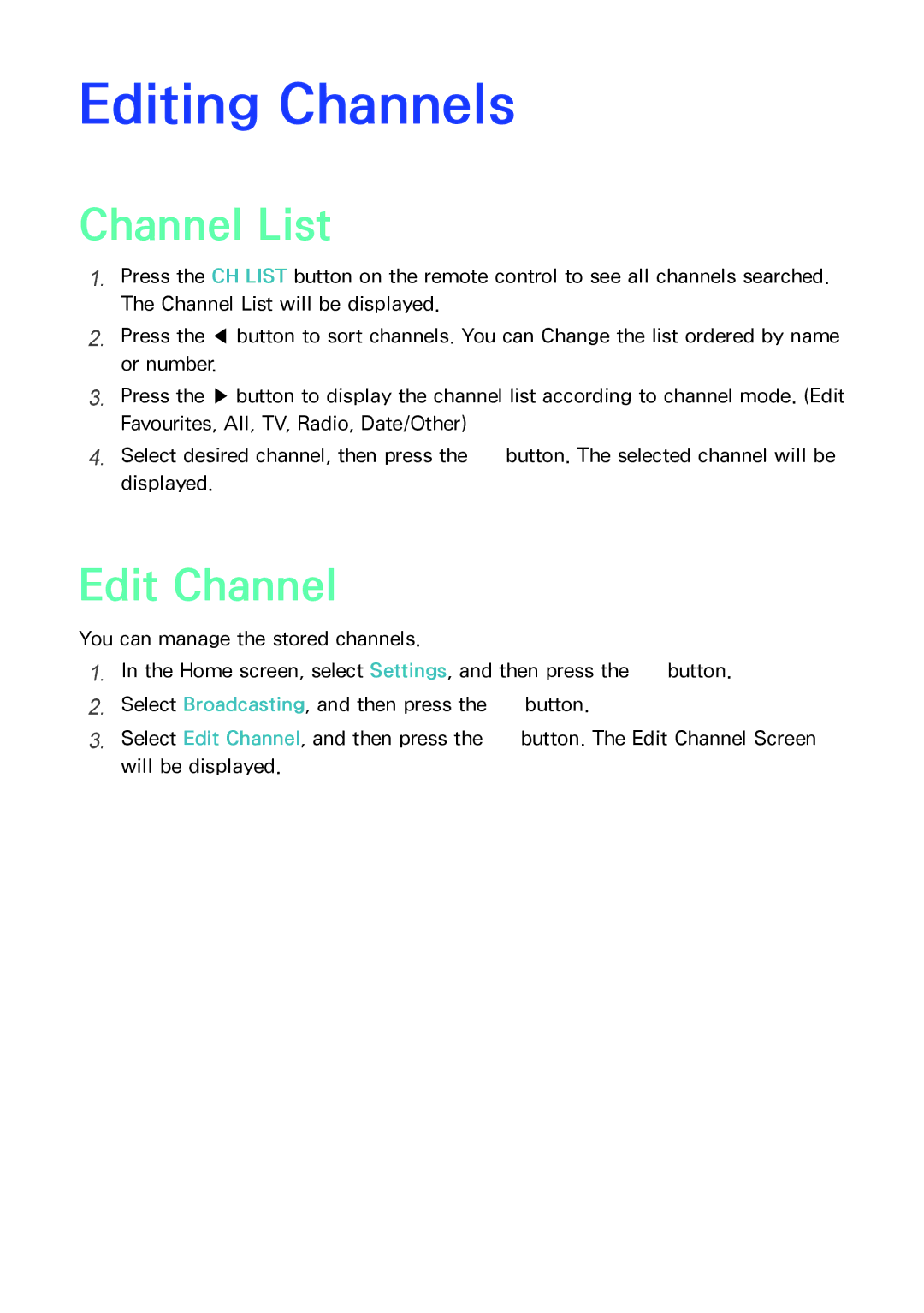Editing Channels
Channel List
1.Press the CH LIST button on the remote control to see all channels searched. The Channel List will be displayed.
2.Press the ◀ button to sort channels. You can Change the list ordered by name or number.
3.Press the ▶ button to display the channel list according to channel mode. (Edit
Favourites, All, TV, Radio, Date/Other)
4.Select desired channel, then press the E button. The selected channel will be displayed.
Edit Channel
You can manage the stored channels.
1.In the Home screen, select Settings, and then press the E button.
2.Select Broadcasting, and then press the E button.
3.Select Edit Channel, and then press the E button. The Edit Channel Screen will be displayed.