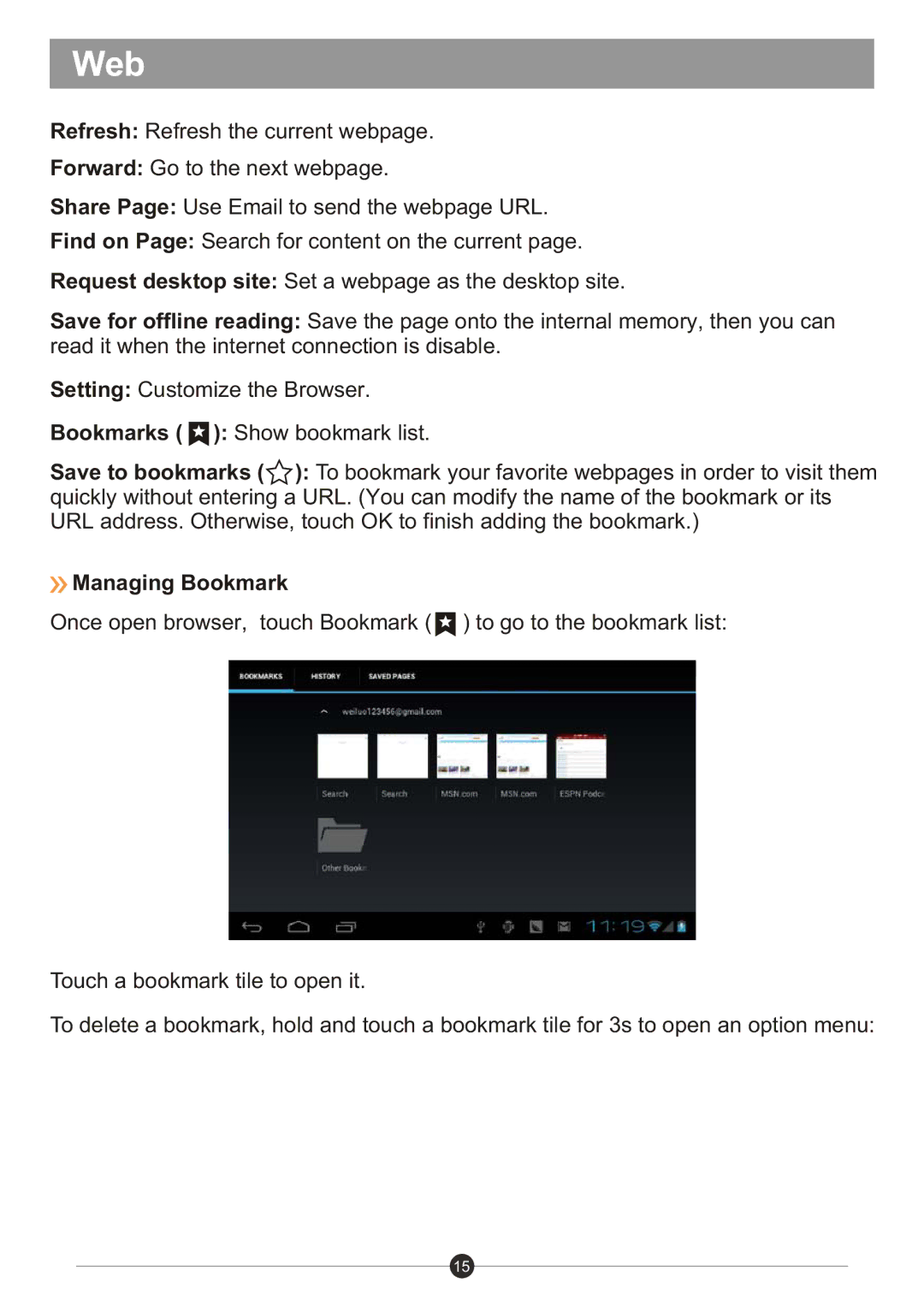Web
Refresh: Refresh the current webpage.
Forward: Go to the next webpage.
Share Page: Use Email to send the webpage URL.
Find on Page: Search for content on the current page.
Request desktop site: Set a webpage as the desktop site.
Save for offline reading: Save the page onto the internal memory, then you can read it when the internet connection is disable.
Setting: Customize the Browser.
Bookmarks ( ![]() ): Show bookmark list.
): Show bookmark list.
Save to bookmarks (![]() ): To bookmark your favorite webpages in order to visit them quickly without entering a URL. (You can modify the name of the bookmark or its URL address. Otherwise, touch OK to finish adding the bookmark.)
): To bookmark your favorite webpages in order to visit them quickly without entering a URL. (You can modify the name of the bookmark or its URL address. Otherwise, touch OK to finish adding the bookmark.)
 Managing Bookmark
Managing Bookmark
Once open browser, touch Bookmark ( ![]() ) to go to the bookmark list:
) to go to the bookmark list:
Touch a bookmark tile to open it.
To delete a bookmark, hold and touch a bookmark tile for 3s to open an option menu:
15