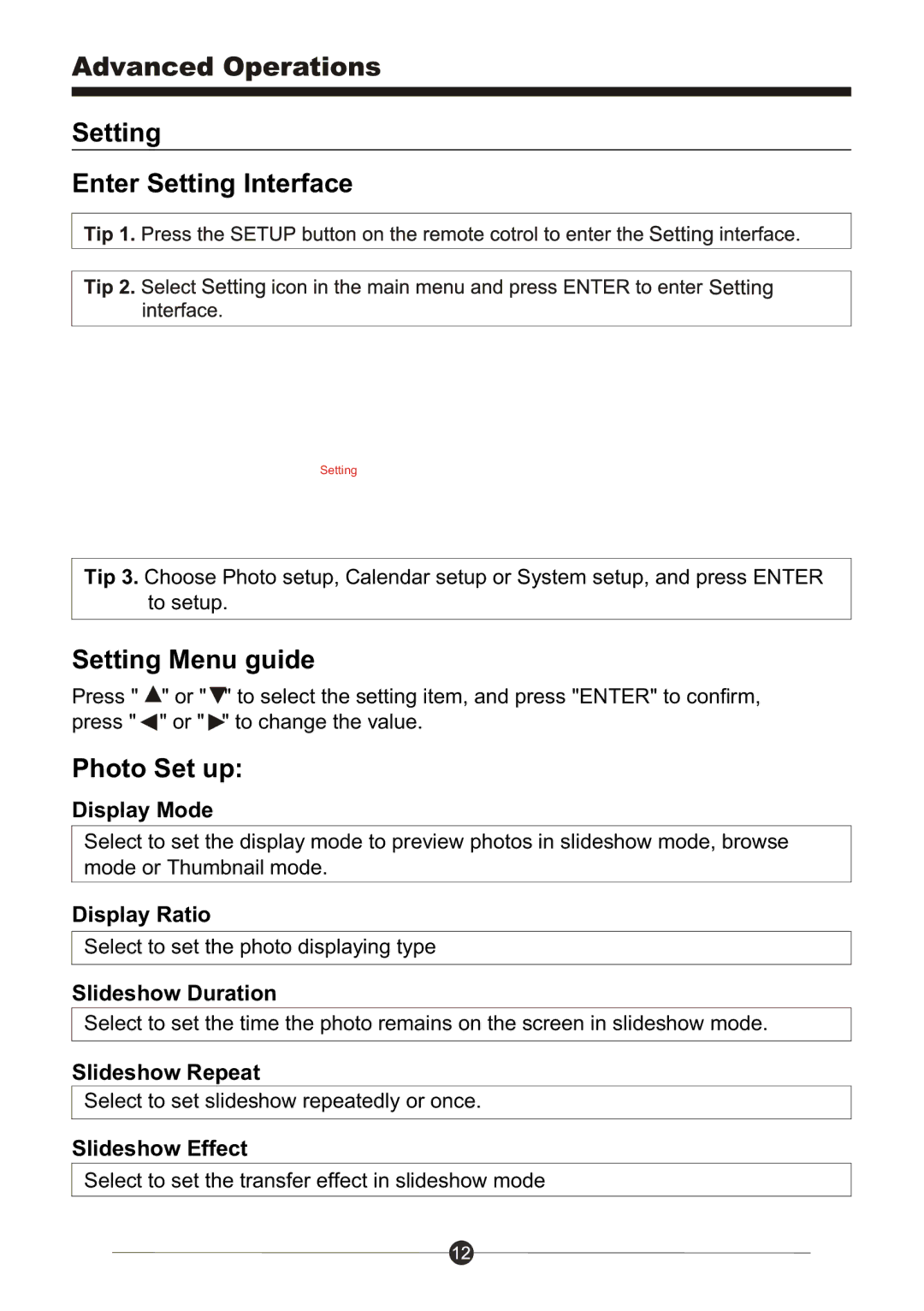Setting
Enter Setting Interface
Photo | Calendar Setting |
Tip 3. Choose Photo setup, Calendar setup or System setup, and press ENTER to setup.
Setting Menu guide
Press " ![]() " or "
" or " ![]() " to select the setting item, and press "ENTER" to confirm, press "
" to select the setting item, and press "ENTER" to confirm, press " ![]() " or "
" or " ![]() " to change the value.
" to change the value.
Photo Set up:
Display Mode
Select to set the display mode to preview photos in slideshow mode, browse mode or Thumbnail mode.
Display Ratio
Select to set the photo displaying type
Slideshow Duration
Select to set the time the photo remains on the screen in slideshow mode.
Slideshow Repeat
Select to set slideshow repeatedly or once.
Slideshow Effect
Select to set the transfer effect in slideshow mode