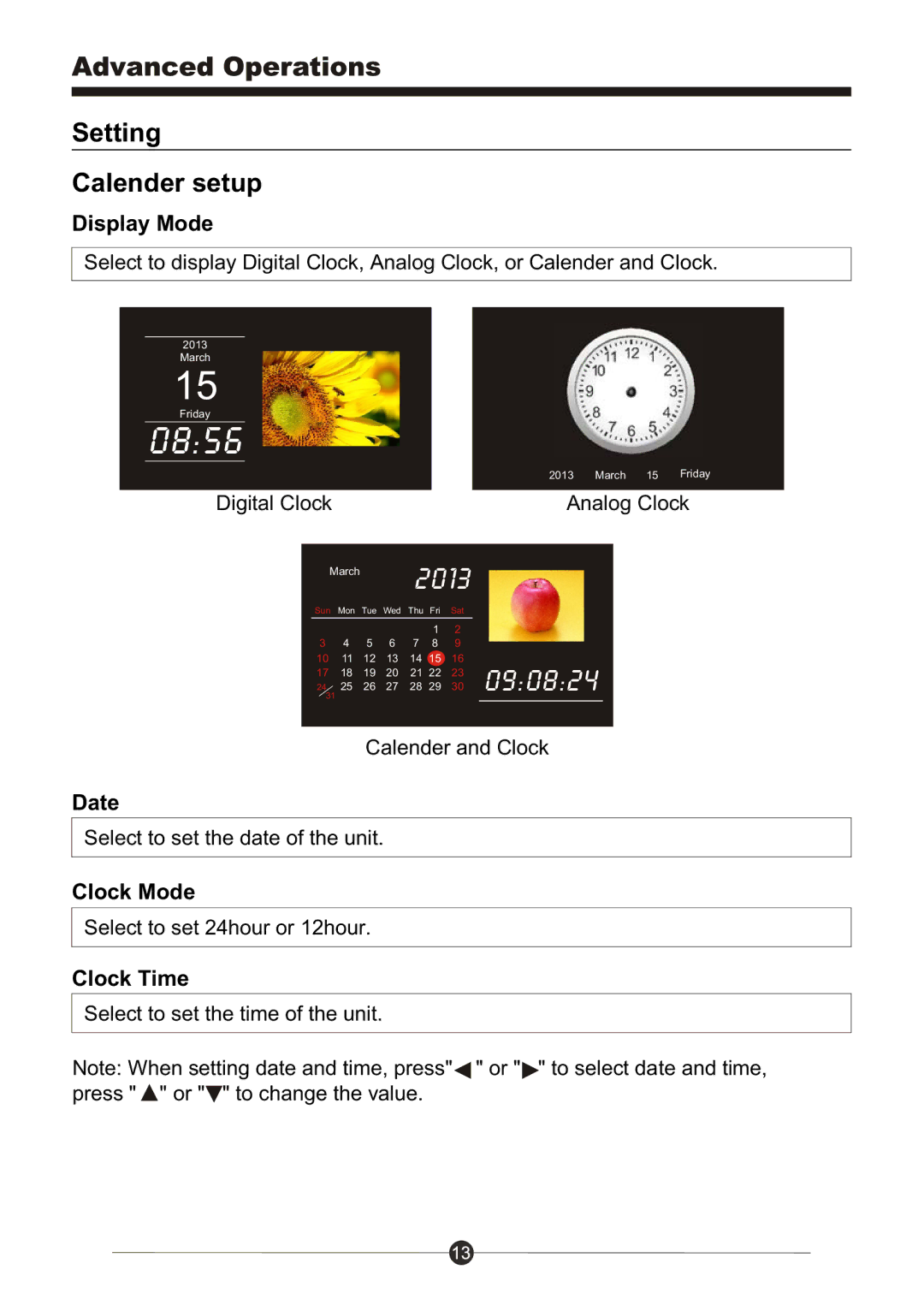Setting
Calender setup
Display Mode
Select to display Digital Clock, Analog Clock, or Calender and Clock.
2013 March
15
Friday
08:56
|
|
|
|
|
|
| 2013 March 15 Friday |
Digital Clock |
|
|
|
|
|
| Analog Clock |
March |
|
| 2013 |
| |||
|
|
|
|
| |||
Sun | Mon | Tue Wed Thu Fri | Sat |
| |||
|
|
|
|
| 1 | 2 |
|
3 | 4 | 5 | 6 | 7 | 8 | 9 |
|
10 | 11 | 12 | 13 | 14 | 15 | 16 |
|
17 | 18 | 19 | 20 | 21 | 22 | 23 | 09:08:24 |
24 | 25 | 26 | 27 | 28 | 29 | 30 | |
31 |
|
|
|
|
|
|
|
Calender and Clock
Date
Select to set the date of the unit.
Clock Mode
Select to set 24hour or 12hour.
Clock Time
Select to set the time of the unit.
Note: When setting date and time, press"![]() " or "
" or "![]() " to select date and time, press "
" to select date and time, press " ![]() " or "
" or "![]() " to change the value.
" to change the value.