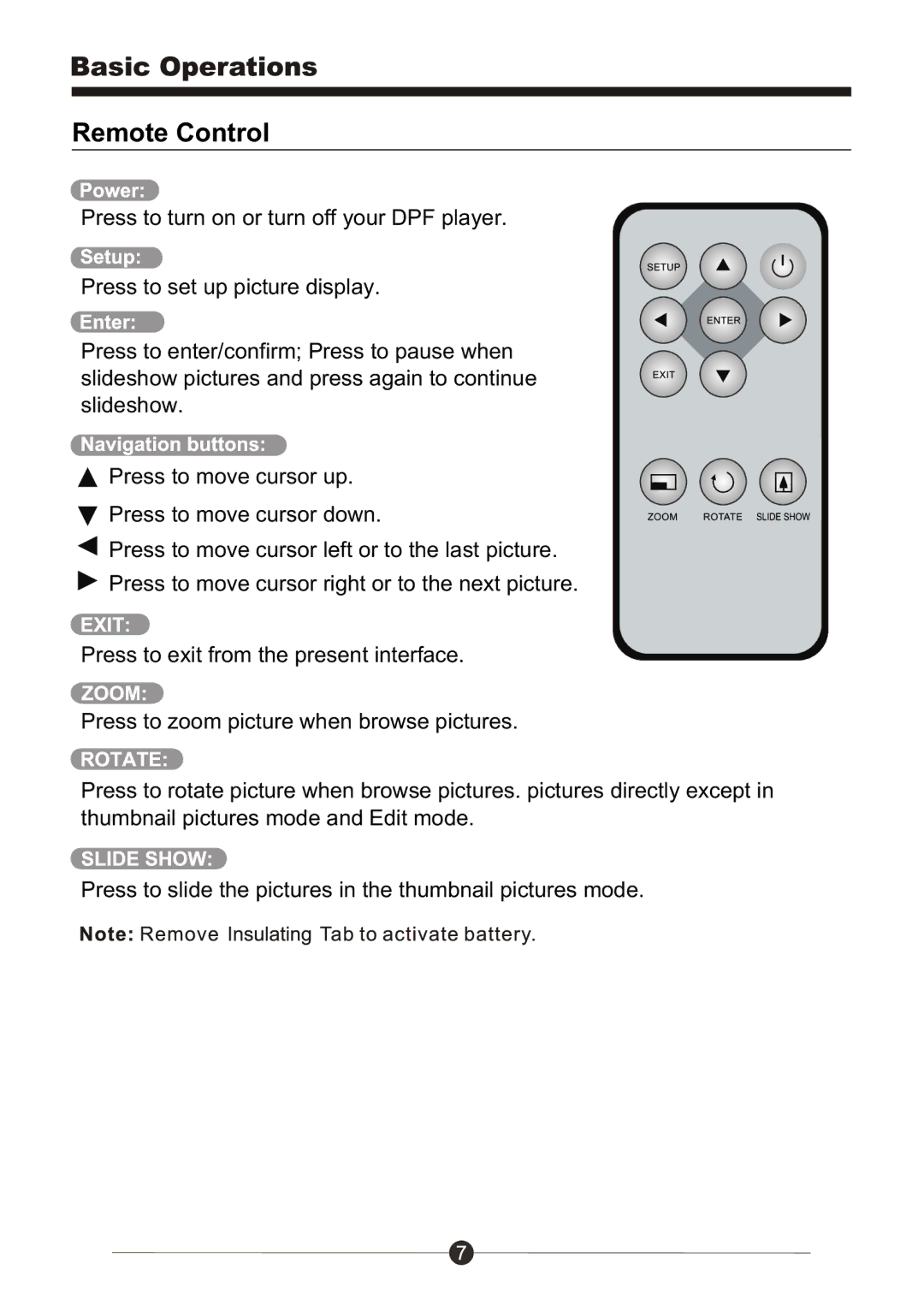Remote Control
Press to turn on or turn off your DPF player.
Press to set up picture display.
Press to enter/confirm; Press to pause when slideshow pictures and press again to continue slideshow.
Press to move cursor up.
Press to move cursor down.
Press to move cursor left or to the last picture.
Press to move cursor right or to the next picture.
Press to exit from the present interface.
Press to zoom picture when browse pictures.
Press to rotate picture when browse pictures. pictures directly except in thumbnail pictures mode and Edit mode.
Press to slide the pictures in the thumbnail pictures mode.