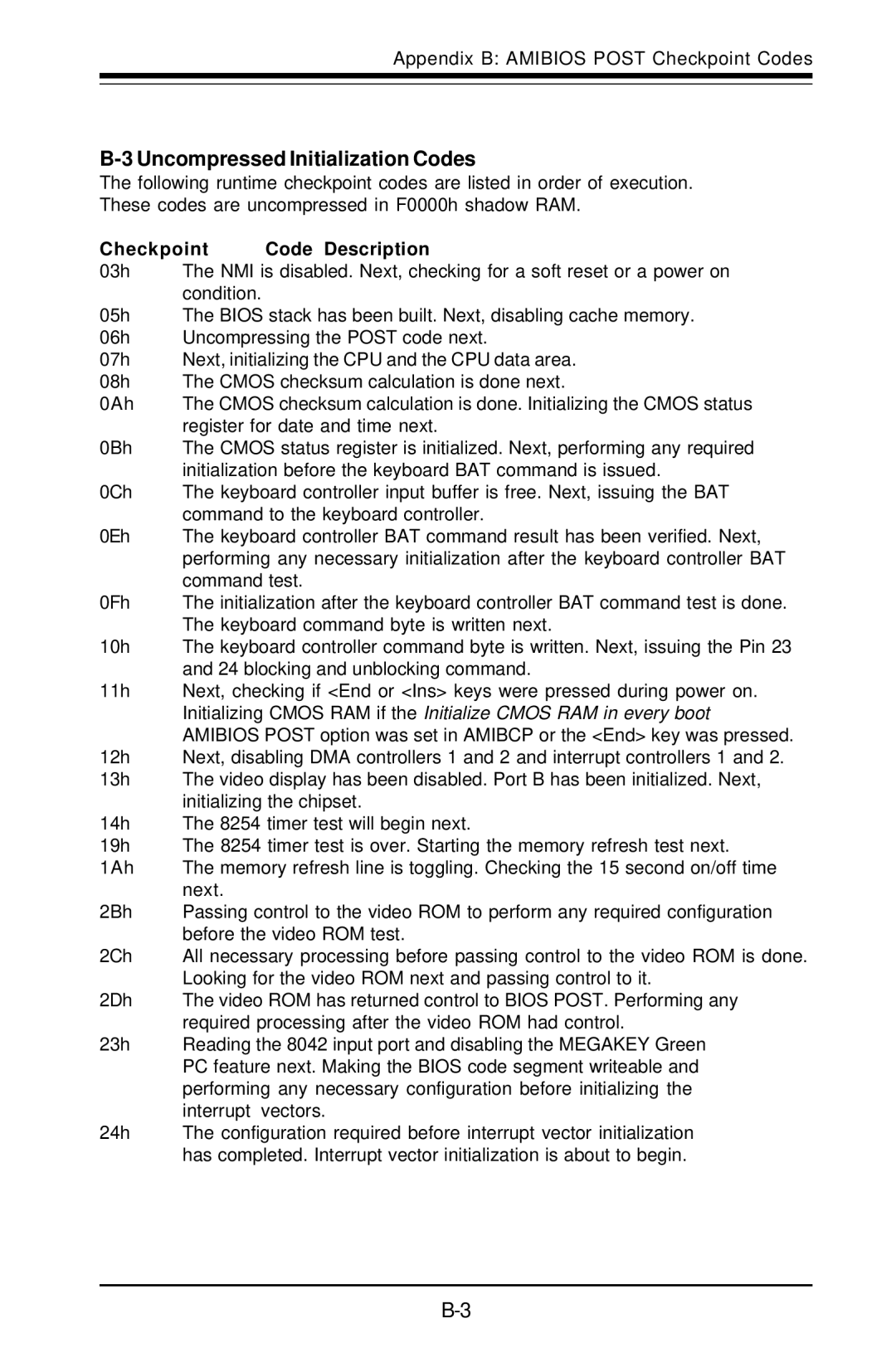5010H, 5010E specifications
Super Micro Computer, a leader in high-performance computing, introduces the 5010E and 5010H servers, designed for enterprise-grade applications that demand exceptional reliability and efficiency. These servers embody Supermicro’s dedication to innovation, providing powerful performance combined with energy efficiency, making them ideal for data centers, cloud computing, and virtualized environments.The 5010E and 5010H are powered by Intel’s latest processors, supporting multiple cores and threads to handle demanding workloads. With options for Intel Xeon Scalable processors, organizations can achieve unprecedented performance for applications ranging from AI and machine learning to big data analytics. The 5010 series is optimized for both single and dual processor configurations, ensuring flexibility in deployment.
One of the standout features of the 5010E and 5010H is their advanced memory architecture. These servers support multiple memory channels and large-capacity DIMMs, allowing for tailored memory configurations that enhance scalability. With support for DDR4 memory, organizations benefit from faster data access speeds and reduced latency, crucial for high-performance computing tasks.
In terms of storage, the 5010 series offers a variety of options, including high-speed NVMe and traditional SATA drives. This flexibility allows businesses to customize their storage solutions to suit their specific needs, whether they require high-speed access for databases or large storage capacity for archival purposes. The innovative cooling technologies integrated into these servers ensure optimal thermal management, extending the lifespan of components and enhancing overall system reliability.
The 5010E and 5010H also come equipped with Supermicro’s proprietary IPMI (Intelligent Platform Management Interface) technology, which provides advanced monitoring and management capabilities. This technology allows IT administrators to remotely manage the servers, ensuring quick response times to potential issues, thus minimizing downtime.
Furthermore, both models are designed with expandability in mind. They offer numerous PCIe slots for additional network cards, or GPUs, providing the capacity for future upgrades. The compact chassis design helps save space in data centers while ensuring that the servers remain easily accessible for maintenance.
In conclusion, Super Micro Computer's 5010E and 5010H servers represent a powerful solution for enterprises looking for high-performance, reliable, and efficient computing platforms. With their cutting-edge technologies, robust features, and scalability options, these servers are well-equipped to support the evolving demands of modern businesses.