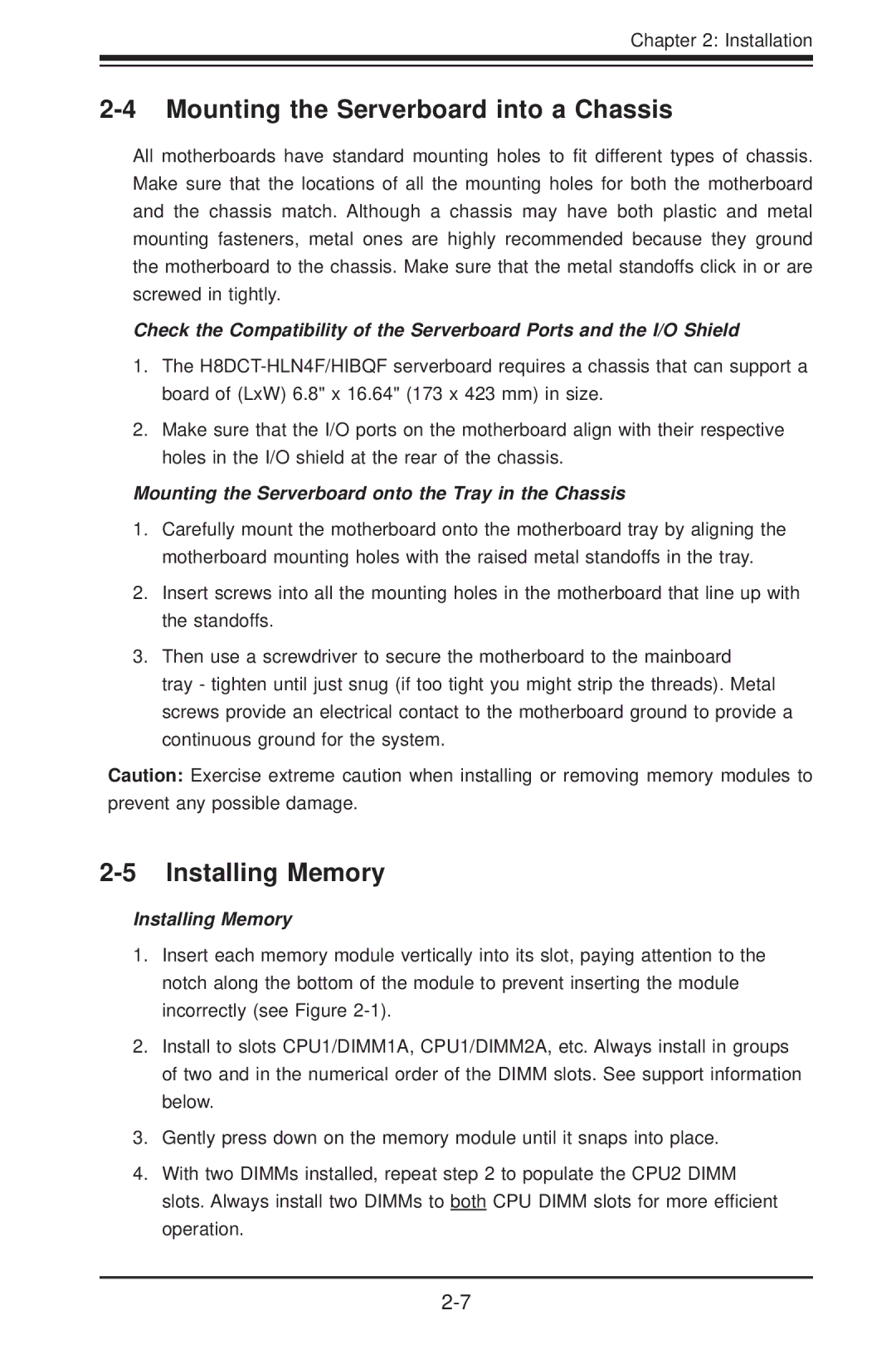H8DCT-HLN4F specifications
SUPER MICRO Computer H8DCT-HLN4F is a powerful and versatile server motherboard designed to meet the demanding requirements of enterprise-class applications and high-performance computing environments. Built for reliability and efficiency, this motherboard provides a robust platform for a wide range of configurations, making it a popular choice for businesses looking to enhance their IT infrastructure.One of the main features of the H8DCT-HLN4F is its support for AMD Opteron processors, specifically the 6100 and 6200 series, which allows for high core counts and excellent multi-threading capabilities. This platform is designed to handle data-intensive operations and demanding workloads, making it suitable for virtualization, database management, and other enterprise applications.
The motherboard features eight DDR3 DIMM slots, supporting up to 256GB of memory. This significant memory capacity, combined with error-correcting code (ECC) support, ensures data integrity and enhances the reliability of mission-critical applications. Additionally, the H8DCT-HLN4F supports a memory speed of up to 1866 MHz, providing a performance boost in data processing tasks.
Storage options on the H8DCT-HLN4F are robust, featuring multiple SATA and SAS ports. It can accommodate up to eight SATA 6Gb/s or SAS connections, allowing for extensive storage capabilities. This is particularly beneficial for businesses needing to manage large amounts of data safely and efficiently.
In terms of connectivity, the motherboard provides multiple PCI Express slots for expanded I/O capabilities. This means that users can install additional network cards, RAID controllers, or graphics cards to enhance performance as needed. The integrated dual Gigabit Ethernet ports also allow for efficient networking, ensuring that data can be transferred quickly and reliably across the network.
The H8DCT-HLN4F motherboard is designed with advanced thermal management features, including support for Supermicro’s proprietary thermal sensors. These sensors monitor system temperatures and adjust fan speeds accordingly, ensuring optimal cooling performance. This feature contributes significantly to the longevity and stability of the system.
In conclusion, the SUPER MICRO Computer H8DCT-HLN4F motherboard is an ideal choice for organizations seeking a flexible and scalable solution for their server needs. With its combination of powerful processing capabilities, ample memory support, reliable connectivity options, and advanced thermal management, this motherboard is constructed to support the demanding workloads of today’s enterprise environments. As businesses continue to evolve technologically, the H8DCT-HLN4F provides a strong foundation for future growth and innovation.