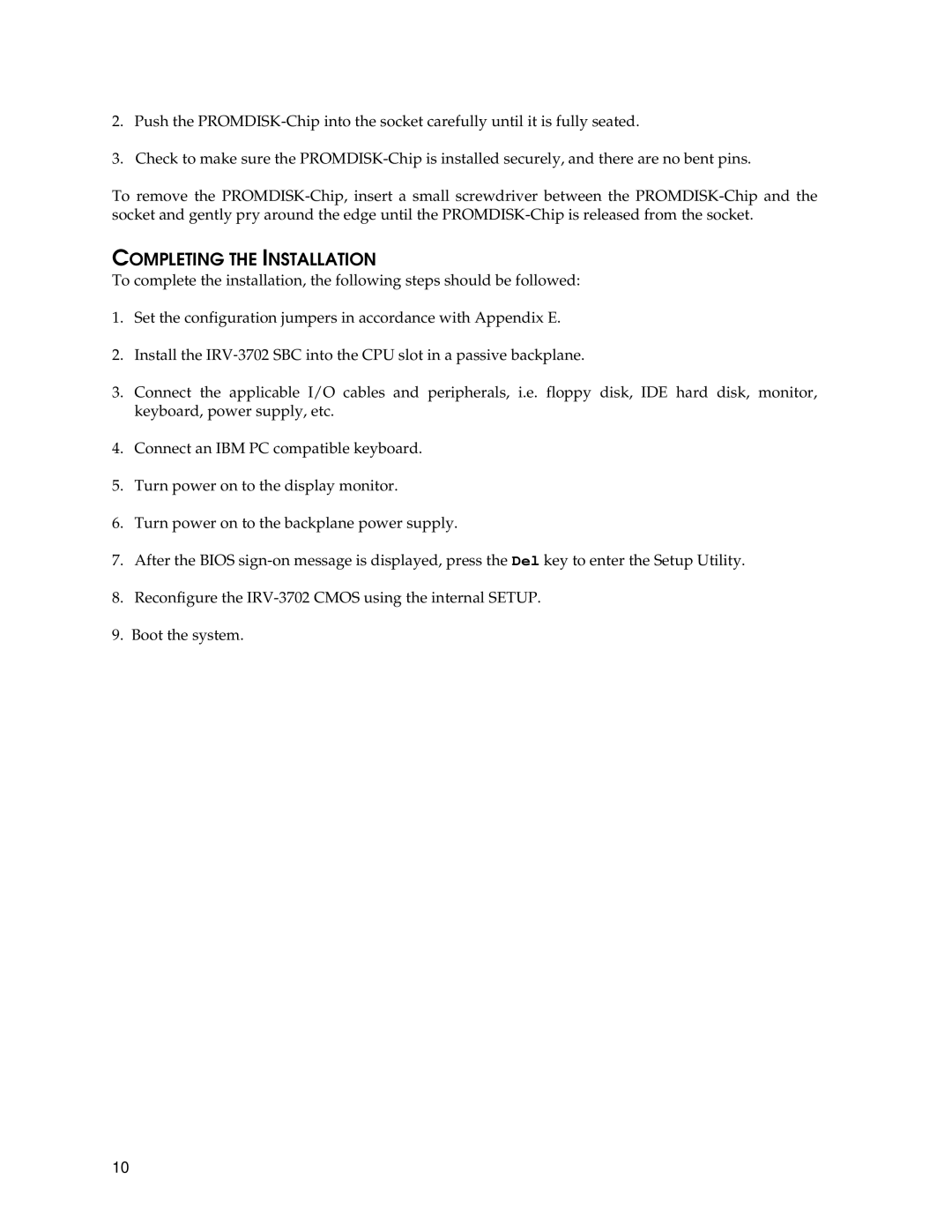2.Push the
3.Check to make sure the
To remove the
COMPLETING THE INSTALLATION
To complete the installation, the following steps should be followed:
1.Set the configuration jumpers in accordance with Appendix E.
2.Install the
3.Connect the applicable I/O cables and peripherals, i.e. floppy disk, IDE hard disk, monitor, keyboard, power supply, etc.
4.Connect an IBM PC compatible keyboard.
5.Turn power on to the display monitor.
6.Turn power on to the backplane power supply.
7.After the BIOS
8.Reconfigure the
9.Boot the system.
10