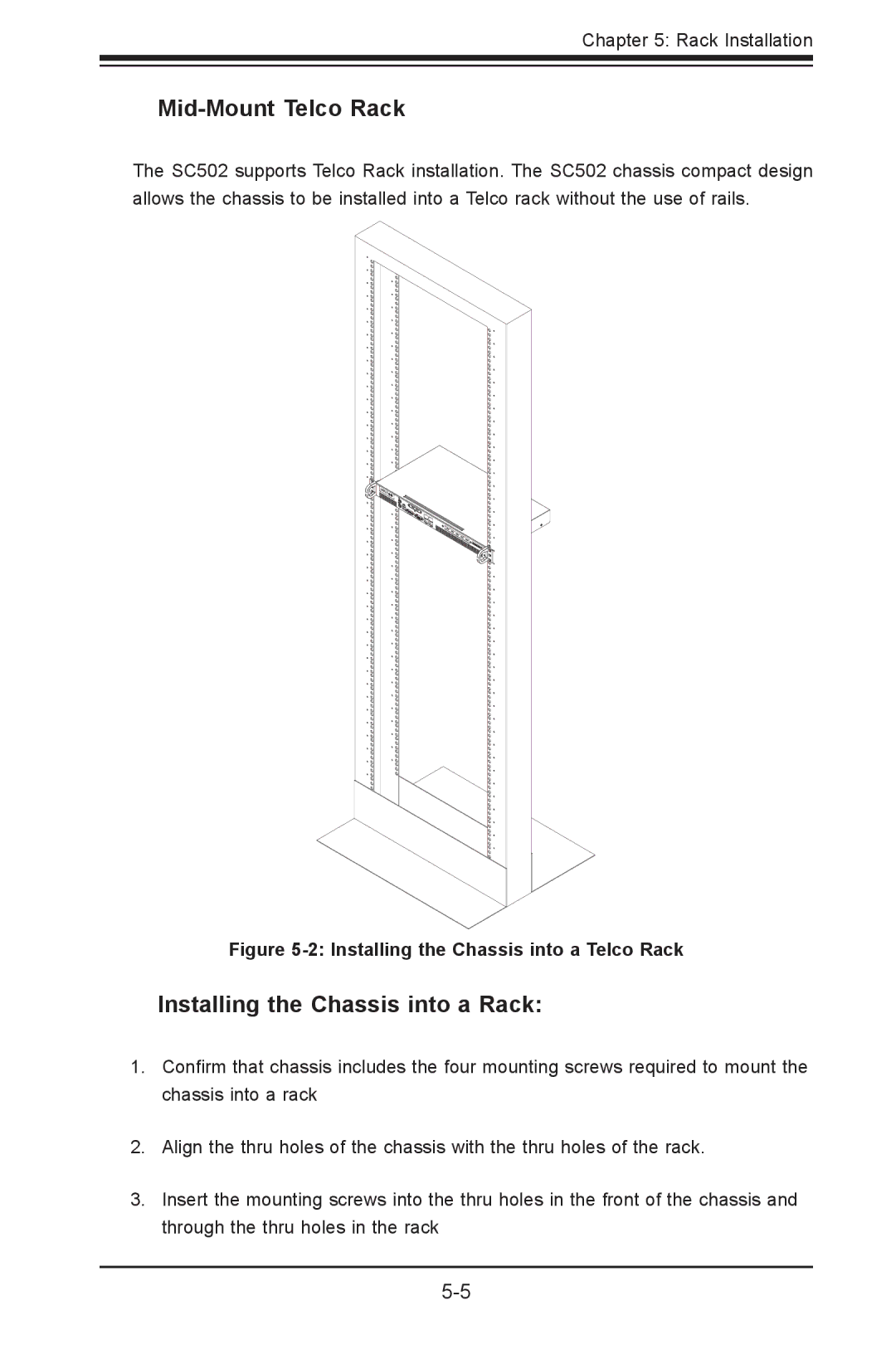SC502-200B specifications
The Supermicro SC502-200B is a versatile and high-performance chassis designed to meet the needs of various computing applications, from enterprise-level servers to high-density data centers. This model combines advanced engineering with superior scalability, ensuring it can accommodate growing technological requirements.One of the most prominent features of the SC502-200B is its compact yet efficient design. The chassis supports up to two 3.5-inch drive bays, allowing for significant storage capacity while maintaining a slim profile. This makes it ideal for environments where space is limited without sacrificing performance. Additionally, the chassis is equipped with four 2.5-inch drive bays, providing further options for storage configurations that can cater to diverse workloads.
Cooling is another crucial aspect of the SC502-200B. The chassis comes with robust thermal management capabilities, featuring multiple fan slots. This design optimizes airflow and ensures that the system remains cool under demanding conditions, thereby extending the lifespan of the components. The inclusion of efficient cooling solutions is particularly beneficial for high-performance servers, which tend to generate significant heat during operation.
The SC502-200B also boasts remarkable compatibility with a wide range of server components. It supports ATX and microATX motherboards, providing users with flexibility in choosing their preferred hardware configurations. In addition, the chassis can house powerful processors up to the latest multi-core CPUs, giving businesses the capacity to handle intense computational tasks effectively.
With regard to expandability, the Supermicro chassis is designed to accommodate various expansion cards, enabling users to integrate additional functionalities as needed. This scalability is essential for organizations that aim to future-proof their IT infrastructure. Moreover, the SC502-200B supports advanced technologies such as PCIe 4.0, ensuring accelerated data transfer rates that can enhance overall system performance.
In terms of build quality, the SC502-200B is constructed from durable materials that enhance its reliability and robustness. The chassis is designed for easy assembly and maintenance, with tool-less drive bays and cable management features that simplify setup and upgrades.
Overall, the Supermicro SC502-200B is an excellent choice for businesses seeking a reliable, scalable, and efficient chassis for their computing needs. It perfectly balances performance and space efficiency, making it a strong candidate for a variety of IT environments. Whether deploying in a data center or in business-critical applications, the SC502-200B stands out as a dependable solution in today’s demanding technological landscape.