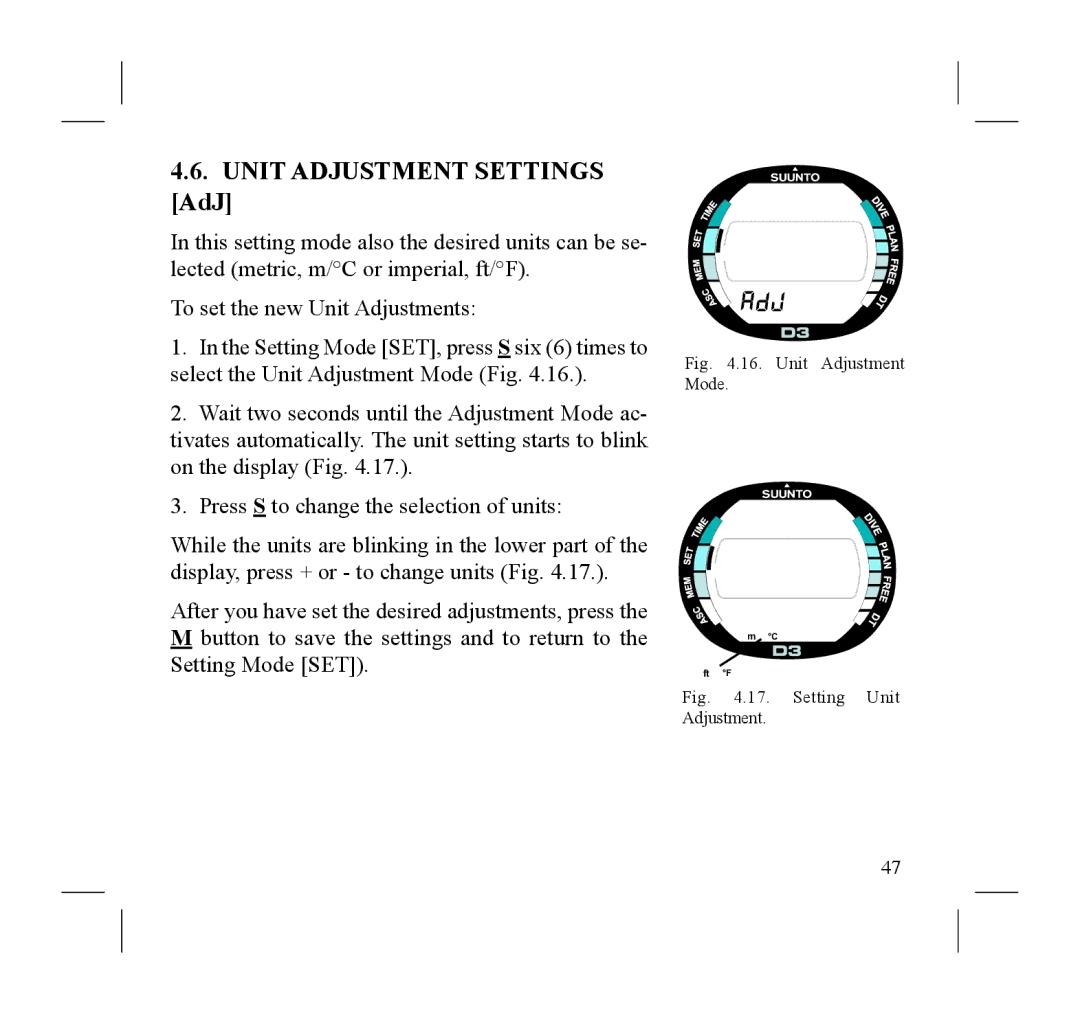D3 specifications
The Suunto D3 is a versatile dive computer designed for both novice and seasoned divers. With a focus on simplicity and reliability, the D3 offers key features that enhance the underwater experience while ensuring safety. It combines advanced technology with an intuitive interface, making it an essential tool for divers.One of the standout features of the Suunto D3 is its ability to function in multiple modes, including freedive, scuba, and gauge modes. This versatility allows divers to adapt the device based on their chosen activity. In scuba mode, the D3 provides essential information such as current depth, dive time, and no-decompression limits, while the freedive mode is tailored for those looking to monitor their performance during breath-holding dives. The gauge mode is particularly useful for technical dives where external decompression tables might be utilized.
The Suunto D3 is equipped with a user-friendly interface that incorporates a large, clear display, ensuring visibility in various underwater conditions. The screen is designed to be easy to read, featuring bold digits and an organized layout that allows users to quickly access critical dive data. Additionally, the adjustable backlight ensures that divers can easily read the device in low-light conditions.
In terms of construction, the Suunto D3 is built for durability. It features a rugged casing and scratch-resistant mineral glass, allowing it to withstand the demanding conditions of underwater environments. The device is also lightweight, making it comfortable to wear for extended periods, whether diving or engaging in other activities.
Another notable characteristic of the Suunto D3 is its battery life. Designed for long dives, it has an impressive battery that can last through multiple dive sessions before requiring a replacement. This feature alleviates any concerns about the device shutting down in the middle of a dive, providing divers with peace of mind.
Incorporating Suunto’s advanced dive algorithms, the D3 ensures that divers receive accurate and reliable data throughout their underwater excursions. With its combination of robust features, ease of use, and rugged design, the Suunto D3 remains a popular choice among divers who seek a dependable dive computer to accompany them on their underwater adventures. Whether it’s exploring coral reefs or navigating deeper waters, the Suunto D3 is a trustworthy companion that merges performance with simplicity, allowing divers to focus on the beauty of the underwater world.