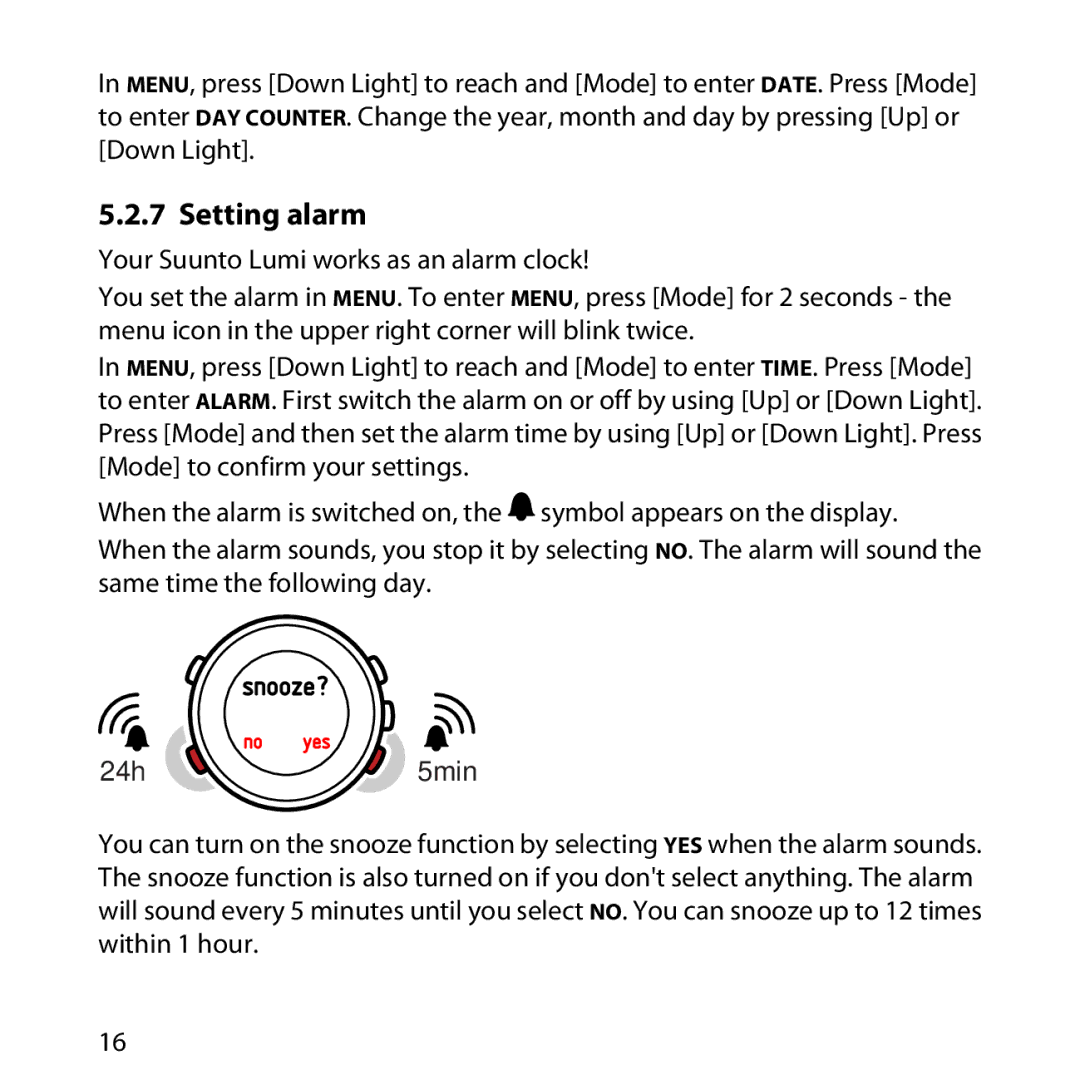In MENU, press [Down Light] to reach and [Mode] to enter DATE. Press [Mode] to enter DAY COUNTER. Change the year, month and day by pressing [Up] or [Down Light].
5.2.7 Setting alarm
Your Suunto Lumi works as an alarm clock!
You set the alarm in MENU. To enter MENU, press [Mode] for 2 seconds - the menu icon in the upper right corner will blink twice.
In MENU, press [Down Light] to reach and [Mode] to enter TIME. Press [Mode] to enter ALARM. First switch the alarm on or off by using [Up] or [Down Light]. Press [Mode] and then set the alarm time by using [Up] or [Down Light]. Press [Mode] to confirm your settings.
When the alarm is switched on, the ![]() symbol appears on the display.
symbol appears on the display.
When the alarm sounds, you stop it by selecting NO. The alarm will sound the same time the following day.
24h5min
You can turn on the snooze function by selecting YES when the alarm sounds. The snooze function is also turned on if you don't select anything. The alarm will sound every 5 minutes until you select NO. You can snooze up to 12 times within 1 hour.
16