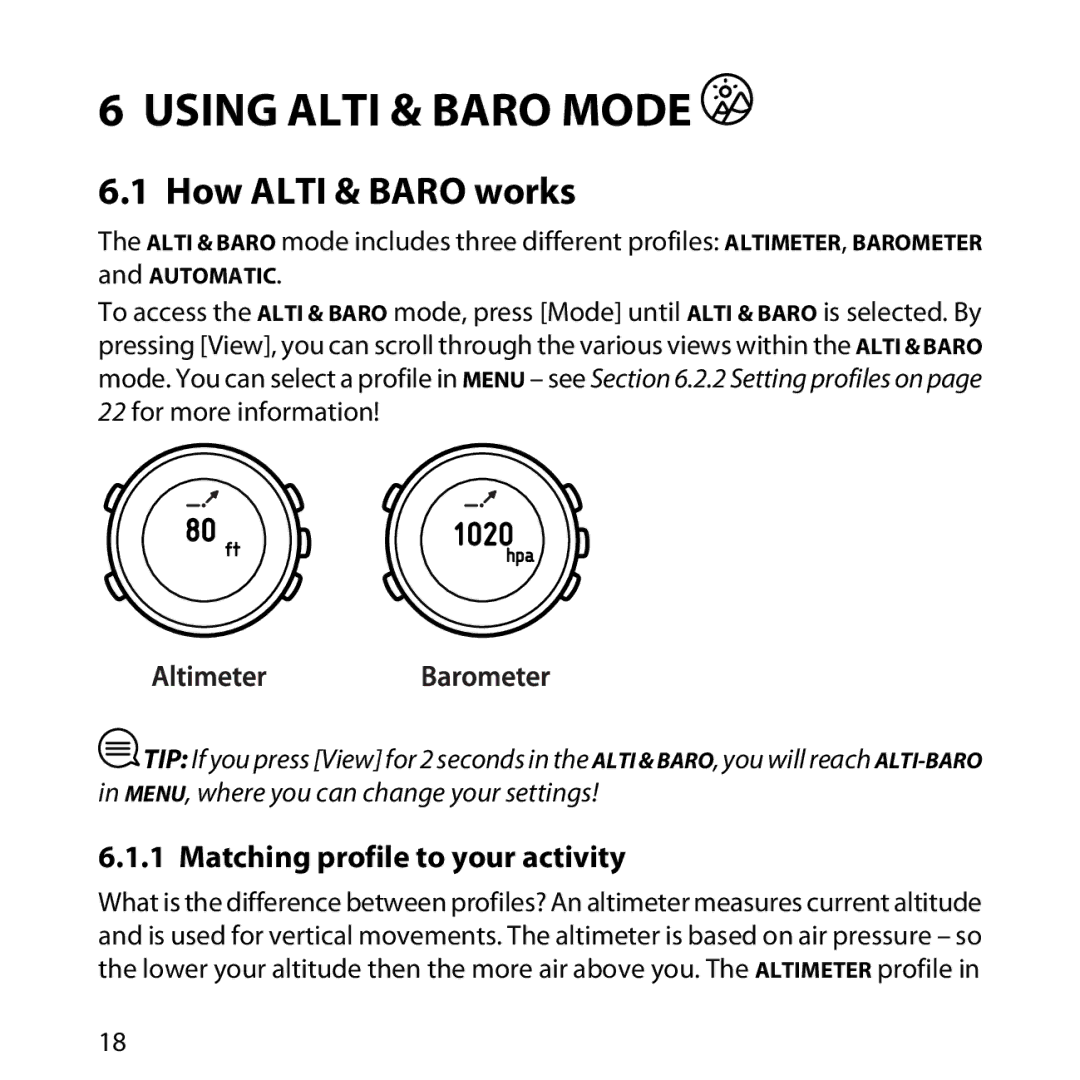6 USING ALTI & BARO MODE 
6.1 How ALTI & BARO works
The ALTI & BARO mode includes three different profiles: ALTIMETER, BAROMETER and AUTOMATIC.
To access the ALTI & BARO mode, press [Mode] until ALTI & BARO is selected. By pressing [View], you can scroll through the various views within the ALTI & BARO mode. You can select a profile in MENU – see Section 6.2.2 Setting profiles on page 22 for more information!
![]() TIP: If you press [View] for 2 seconds in the ALTI & BARO, you will reach
TIP: If you press [View] for 2 seconds in the ALTI & BARO, you will reach
6.1.1 Matching profile to your activity
What is the difference between profiles? An altimeter measures current altitude and is used for vertical movements. The altimeter is based on air pressure – so the lower your altitude then the more air above you. The ALTIMETER profile in
18