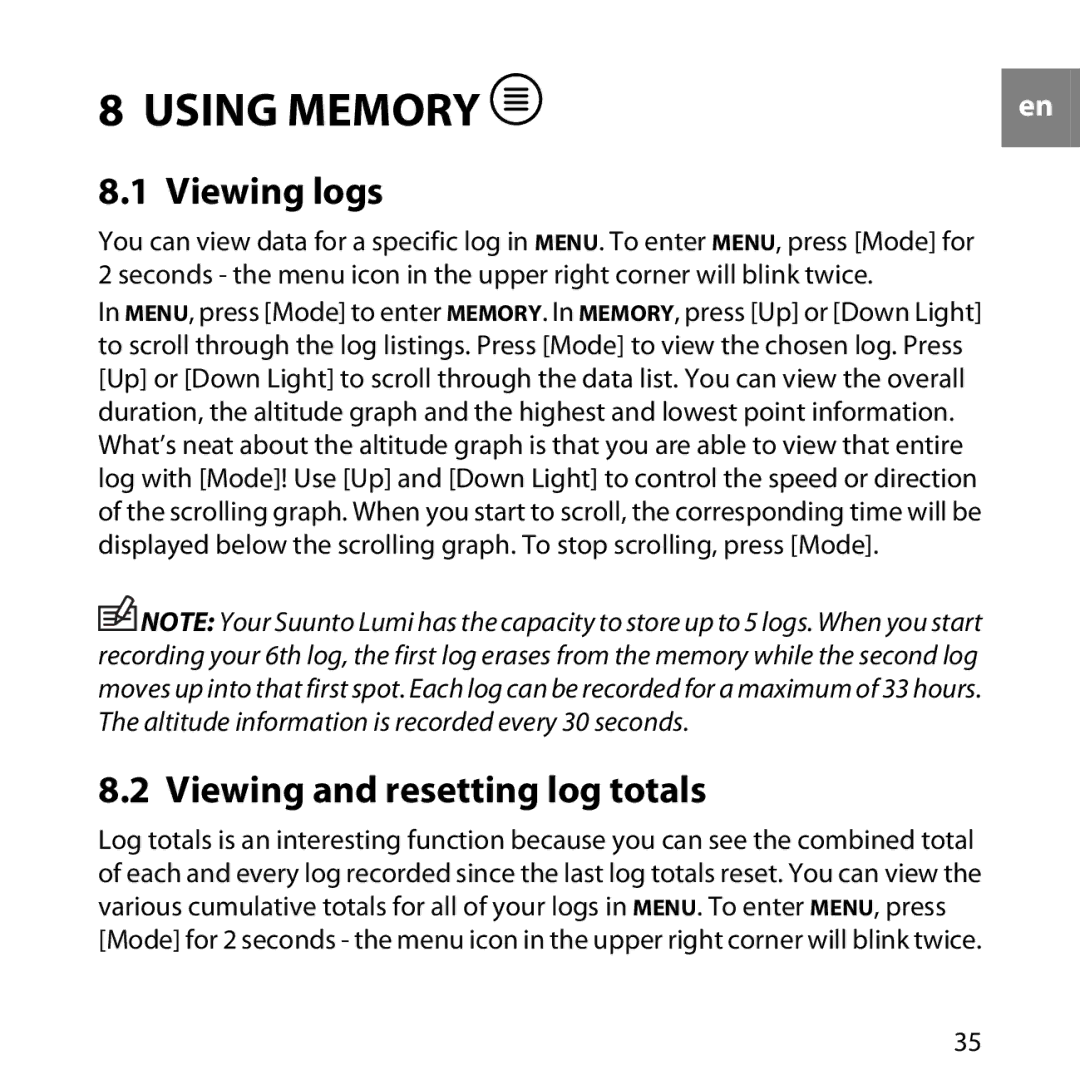8 USING MEMORY | en |
8.1 Viewing logs
You can view data for a specific log in MENU. To enter MENU, press [Mode] for 2 seconds - the menu icon in the upper right corner will blink twice.
In MENU, press [Mode] to enter MEMORY. In MEMORY, press [Up] or [Down Light] to scroll through the log listings. Press [Mode] to view the chosen log. Press [Up] or [Down Light] to scroll through the data list. You can view the overall duration, the altitude graph and the highest and lowest point information. What’s neat about the altitude graph is that you are able to view that entire log with [Mode]! Use [Up] and [Down Light] to control the speed or direction of the scrolling graph. When you start to scroll, the corresponding time will be displayed below the scrolling graph. To stop scrolling, press [Mode].
![]()
![]()
![]() NOTE: Your Suunto Lumi has the capacity to store up to 5 logs. When you start recording your 6th log, the first log erases from the memory while the second log moves up into that first spot. Each log can be recorded for a maximum of 33 hours. The altitude information is recorded every 30 seconds.
NOTE: Your Suunto Lumi has the capacity to store up to 5 logs. When you start recording your 6th log, the first log erases from the memory while the second log moves up into that first spot. Each log can be recorded for a maximum of 33 hours. The altitude information is recorded every 30 seconds.
8.2 Viewing and resetting log totals
Log totals is an interesting function because you can see the combined total of each and every log recorded since the last log totals reset. You can view the various cumulative totals for all of your logs in MENU. To enter MENU, press [Mode] for 2 seconds - the menu icon in the upper right corner will blink twice.
35